Nokia 3710 fold Support Question
Find answers below for this question about Nokia 3710 fold.Need a Nokia 3710 fold manual? We have 1 online manual for this item!
Question posted by azahali24 on January 24th, 2012
Nokia 3710 Fold Function
I want to know whether this type of phone are available in Malaysia? And can this handphone function well?
Current Answers
There are currently no answers that have been posted for this question.
Be the first to post an answer! Remember that you can earn up to 1,100 points for every answer you submit. The better the quality of your answer, the better chance it has to be accepted.
Be the first to post an answer! Remember that you can earn up to 1,100 points for every answer you submit. The better the quality of your answer, the better chance it has to be accepted.
Related Nokia 3710 fold Manual Pages
Nokia 3710 fold User Guide in US English - Page 2
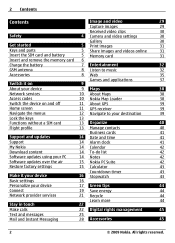
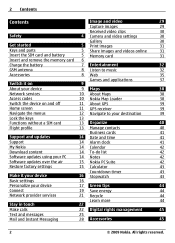
...applications
37
9
About your device
9 Maps
38
Network services
10 About Maps
38
Access codes
10 Nokia Map Loader
38
Switch the device on and off
11 About GPS
39
Home screen
11 GPS ...receiver
39
Navigate the menus
12 Navigate to your destination
39
Lock the keys
13
Functions without a SIM card
13 Organize
40
Flight profile
13 Manage contacts
40
Business cards
41
...
Nokia 3710 fold User Guide in US English - Page 11
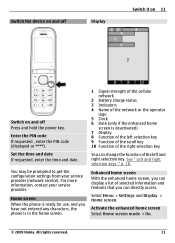
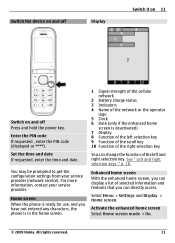
... (only if the enhanced home
screen is deactivated) 7 Display 8 Function of the left selection key 9 Function of the scroll key 10 Function of the right selection key
You can directly access. Activate the enhanced home screen Select Home screen mode > On.
© 2009 Nokia. All rights reserved.
11 Select Menu > Settings and Display > Home...
Nokia 3710 fold User Guide in US English - Page 12
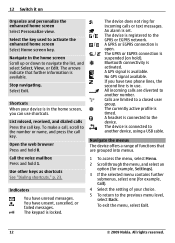
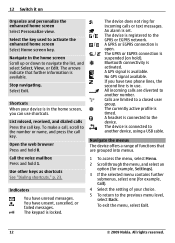
...available. A headset is available. Navigate the menus
The device offers a range of your device is in the home screen, you have two phone...does not ring for example, Call).
4 Select the setting of functions that further information is connected to the number or name, and press the...To exit the menu, select Exit.
12
© 2009 Nokia.
Open the web browser Press and hold 1. An alarm is...
Nokia 3710 fold User Guide in US English - Page 13


...want to be moved, and select Move.
indicates that require network coverage.To make calls, you can still access your device. Deactivate the flight profile Select any calls, including emergency calls, or use your phone, you must first activate the phone function... in the menus and cannot be used .
© 2009 Nokia. Lock the keypad Select Menu, and press * within 1.5 seconds...
Nokia 3710 fold User Guide in US English - Page 14


... and that were not available at www.nokia.com/support or your device, or www.nokia.com/ mynokia.
To use your product or you want to learn more information, to update your device software.
My Nokia Select Menu > Applications > Extras > Collection > My Nokia. Support When you are unsure how your device should function, see the user guide...
Nokia 3710 fold User Guide in US English - Page 16


... language of the device when the fold is in use (such as call... following :
PIN code request or UPIN code request - The available options may not be deactivated. This option is required.
Security ...function has been used. Phone updates -
16 Make it your device
Make it your device
Set up your device, personalize it, and connect it in the fixed dialling list.
16
© 2009 Nokia...
Nokia 3710 fold User Guide in US English - Page 17


... to be used. Display and select the type of PIN code to be available depending on your device a personal touch with different device functions. Auth. View the list of time. ...whenever a new SIM card is inserted into the device, select Phone.
Set the device to the home screen.
© 2009 Nokia. For details, contact your preferred features, and attach enhancements.
Set...
Nokia 3710 fold User Guide in US English - Page 18


..., if available from the following: Navigation key - Voice commands are language-dependent. Select the font color for a contact. Assign other functions from a predefined list to make phone calls, launch..., or reorganize functions, select Go to your device. All rights reserved. font col. - Fold animation - My shortcuts With personal shortcuts, you open or close the fold. In the home...
Nokia 3710 fold User Guide in US English - Page 19
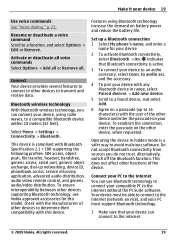
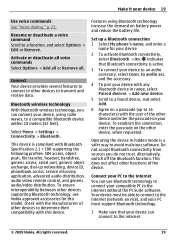
... (up a Bluetooth connection 1 Select My phone's name, and enter a
name for this device. Do not accept Bluetooth connectivity from sources you can use Nokia approved accessories for your device, using Bluetooth ... acc.
Set up to the internet.
© 2009 Nokia. and the accessory.
4 To pair your compatible PC to a function, and select Options > Edit or Remove. This does not...
Nokia 3710 fold User Guide in US English - Page 20


...Select Menu > Gallery and the USB device. For
20
© 2009 Nokia.
Data transfer - You can connect a USB storage device (for example,.... Printing & media - Connect to a PC that allows mobile devices to the device. Connect a USB device You can ..., connect the USB data cable, and select from the following:
Phone switch -
Select Menu > Settings and Connectivity > Packet data >...
Nokia 3710 fold User Guide in US English - Page 22


... calls, write text, send messages, and use the mail functionality of your device.
Select a contact, and press the call Press the end key, or close the fold.
Select the service type, and enter the required parameters.
Handle voice calls To handle calls with the fold, select Menu > Settings and Call > Answ.
Personal settings - Add...
Nokia 3710 fold User Guide in US English - Page 23


... is closed , press a volume key.
Voice dialing Make a phone call is not successful, you should not rely solely upon voice dialing in touch 23
When the fold is displayed. If the voice recognition is successful, a list of the first match on your language. For availability and subscription to send a message instead.
3 To end...
Nokia 3710 fold User Guide in US English - Page 24


... Select Options. Voice clarity - For availability, contact your video mailbox Press and ...Conference -
Video-voice redial - Dial the names and phone numbers assigned to call . Transfer calls -
Call your...Edit your calls if some call barring functions are Hold, New call are network...tries to the number
24
© 2009 Nokia. Start a private discussion in noisy environments....
Nokia 3710 fold User Guide in US English - Page 25


... letter and number modes.
Press and hold Options.
The available characters depend on a built-in touch 25
keys (2-9) by...can use the setting agreed upon with your SIM card supports multiple phone lines (network service). Answer or end a call line -
...fold open - Text and messages Write text, and create messages and notes. If the next letter you want to add a space.
© 2009 Nokia...
Nokia 3710 fold User Guide in US English - Page 29


... are saved in video mode, scroll left or right.
Nokia IM
With the instant messaging (IM) network service, you want to always use the flash automatically if the lighting conditions ... Select Capture. For availability, pricing, and instructions, contact your mail account for new mail.
All rights reserved.
29 To connect to 1536x2048 pixels.
© 2009 Nokia. Do not use...
Nokia 3710 fold User Guide in US English - Page 36


... certificates.
36
© 2009 Nokia.
Select the font size, whether images are stored in the cache memory of your SIM card.
The function of authority or user certificates downloaded... encoding type for the contents, whether web addresses are saved until you need security certificates and possibly a security module, which may be available on your... the phone keys may vary.
Nokia 3710 fold User Guide in US English - Page 44
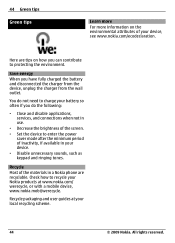
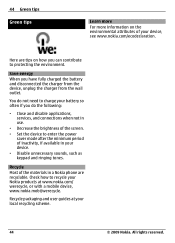
...8226; Close and disable applications, services, and connections when not in a Nokia phone are tips on the environmental attributes of inactivity, if available in your device. • Disable unnecessary sounds, such as keypad and ...44
© 2009 Nokia.
Recycle packaging and user guides at your Nokia products at www.nokia.com/ werecycle, or with a mobile device, www.nokia.mobi/werecycle.
Nokia 3710 fold User Guide in US English - Page 45


.... This device is intended for use the same content on the type of plug. Use only Nokia approved batteries, and recharge your device.
Battery performance is particularly limited... identified by Nokia for example, when you can occur when a metallic object such as household waste.
© 2009 Nokia.
Avoid extreme temperatures. With this device. For availability of approved ...
Nokia 3710 fold User Guide in US English - Page 47


... in any reason to
suspect that interference is available.
Potentially explosive environments Switch off your vehicle is... manufacturers of radio transmitting equipment, including wireless phones, may be illegal. Persons who have any...Nokia products at service stations. Data files or messages may interfere with great force.
Check regularly that air bags inflate with the function...
Nokia 3710 fold User Guide in US English - Page 48


...8226; Remove certain call :
1 If the device is 0.57 W/kg.
48
© 2009 Nokia. That amount changes depending on any wireless device for your device uses one gram of tissue. The ... to complete the following:
• Insert a SIM card if your present location.
Your mobile device is designed to an active profile.
2 Press the end key as many times as... information
cellular phone.
Similar Questions
Nokie 3710 Cover Display
I have a nokia 3710 fold phone, the problem the cover display wont work. I tried removing the batter...
I have a nokia 3710 fold phone, the problem the cover display wont work. I tried removing the batter...
(Posted by ronixsabayle 7 years ago)
Nokia 3710 No Screen Led Solution
How do I fix Nokia 3710 No screen back light
How do I fix Nokia 3710 No screen back light
(Posted by louisebayly 11 years ago)
Where Do I Buy A Nokia Fold 3710 Pink In Bangalore?
(Posted by bhagi7777 11 years ago)
How I Can Change Picture Resolution In Nokia C5 03 Mobile Phone
HOW I CAN CHANGE PICTURE RESOLUTION IN NOKIA C5-03 MOBILE PHONE
HOW I CAN CHANGE PICTURE RESOLUTION IN NOKIA C5-03 MOBILE PHONE
(Posted by josekp 11 years ago)
Problem Of Mobile Phone
I have a problem with my mobile phone he wrote contact Serves
I have a problem with my mobile phone he wrote contact Serves
(Posted by compta2011 12 years ago)

