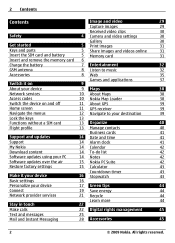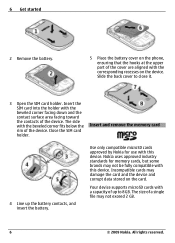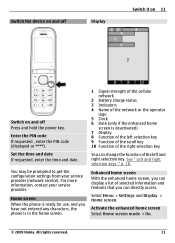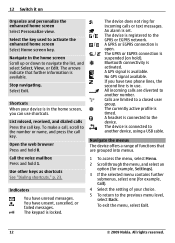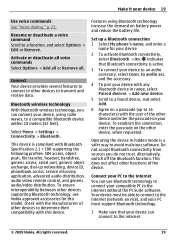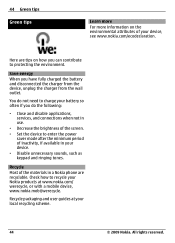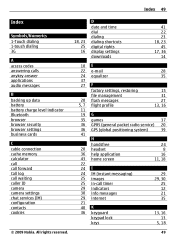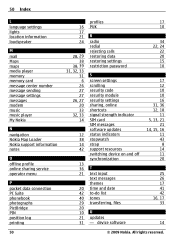Nokia 3710 fold Support Question
Find answers below for this question about Nokia 3710 fold.Need a Nokia 3710 fold manual? We have 1 online manual for this item!
Question posted by louisebayly on January 31st, 2013
Nokia 3710 No Screen Led Solution
How do I fix Nokia 3710 No screen back light
Current Answers
Related Nokia 3710 fold Manual Pages
Similar Questions
No Display In Mobile Phone
I have a Nokia mobile phone model 6070 the display is not working when I try to switch on it
I have a Nokia mobile phone model 6070 the display is not working when I try to switch on it
(Posted by Swagatdash1978 3 years ago)
Nokie 3710 Cover Display
I have a nokia 3710 fold phone, the problem the cover display wont work. I tried removing the batter...
I have a nokia 3710 fold phone, the problem the cover display wont work. I tried removing the batter...
(Posted by ronixsabayle 7 years ago)
Where Do I Buy A Nokia Fold 3710 Pink In Bangalore?
(Posted by bhagi7777 11 years ago)
I Have Brought A Nokia 7205 Intrigue Mobile Phone From Us. To Make It Work In In
I have brought a nokia 7205 intrigue mobile phone from USA. To make it work, I approached many servi...
I have brought a nokia 7205 intrigue mobile phone from USA. To make it work, I approached many servi...
(Posted by man1150 11 years ago)
Nokia 3710 Fold Function
I want to know whether this type of phone are available in Malaysia? And can this handphone function...
I want to know whether this type of phone are available in Malaysia? And can this handphone function...
(Posted by azahali24 12 years ago)