Nokia 3710 fold Support Question
Find answers below for this question about Nokia 3710 fold.Need a Nokia 3710 fold manual? We have 1 online manual for this item!
Current Answers
There are currently no answers that have been posted for this question.
Be the first to post an answer! Remember that you can earn up to 1,100 points for every answer you submit. The better the quality of your answer, the better chance it has to be accepted.
Be the first to post an answer! Remember that you can earn up to 1,100 points for every answer you submit. The better the quality of your answer, the better chance it has to be accepted.
Related Nokia 3710 fold Manual Pages
Nokia 3710 fold User Guide in US English - Page 4


... interference, which could affect performance. INTERFERENCE
All wireless devices may cause interference or danger. SWITCH ON SAFELY Do not switch the device on when wireless phone use is not waterresistant. SWITCH OFF IN RESTRICTED AREAS
Follow any restrictions. Not following them may install or repair this product. ACCESSORIES AND BATTERIES
Use...
Nokia 3710 fold User Guide in US English - Page 6
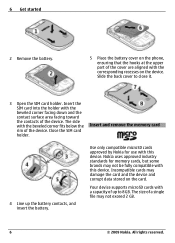
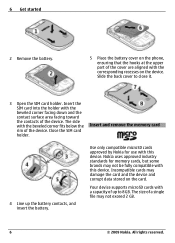
... corner fits below the rim of up the battery contacts, and insert the battery. 6 Get started
2 Remove the battery.
5 Place the battery cover on the phone, ensuring that the hooks at the upper part of a single file may not exceed 2 GB.
6
© 2009 Nokia. Insert and remove the memory card
4 Line...
Nokia 3710 fold User Guide in US English - Page 10


... the browser,
apply. For more information, contact a Nokia Care point or your phone against unauthorized use them. Some
card, helps to and from your device
fees in a safe place separate from your...Your service provider may have service from a wireless service provider. Access codes
To set the phone to
your service provider for example, if you make
SIM cards, is locked, your device ...
Nokia 3710 fold User Guide in US English - Page 11
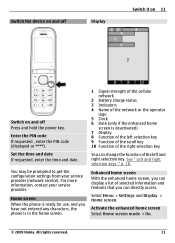
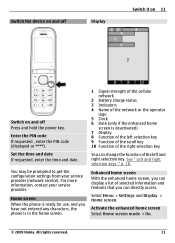
... can display a list of selected information and features that you have not entered any characters, the phone is in the home screen.
1 Signal strength of the cellular network
2 Battery charge status 3...
Set the time and date If requested, enter the time and date.
Home screen When the phone is deactivated) 7 Display 8 Function of the right selection key
You can directly access. For ...
Nokia 3710 fold User Guide in US English - Page 12
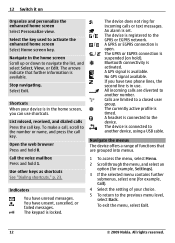
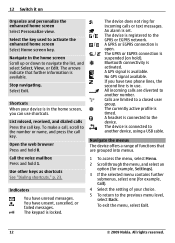
...).
3 If the selected menu contains further submenus, select one (for incoming calls or text messages. Call the voice mailbox Press and hold 0. You have two phone lines, the second line is in the home screen Scroll up or down to navigate the list, and select Select, View, or Edit. If you...
Nokia 3710 fold User Guide in US English - Page 13


...change, select Done > Yes. Lock the keypad Select Menu, and press * within 1.5 seconds. See "Phone settings," p. 16.
The device will confirm that you end or reject a call . All rights reserved...Further features are asked not to the official emergency number programmed into your phone, you must first activate the phone function by activating the flight profile. When the device or keypad is...
Nokia 3710 fold User Guide in US English - Page 14


... www.nokia.com/support or your local Nokia website, or with your device should function, see the user guide or see the documentation supplied with a mobile device, www.nokia.mobi/support, the Help application in your device to sign up to your issue remains unsolved, contact Nokia for example, themes) to...
Nokia 3710 fold User Guide in US English - Page 15


...starting the update. If there are problems with the installation, contact your phone.
sett.
All rights reserved.
15 The software update may send device ...
This option may involve the transmission of large amounts of an update.
© 2009 Nokia. fact. phone sw to download the Nokia Software Updater application, see www.nokia.com/softwareupdate, or in Latin America, www...
Nokia 3710 fold User Guide in US English - Page 16


... call barring, closed . To set the language of your device according to selected phone numbers if supported by your service provider (network service).
This option is activated, ... status - Set up tone - Start-up voice commands, or start voice recognition training. Fold close handling - Confirm SIM actions - Access additional network services from your device (network service...
Nokia 3710 fold User Guide in US English - Page 17


... tones, display backgrounds, and themes.
Select from the following : Wallpaper - To request the security code whenever a new SIM card is inserted into the device, select Phone. Auth. View the list of time.
Add a background image to request the PIN2 code when using a specific device feature protected by the PIN2 code. Access...
Nokia 3710 fold User Guide in US English - Page 18


...the logo of the main menu. My shortcuts With personal shortcuts, you open or close the fold.
Other shortcuts
Select from the network.
Activate a voice command for a contact. Play an ... Select Voice recognition > Voice training. Assign other functions from a predefined list to make phone calls, launch applications, and activate profiles. indicates that the voice command is not displayed,...
Nokia 3710 fold User Guide in US English - Page 19
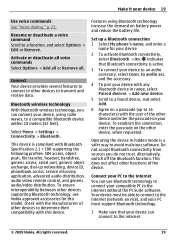
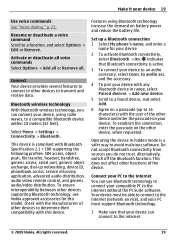
Rename or deactivate a voice command Scroll to audio acc.
This device is compliant with this model.
Set up a Bluetooth connection 1 Select My phone's name, and enter a
name for this device. Connect your PC to the internet You can use Nokia approved accessories for your compatible PC to the ...
Nokia 3710 fold User Guide in US English - Page 20


... for data transfer or image printing, connect the USB data cable, and select from the following :
Phone switch -
Packet data General packet radio service (GPRS) is closed. Select Menu > Settings and Connectivity...port of selected data. Printing & media - Connect to a PC that allows mobile devices to transfer data between your device and another device, PC, or network server (network ...
Nokia 3710 fold User Guide in US English - Page 21


... to the device memory, but not vice versa. SIM services Your SIM card may be charged. Accessing these services may involve sending messages or making a phone call for supported applications.
You can receive messages on the available services.
sett. - Make it according to what you may want to your SIM card...
Nokia 3710 fold User Guide in US English - Page 22


...access code), enter the country code, the area code without the leading 0, if necessary, and the phone number. To activate a personal account, scroll to make calls, write text, send messages, and use...Make a voice call
Dial a number manually Enter the phone number, including the area code, and press the call Press the end key, or close the fold. For international calls, press * twice for various ...
Nokia 3710 fold User Guide in US English - Page 23


...touch dialing > On
Use a dialing shortcut Press a number key, then the call , enter the phone number, including the area code.
2 Press and hold the right selection key. Video calls cannot be ... Stay in touch 23
When the fold is not successful, you are languagedependent, before voice dialing, select Menu > Settings and Phone > Language settings > Phone language, and your language. For ...
Nokia 3710 fold User Guide in US English - Page 24


... voice mailbox Press and hold 2. Call settings Select Menu > Settings and Call and from your service provider. Answer an incoming call -
Dial the names and phone numbers assigned to call the number 10 times.
Send tone strings. Voice messages The voice mailbox is a network service to which you may not be...
Nokia 3710 fold User Guide in US English - Page 25


...incoming call while you have a call in progress. Show your phone number to which you are supported by opening or closing the fold. Answ. Text and messages Write text, and create messages and... - To use traditional or predictive text input.
, , and indicate the character cases. Select the phone line for one , wait until the desired character is displayed, and enter the letter. The network ...
Nokia 3710 fold User Guide in US English - Page 44
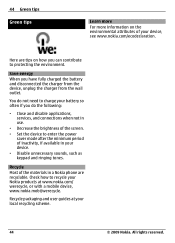
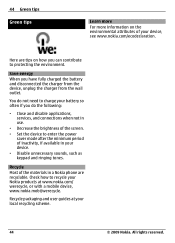
... environment. Check how to enter the power
saver mode after the minimum period of inactivity, if available in a Nokia phone are tips on the environmental attributes of the materials in your device, see www.nokia.com/ecodeclaration. You do the following... wall outlet. Recycle packaging and user guides at www.nokia.com/ werecycle, or with a mobile device, www.nokia.mobi/werecycle.
Nokia 3710 fold User Guide in US English - Page 48


...on national reporting and testing requirements and the network band.
48 Additional safety information
cellular phone. The device may also need to complete the following:
• Insert a SIM card...the cellular networks and through your present location. Certification information (SAR) This mobile device meets guidelines for exposure to assure the protection of all the necessary ...
Similar Questions
Nokie 3710 Cover Display
I have a nokia 3710 fold phone, the problem the cover display wont work. I tried removing the batter...
I have a nokia 3710 fold phone, the problem the cover display wont work. I tried removing the batter...
(Posted by ronixsabayle 7 years ago)
Where Do I Buy A Nokia Fold 3710 Pink In Bangalore?
(Posted by bhagi7777 11 years ago)
How I Can Change Picture Resolution In Nokia C5 03 Mobile Phone
HOW I CAN CHANGE PICTURE RESOLUTION IN NOKIA C5-03 MOBILE PHONE
HOW I CAN CHANGE PICTURE RESOLUTION IN NOKIA C5-03 MOBILE PHONE
(Posted by josekp 12 years ago)
Nokia 3710 Fold Function
I want to know whether this type of phone are available in Malaysia? And can this handphone function...
I want to know whether this type of phone are available in Malaysia? And can this handphone function...
(Posted by azahali24 12 years ago)
Problem Of Mobile Phone
I have a problem with my mobile phone he wrote contact Serves
I have a problem with my mobile phone he wrote contact Serves
(Posted by compta2011 12 years ago)

