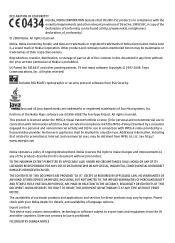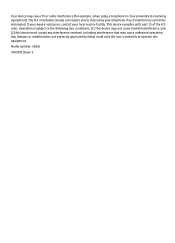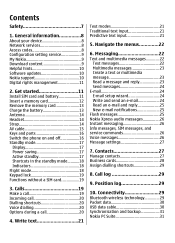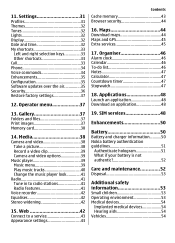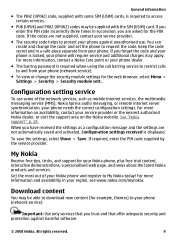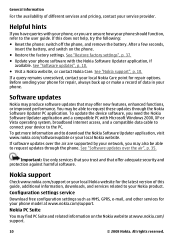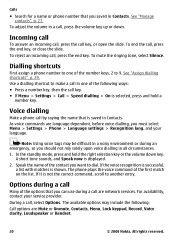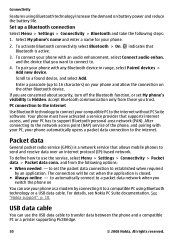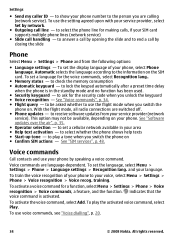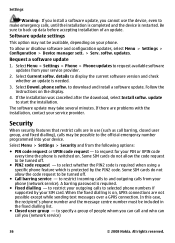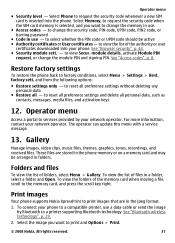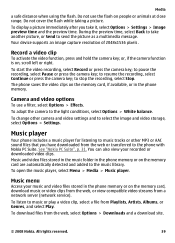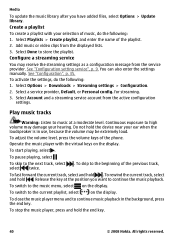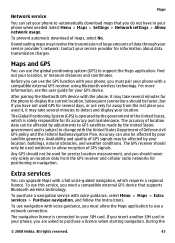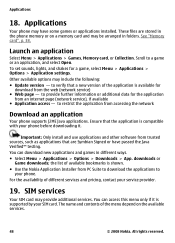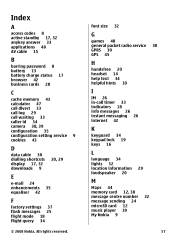Nokia 3600 slide Support Question
Find answers below for this question about Nokia 3600 slide.Need a Nokia 3600 slide manual? We have 2 online manuals for this item!
Question posted by mrwahan on September 7th, 2014
How To Download Whatsapp For Nokia 3600 Slide
The person who posted this question about this Nokia product did not include a detailed explanation. Please use the "Request More Information" button to the right if more details would help you to answer this question.
Current Answers
Related Nokia 3600 slide Manual Pages
Similar Questions
Which Antivirus Is Best For Nokia 3600 Slide And From Which Website To Download
(Posted by Collinslaisi 9 years ago)
Can I Download Whatsapp On Nokia Old Phone 6630
(Posted by raisk8e 10 years ago)
Downloading Whatsapp Appliction
plz tell me which borwser shoud i use to download whatsapp application in nokia x2-01
plz tell me which borwser shoud i use to download whatsapp application in nokia x2-01
(Posted by Anonymous-107923 11 years ago)
How Can Nokia 3600 Slide Mobile Software Update?
how can nokia 3600 slide mobile software update?
how can nokia 3600 slide mobile software update?
(Posted by meshvkiran 11 years ago)
I Want Nokia 3600 Slide Panel Whether It Is Available
nokia 3600 slide panel needed
nokia 3600 slide panel needed
(Posted by rajeshkumarfuncky 11 years ago)