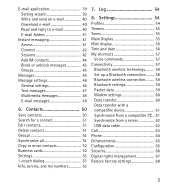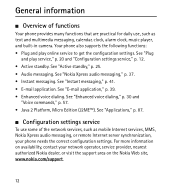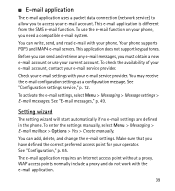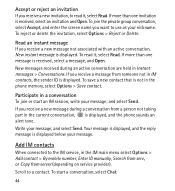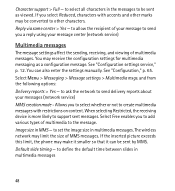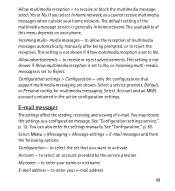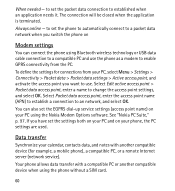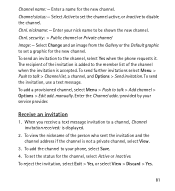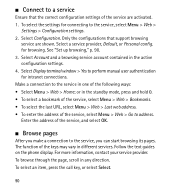Nokia 3555 Support Question
Find answers below for this question about Nokia 3555.Need a Nokia 3555 manual? We have 1 online manual for this item!
Current Answers
Answer #1: Posted by tintinb on February 10th, 2013 9:00 PM
1. Visit
http://www.helpowl.com/manuals/Nokia/3555/61286
2. Click the Nokia 3555 User Guide in English link
3. Enter the captcha code
4. Click the Submit Form button
5. Select the second option for the download
If you have more questions, please don't hesitate to ask here at HelpOwl. Experts here are always willing to answer your questions to the best of our knowledge and expertise.
Regards,
Tintin
Related Nokia 3555 Manual Pages
Similar Questions
how do i reprogaram Nokia 3555 Blue for T-Mobile?
I have brought a nokia 7205 intrigue mobile phone from USA. To make it work, I approached many servi...
HOW I CAN CHANGE PICTURE RESOLUTION IN NOKIA C5-03 MOBILE PHONE
I have a problem with my mobile phone he wrote contact Serves