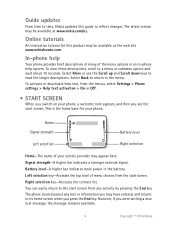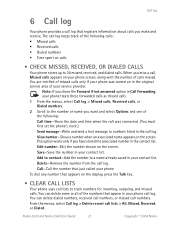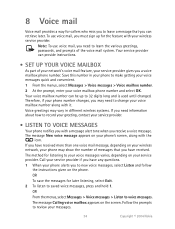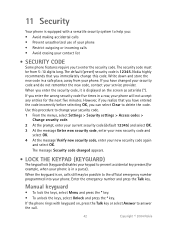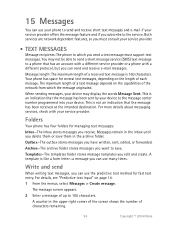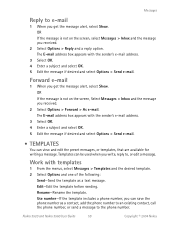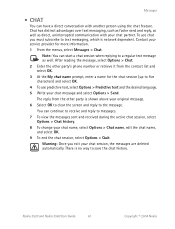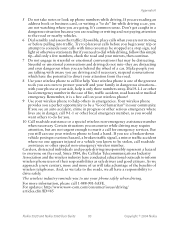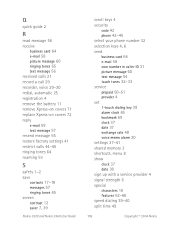Nokia 3520 Support Question
Find answers below for this question about Nokia 3520 - Cell Phone - AMPS.Need a Nokia 3520 manual? We have 1 online manual for this item!
Question posted by ssnap on February 21st, 2012
How To Remove Help Program When Writing Text Message
The person who posted this question about this Nokia product did not include a detailed explanation. Please use the "Request More Information" button to the right if more details would help you to answer this question.
Current Answers
Related Nokia 3520 Manual Pages
Similar Questions
I Cant Seem To Send Text Messages To Specific Number, Just Happened Today
just happened today,cants end messages to specific number, power cycled the phone, remove the simcar...
just happened today,cants end messages to specific number, power cycled the phone, remove the simcar...
(Posted by antioxb 7 years ago)
How To Move Text Messages From Phone Memory To Memory Card In Nokia C5 03?
(Posted by tcolje 10 years ago)
How To Recover Deleted Text Messages For Nokia C2-01
how do I recover deleted text messages on my nokia C2-01? is there any method other than FExplorer? ...
how do I recover deleted text messages on my nokia C2-01? is there any method other than FExplorer? ...
(Posted by randomwrath 10 years ago)
Where Are The Incoming Text Messages?
People send me text messages, my phone beeps that one has come in, but there is no icon saying there...
People send me text messages, my phone beeps that one has come in, but there is no icon saying there...
(Posted by pupsull94546 12 years ago)
I Cant Received A Text Message Using Talk N Text Sim Card In Nokia C1-01
i cant received a text message using talk n text sim card in nokia c1-01 however when i tried to use...
i cant received a text message using talk n text sim card in nokia c1-01 however when i tried to use...
(Posted by princesseve5600 12 years ago)