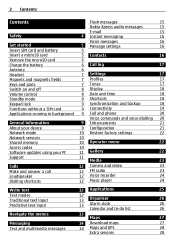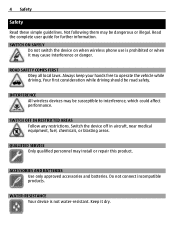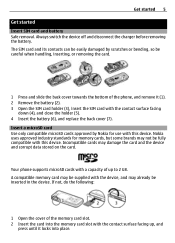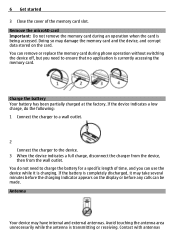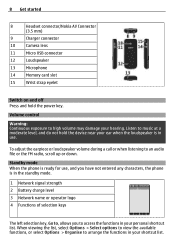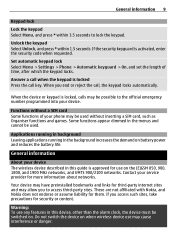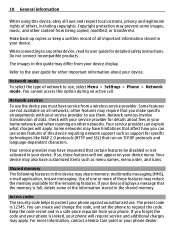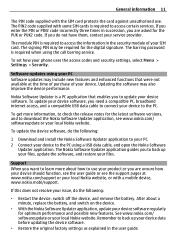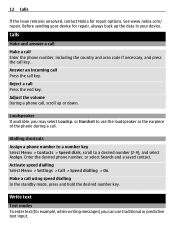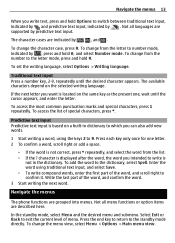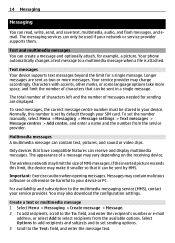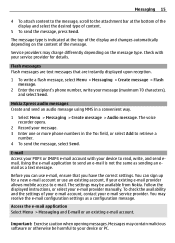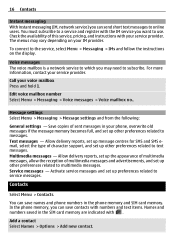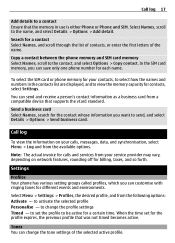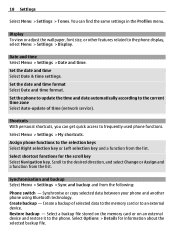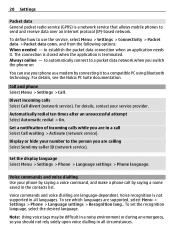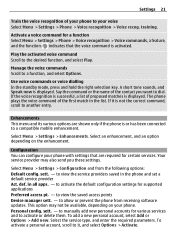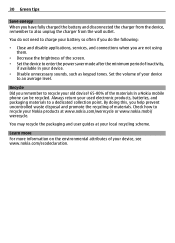Nokia 2730 classic Support Question
Find answers below for this question about Nokia 2730 classic.Need a Nokia 2730 classic manual? We have 1 online manual for this item!
Question posted by skasif289 on May 1st, 2013
My Phone Softwere Up To Date And Loss Phone Malfuntion
Do not disconnect your phone during the installation in order to avoid loss of information and phone malfunctions!
Current Answers
Related Nokia 2730 classic Manual Pages
Similar Questions
No Display In Mobile Phone
I have a Nokia mobile phone model 6070 the display is not working when I try to switch on it
I have a Nokia mobile phone model 6070 the display is not working when I try to switch on it
(Posted by Swagatdash1978 3 years ago)
How Can I Move My Contacts From An Older Nokia Phone To A Nokia 215
I have a nokia 2730 which works with pcsuite. The nokia 215 does not. I cannot move my contacts to m...
I have a nokia 2730 which works with pcsuite. The nokia 215 does not. I cannot move my contacts to m...
(Posted by johnrobillard 8 years ago)
Can I Retrieve Deleted Texts For My Nokia 2730 Classic Mobile Phone
I did a factory restore and when i used my phone again all my text messages were gone. I have to get...
I did a factory restore and when i used my phone again all my text messages were gone. I have to get...
(Posted by mumsy020750 11 years ago)
I Have Brought A Nokia 7205 Intrigue Mobile Phone From Us. To Make It Work In In
I have brought a nokia 7205 intrigue mobile phone from USA. To make it work, I approached many servi...
I have brought a nokia 7205 intrigue mobile phone from USA. To make it work, I approached many servi...
(Posted by man1150 11 years ago)
I Need My Restriction Code Of My Nokia 2730 Phone Thw Ime Is353396049013084
i need my restriction code of my nokia 2730 phone thw ime is353396049013084
i need my restriction code of my nokia 2730 phone thw ime is353396049013084
(Posted by Jorwell20 12 years ago)