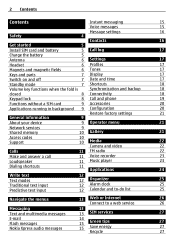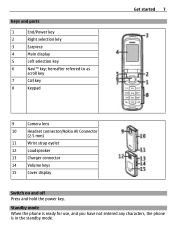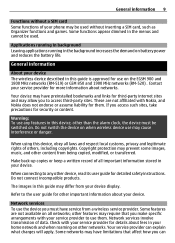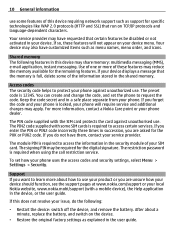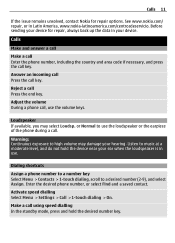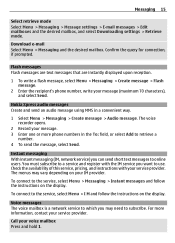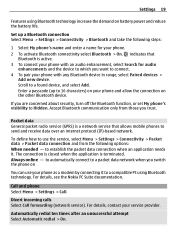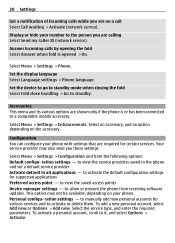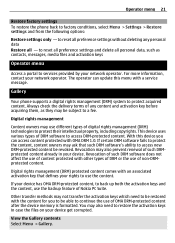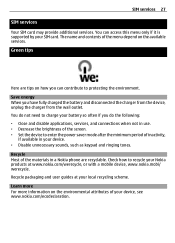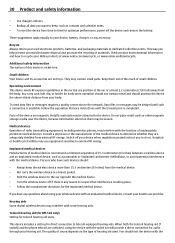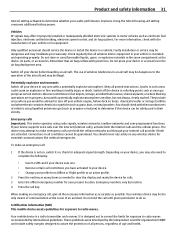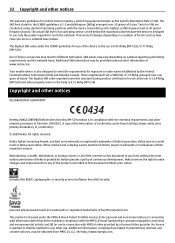Nokia 2720 Support Question
Find answers below for this question about Nokia 2720.Need a Nokia 2720 manual? We have 1 online manual for this item!
Question posted by crobpa on March 31st, 2014
Which Phone Accepts The Nokia 2720a-2b Sims Card?
The person who posted this question about this Nokia product did not include a detailed explanation. Please use the "Request More Information" button to the right if more details would help you to answer this question.
Current Answers
Related Nokia 2720 Manual Pages
Similar Questions
Unlock My Nokia 2720a-2b
please my uncle send me nokia 2720a-2b when send he told me that it takes sim card when i pulled my ...
please my uncle send me nokia 2720a-2b when send he told me that it takes sim card when i pulled my ...
(Posted by napolijordan17 4 years ago)
Why Im Recieving Sim Card Invalid In My Screen?
Why I Cant Use My Phone It Alwasy Shows Sim Card Invalid
Why I Cant Use My Phone It Alwasy Shows Sim Card Invalid
(Posted by jayareaguilareyes 10 years ago)
Need Unlock Code For Nokia 2720a-2b Locked To T..mobile So That I Can Use It In
(Posted by gkaphirikwete 10 years ago)
Will Nokia 2720a-2b Work In Europe (sweden)?
will nokia 2720a-2b work in europe (sweden)? Thanks
will nokia 2720a-2b work in europe (sweden)? Thanks
(Posted by judynow 11 years ago)