Nokia 2600 classic Support Question
Find answers below for this question about Nokia 2600 classic.Need a Nokia 2600 classic manual? We have 2 online manuals for this item!
Question posted by kimpoole on October 15th, 2012
Disabling Packet Data
I am travelling overseas soon and want to make sure my packet data is disabled. Can you please advise how to ensure I dont receive data?
Current Answers
There are currently no answers that have been posted for this question.
Be the first to post an answer! Remember that you can earn up to 1,100 points for every answer you submit. The better the quality of your answer, the better chance it has to be accepted.
Be the first to post an answer! Remember that you can earn up to 1,100 points for every answer you submit. The better the quality of your answer, the better chance it has to be accepted.
Related Nokia 2600 classic Manual Pages
Nokia 2600 classic User Guide in English - Page 2
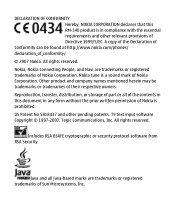
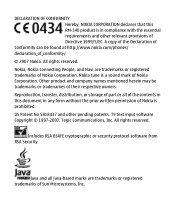
... No 5818437 and other relevant provisions of Directive 1999/5/EC. Other product and company names mentioned herein may be found at http://www.nokia.com/phones/ declaration_of_conformity/. © 2007 Nokia. Java and all of the contents in this RM-340 product is in any form without the prior written permission of...
Nokia 2600 classic User Guide in English - Page 3


...LAW, UNDER NO CIRCUMSTANCES SHALL NOKIA OR ANY OF ITS LICENSORS BE RESPONSIBLE FOR ANY LOSS OF DATA OR INCOME OR ANY SPECIAL, INCIDENTAL, CONSEQUENTIAL OR INDIRECT DAMAGES HOWSOEVER CAUSED. NOKIA RESERVES THE RIGHT ... of ongoing development. Nokia reserves the right to make changes and improvements to promotional, internal, and commercial uses, may vary by a licensed video provider.
Nokia 2600 classic User Guide in English - Page 6
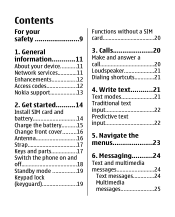
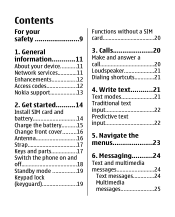
.............14 Install SIM card and battery 14 Charge the battery..........15 Change front cover.........16 Antenna 16 Strap 17 Keys and parts 17 Switch the phone on and off 18 Standby mode 19 Keypad lock (keyguard 19
Functions without a SIM card 20
3. Contents
For your device...........11 Network services 11 Enhancements...
Nokia 2600 classic User Guide in English - Page 7
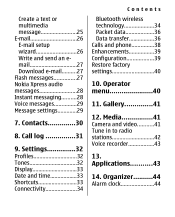
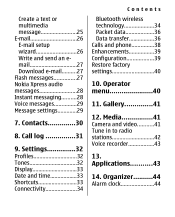
..............43
14. Settings 32 Profiles 32 Tones 32 Display 33 Date and time 33 Shortcuts 33 Connectivity 34
Contents
Bluetooth wireless technology 34 Packet data 36 Data transfer 36 Calls and phone 38 Enhancements 39 Configuration 39 Restore factory settings 40
10. Contacts 30
8. Create a text or multimedia message 25 E-mail 26 E-mail setup...
Nokia 2600 classic User Guide in English - Page 9
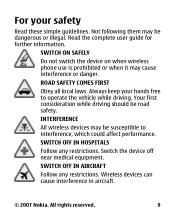
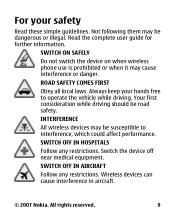
... wireless devices may cause interference or danger. Switch the device off near medical equipment.
SWITCH ON SAFELY
Do not switch the device on when wireless phone use is prohibited or when it may be susceptible to operate the vehicle while driving. For your hands free to interference, which could affect performance...
Nokia 2600 classic User Guide in English - Page 12
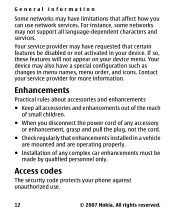
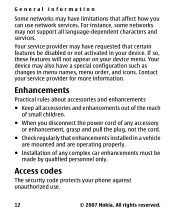
... Access codes
The security code protects your device menu. If so, these features will not appear on your phone against unauthorized use network services.
All rights reserved. For instance, some networks may not support all accessories and... disconnect the power cord of any complex car enhancements must be disabled or not activated in your service provider for more information.
Nokia 2600 classic User Guide in English - Page 13
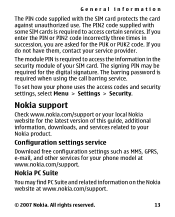
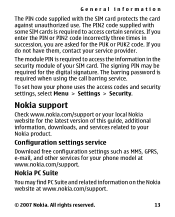
...in the security module of this guide, additional information, downloads, and services related to your phone model at www.nokia.com/support.
© 2007 Nokia. Nokia support
Check www.nokia... settings such as MMS, GPRS, e-mail, and other services for the latest version of your phone uses the access codes and security settings, select Menu > Settings > Security. The module PIN ...
Nokia 2600 classic User Guide in English - Page 15
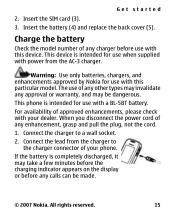
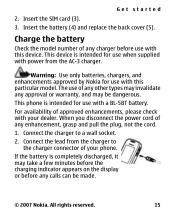
.... Connect the lead from the AC-3 charger. Charge the battery
Check the model number of your dealer.
This device is intended for use with your phone. Connect the charger to the charger connector of any charger before any enhancement, grasp and pull the plug, not the cord.
1. Insert the battery (4) and...
Nokia 2600 classic User Guide in English - Page 20


...you end or reject the call , enter the phone number, including the country code and area code if necessary. Calls
Make and answer a call
To make a call , the keypad automatically locks. To reject...possible to the official emergency number programmed into your phone may be used without installing a SIM card, such as the radio, games, and data transfer with a compatible PC or another compatible ...
Nokia 2600 classic User Guide in English - Page 31
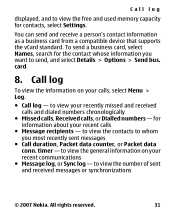
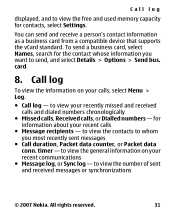
..., Packet data counter, or Packet data conn. timer - Call log
To view the information on your calls, select Menu > Log.
● Call log - to view the contacts to whom you want to view your recent calls
● Message recipients - card.
8. to view the free and used memory capacity for information about your recently missed and received...
Nokia 2600 classic User Guide in English - Page 34


...their compatibility with your phone using Bluetooth technology in some locations. Bluetooth wireless technology Bluetooth technology allows you to transmit and receive data. This device is ... push, file transfer, dial-up networking, SIM access, and serial port. To ensure interoperability between other devices supporting Bluetooth technology, use Nokia approved enhancements for the scroll key...
Nokia 2600 classic User Guide in English - Page 36
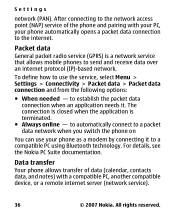
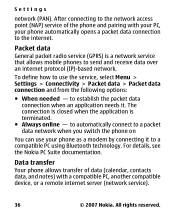
... send and receive data over an internet protocol (IP)-based network. After connecting to the network access point (NAP) service of data (calendar, contacts data, and notes) with your PC, your phone as a modem by connecting it . The connection is closed when the application is a network service that allows mobile phones to establish the packet data connection when an...
Nokia 2600 classic User Guide in English - Page 37
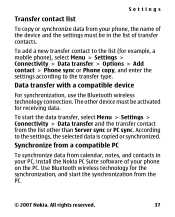
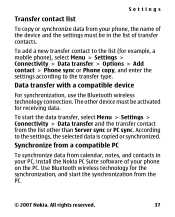
... for receiving data. According to the transfer type.
To start the synchronization from the PC.
© 2007 Nokia.
Synchronize from a compatible PC
To synchronize data from calendar, notes, and contacts in the list of transfer contacts. Use Bluetooth wireless technology for example, a mobile phone), select Menu > Settings > Connectivity > Data transfer > Options > Add contact > Phone sync...
Nokia 2600 classic User Guide in English - Page 38
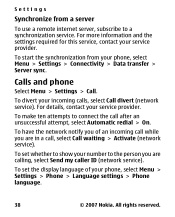
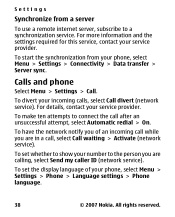
... service). Calls and phone
Select Menu > Settings > Call.
To divert your phone, select Menu > Settings > Phone > Language settings > Phone language.
38
© 2007 Nokia. To make ten attempts to show...information and the settings required for this service, contact your phone, select Menu > Settings > Connectivity > Data transfer > Server sync. All rights reserved. For details, contact your...
Nokia 2600 classic User Guide in English - Page 39
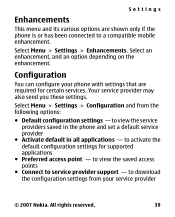
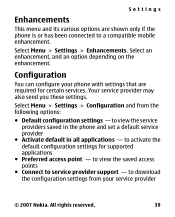
... settings for certain services.
Select Menu > Settings > Configuration and from your phone with settings that are shown only if the phone is or has been connected to a compatible mobile enhancement. to service provider support - to view the service providers saved in the phone and set a default service provider
● Activate default in all applications...
Nokia 2600 classic User Guide in English - Page 40
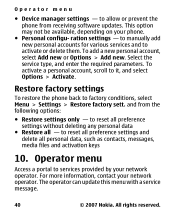
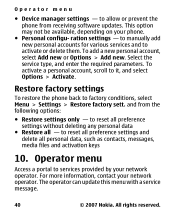
...receiving software updates. to manually add new personal accounts for various services and to allow or prevent the phone from the following options:
● Restore settings only - For more information, contact your phone...factory settings
To restore the phone back to reset all preference settings without deleting any personal data
● Restore all personal data, such as contacts, messages...
Nokia 2600 classic User Guide in English - Page 46
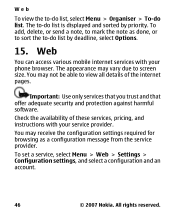
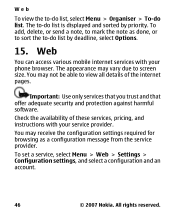
Web
You can access various mobile internet services with your phone browser. You may vary due to screen size.
Web
To view the to-do list, ...© 2007 Nokia.
All rights reserved. The appearance may not be able to -do list by priority. You may receive the configuration settings required for browsing as done, or to sort the to view all details of these services, pricing, and...
Nokia 2600 classic User Guide in English - Page 48


... guarantee a secure connection. ● Character encoding - Select Content encoding to set the encoding for unsecure items > Yes to store data temporarily, such as passwords and cookies. To allow or prevent the phone from receiving cookies, while browsing select Options > Other options > Security > Cookie settings; Select Alert for the browser page content. Cache memory...
Nokia 2600 classic User Guide in English - Page 55
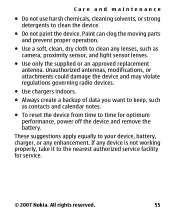
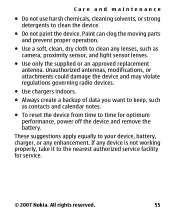
Unauthorized antennas, modifications, or attachments could damage the device and may violate regulations governing radio devices.
● Use chargers indoors.
● Always create a backup of data you want to the nearest authorized service facility for optimum performance, power off the device and remove the battery. Care and maintenance
● Do not use harsh...
Nokia 2600 classic User Guide in English - Page 57


...so. In some cases, transmission of data files or messages may be delayed until... stored on them may interfere with the functionality of any questions. Ensure the above -stated distance from the body.
Medical devices
Operation of...these areas instruct you have any radio transmitting equipment, including wireless phones, may be sensitive to determine if they are followed until such...
Similar Questions
How To Receive Email In Nokia 2600 Classic
i have send email via nokia 2600 classic by reply mail but i canot receive email through nokia 2600 ...
i have send email via nokia 2600 classic by reply mail but i canot receive email through nokia 2600 ...
(Posted by mohammadalica634 11 years ago)
I Forget My Nokia 2600 Classic Security Code My Set Imei No 35417007459802
(Posted by matifnaeem80 11 years ago)
I Have Brought A Nokia 7205 Intrigue Mobile Phone From Us. To Make It Work In In
I have brought a nokia 7205 intrigue mobile phone from USA. To make it work, I approached many servi...
I have brought a nokia 7205 intrigue mobile phone from USA. To make it work, I approached many servi...
(Posted by man1150 11 years ago)
Problem Of Mobile Phone
I have a problem with my mobile phone he wrote contact Serves
I have a problem with my mobile phone he wrote contact Serves
(Posted by compta2011 12 years ago)

