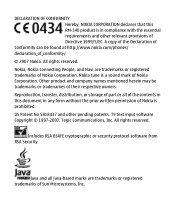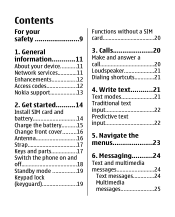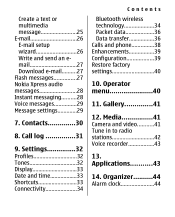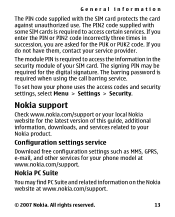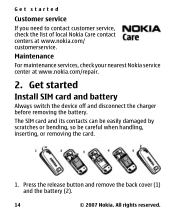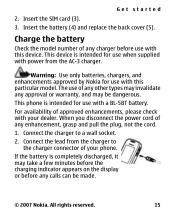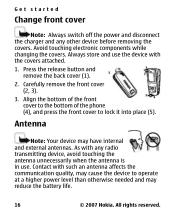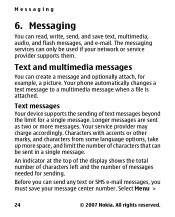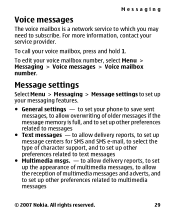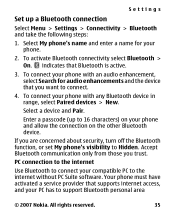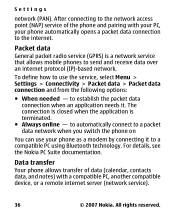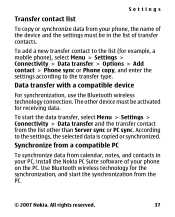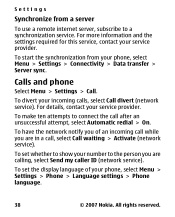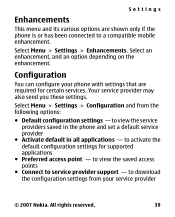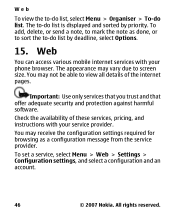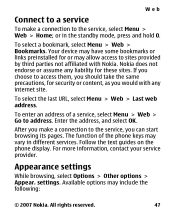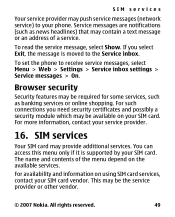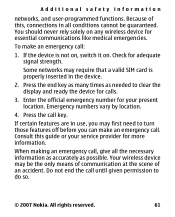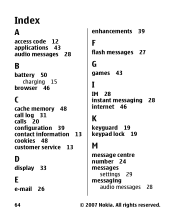Nokia 2600 classic Support Question
Find answers below for this question about Nokia 2600 classic.Need a Nokia 2600 classic manual? We have 2 online manuals for this item!
Question posted by vinayakmathur30 on October 15th, 2012
I Need A Cable Of 2600 Classic From Where Get Buy Internet
The person who posted this question about this Nokia product did not include a detailed explanation. Please use the "Request More Information" button to the right if more details would help you to answer this question.
Current Answers
Related Nokia 2600 classic Manual Pages
Similar Questions
I Can Not Access A Internet Connections In My Mobile Phone Nokia X2-01
(Posted by salemtaguicleonora 10 years ago)
What Is The Restore Factory Settings Code For Nokia 2600 Classic?
(Posted by ZziOXx 11 years ago)
How To Receive Email In Nokia 2600 Classic
i have send email via nokia 2600 classic by reply mail but i canot receive email through nokia 2600 ...
i have send email via nokia 2600 classic by reply mail but i canot receive email through nokia 2600 ...
(Posted by mohammadalica634 11 years ago)
I Forget My Nokia 2600 Classic Security Code My Set Imei No 35417007459802
(Posted by matifnaeem80 11 years ago)
Problem Of Mobile Phone
I have a problem with my mobile phone he wrote contact Serves
I have a problem with my mobile phone he wrote contact Serves
(Posted by compta2011 12 years ago)