Nokia 2330 Support Question
Find answers below for this question about Nokia 2330.Need a Nokia 2330 manual? We have 1 online manual for this item!
Question posted by clctte on July 14th, 2014
Cannot Switch On Nokia 2330 Security Code Needed
The person who posted this question about this Nokia product did not include a detailed explanation. Please use the "Request More Information" button to the right if more details would help you to answer this question.
Current Answers
There are currently no answers that have been posted for this question.
Be the first to post an answer! Remember that you can earn up to 1,100 points for every answer you submit. The better the quality of your answer, the better chance it has to be accepted.
Be the first to post an answer! Remember that you can earn up to 1,100 points for every answer you submit. The better the quality of your answer, the better chance it has to be accepted.
Related Nokia 2330 Manual Pages
Nokia 2330 classic User Guide in US English and Spanish - Page 5
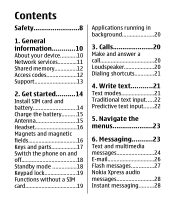
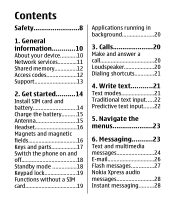
... 27 Nokia Xpress audio...17 Switch the phone on... and off 18 Standby mode 18 Keypad lock 19 Functions without a SIM card 19
Applications running in background 20
3. Calls 20 Make and answer a call 20 Loudspeaker 20 Dialing shortcuts 21
4. Contents
Safety 8
1. General information............10 About your device...........10 Network services 11 Shared memory 12 Access codes...
Nokia 2330 classic User Guide in US English and Spanish - Page 8
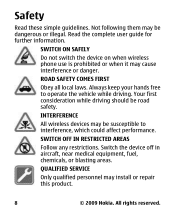
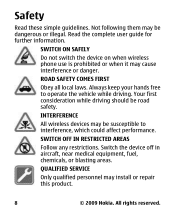
...this product.
8
© 2009 Nokia.
ROAD SAFETY COMES FIRST
Obey all local laws. Read the complete user guide for further information. All rights reserved. Switch the device off in aircraft, near... QUALIFIED SERVICE
Only qualified personnel may be dangerous or illegal. SWITCH ON SAFELY
Do not switch the device on when wireless phone use is prohibited or when it may be road safety. Always...
Nokia 2330 classic User Guide in US English and Spanish - Page 10
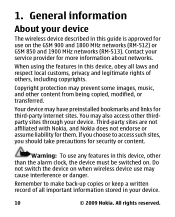
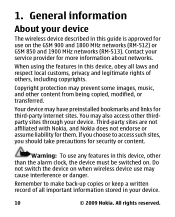
...Nokia, and Nokia does not endorse or assume liability for use any features in this device, obey all important information stored in this device, other than the alarm clock, the device must be switched...your service provider for security or content. You may prevent some images, music, and other thirdparty sites through your device. Contact your device.
10
© 2009 Nokia. Warning: To ...
Nokia 2330 classic User Guide in US English and Spanish - Page 12


... run on TCP/IP protocols. Access codes
The security code helps to use . All rights reserved. Keep the code secret and in this device, such as multimedia messaging (MMS), browsing, and e-mail application, require network support for the remaining features sharing memory. If you forget the code and your phone is full when you try to...
Nokia 2330 classic User Guide in US English and Spanish - Page 13
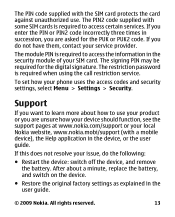
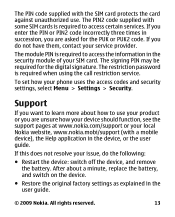
...phone uses the access codes and security settings, select Menu > Settings > Security. The signing PIN may be required for the PUK or PUK2 code. If you do the following:
● Restart the device: switch...PIN2 code incorrectly three times in the user guide.
© 2009 Nokia.
All rights reserved.
13 The PIN code supplied with a mobile device), the Help application in the security ...
Nokia 2330 classic User Guide in US English and Spanish - Page 18
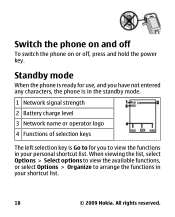
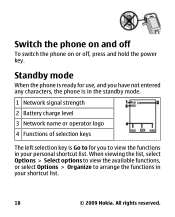
Switch the phone on and off
To switch the phone on or off, press and hold the power key. Standby mode
When the phone is ready for use, and you have not entered any characters, the phone is in the standby mode.
1 Network signal strength
2 Battery charge level
3 Network name or operator logo
4 Functions of selection keys...
Nokia 2330 classic User Guide in US English and Spanish - Page 19


... the keypad is on, enter the security code when requested. To set the keypad to lock automatically after a preset time when the phone is locked, calls may be used ... Nokia. Functions without inserting a SIM card, such as Organizer functions and games. Some functions appear dimmed in the standby mode, select Menu > Settings > Phone > Automatic keyguard > On.
If the security ...
Nokia 2330 classic User Guide in US English and Spanish - Page 20
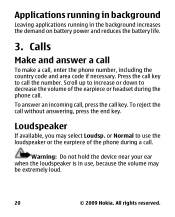
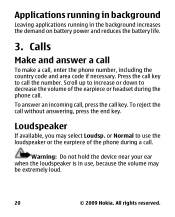
... of the earpiece or headset during a call . or Normal to decrease the volume of the phone during the phone call .
Press the call key to call without answering, press the end key. To reject ...
If available, you may be extremely loud.
20
© 2009 Nokia. To answer an incoming call, press the call , enter the phone number, including the country code and area code if necessary.
Nokia 2330 classic User Guide in US English and Spanish - Page 21


... Nokia.
Write text
Text modes
To enter text (for example, when writing messages) you write text, press and hold #, and select Number mode. When you can use traditional or predictive text input. Dialing shortcuts
To assign a phone number to one of the number keys, 2 to 9, select Menu > Contacts > 1-touch dialing, scroll to switch...
Nokia 2330 classic User Guide in US English and Spanish - Page 24


Longer messages are sent as two or more space, and limit the number of messages needed to a multimedia message when a file is attached. Before you can contain text, pictures, and sound or video clips.
24
© 2009 Nokia. Select Menu > Messaging > Message settings > Text messages > Message centers > Add center, enter a name, and the...
Nokia 2330 classic User Guide in US English and Spanish - Page 29


...to which you may need to the service, select Menu > I M and follow the instructions on the display.
Message settings
Select Menu > Messaging > Message settings to set up your phone to save sent ...messages, to allow delivery reports, to set up message centers for SMS and SMS e-mail, to select the
© 2009 Nokia. All rights reserved.
29 ...
Nokia 2330 classic User Guide in US English and Spanish - Page 34


... function from the following:
● Phone switch - Synchronize or copy selected data between your phone and another device, PC, or network...phone function to the right or left selection key, select Right selection key or Left selection key. Connectivity
Your phone... has several features that allow you can get quick access to frequently used phone functions. ...
Nokia 2330 classic User Guide in US English and Spanish - Page 36
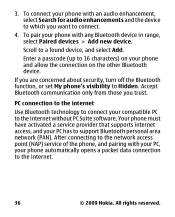
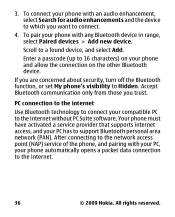
....
36
© 2009 Nokia. All rights reserved. 3. To pair your phone and allow the connection on your phone with any Bluetooth device in range, select Paired devices > Add new device.
Your phone must have activated a service...from those you are concerned about security, turn off the Bluetooth function, or set My phone's visibility to a found device, and select Add. Scroll to Hidden.
Nokia 2330 classic User Guide in US English and Spanish - Page 37
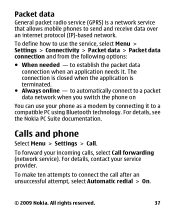
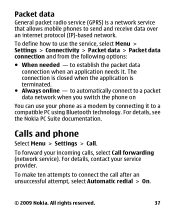
... the application is a network service that allows mobile phones to send and receive data over an internet protocol (IP)-based network. For details, see the Nokia PC Suite documentation.
to establish the packet data connection when an application needs it to a packet data network when you switch the phone on
You can use the service, select...
Nokia 2330 classic User Guide in US English and Spanish - Page 38


... your number to a compatible mobile accessory. Select Menu > Settings > Enhancements. Your service provider may also send you are required for certain services. Select Menu > Settings > Configuration and from the following options:
38
© 2009 Nokia.
Accessories
This menu and its various options are shown only if the phone is or has been connected...
Nokia 2330 classic User Guide in US English and Spanish - Page 40
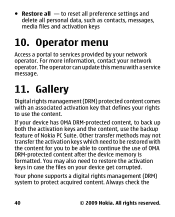
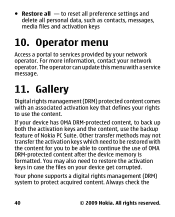
... Gallery
Digital rights management (DRM) protected content comes with a service message.
11. Your phone supports a digital rights management (DRM) system to services provided by your network operator. &#...has OMA DRM-protected content, to continue the use of Nokia PC Suite.
You may not transfer the activation keys which need to reset all preference settings and delete all - All...
Nokia 2330 classic User Guide in US English and Spanish - Page 42


Continuous exposure to switch between the stations, or press the corresponding number keys of the memory location of the desired ...function properly. To leave the radio playing in the standby mode, press and hold the end key.
42
© 2009 Nokia. A compatible headset or accessory needs to be extremely loud.
To adjust the volume, scroll up or down.
Select Menu > Media > Radio or, in...
Nokia 2330 classic User Guide in US English and Spanish - Page 47


...mode, press and hold 0. Follow the text guides on the available services.
© 2009 Nokia. The name and contents of these services, pricing, and instructions, contact your SIM card.... Important: Use only services that offer adequate security and protection against harmful software. For the availability of the menu depend on the phone display. After you trust and that you make...
Nokia 2330 classic User Guide in US English and Spanish - Page 60
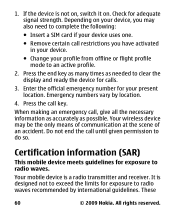
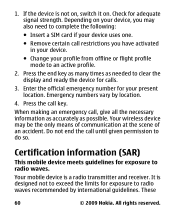
...switch it on your device uses one.
● Remove certain call , give all the necessary information as accurately as needed... at the scene of an accident. These
60
© 2009 Nokia. Press the call until given permission to complete the following:
... (SAR)
This mobile device meets guidelines for your profile from offline or flight profile mode to radio waves.
Your mobile device is a ...
Nokia 2330 classic User Guide in US English and Spanish - Page 64
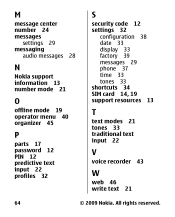
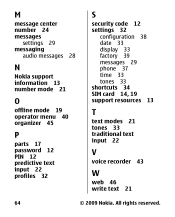
... 29 messaging
audio messages 28
N
Nokia support information 13 number mode 21
O
offline mode 19 operator menu 40 organizer 45
P
parts 17 password 12 PIN 12 predictive text input 22 profiles 32
S
security code 12 settings 32
configuration 38 date 33 display 33 factory 39 messages 29 phone 37 time 33 tones 33 shortcuts...
Similar Questions
Security Code Of Mobile Phone How To Open Modle 1200
(Posted by jadel 9 years ago)
How Can I Create Security Code In Nokia 2330c-2 Mobile Phone
(Posted by hywopas 9 years ago)
Could You Please Give Me A Security Code For My Phone?
Have removed the sim card to put in my new phone and now can't open the nokia 3610 to do anything as...
Have removed the sim card to put in my new phone and now can't open the nokia 3610 to do anything as...
(Posted by jboon 9 years ago)

