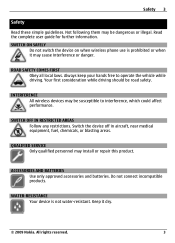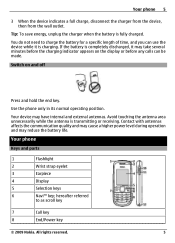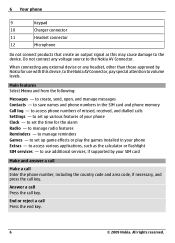Nokia 1661 Support Question
Find answers below for this question about Nokia 1661.Need a Nokia 1661 manual? We have 1 online manual for this item!
Question posted by runalaila069 on March 16th, 2015
Nokia 1661-2 Contact Service Hardware Solution ?
Current Answers
Answer #1: Posted by aureliamarygrace on March 16th, 2015 8:13 AM
Address:
Nokia Solutions and Networks Oy
PO Box 1
FI-02022 Nokia Solutions and Networks
Visiting address:
Karaportti 3
02610 Espoo, Finland
Telephone
Finland: +358 71 400 4000
Germany: +49 89 5159 01
To find your regional contacts, please click the link below:
http://networks.nokia.com/about-us/directory-of-co...
Nokia's contact support solution that serves in your location will assist you in your query.
Hope I was able to help.
Related Nokia 1661 Manual Pages
Similar Questions
nokia 2626 contact service solution how i can repair it ?
need to delete all my contact from Nokia 1661