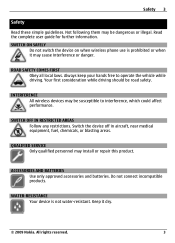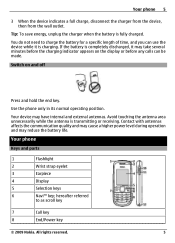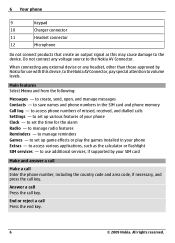Nokia 1661 Support Question
Find answers below for this question about Nokia 1661.Need a Nokia 1661 manual? We have 1 online manual for this item!
Question posted by drrsddga on May 2nd, 2014
How To Unlock Nokia 1661 Phone Code Genrator
The person who posted this question about this Nokia product did not include a detailed explanation. Please use the "Request More Information" button to the right if more details would help you to answer this question.
Current Answers
Related Nokia 1661 Manual Pages
Similar Questions
Unlocked My Phone
How to unlock my phone without security code
How to unlock my phone without security code
(Posted by Anonymous-170326 2 years ago)
Nokia C2-01.5 Unlocked Gsm Phone
Can we use in India Nokia C2-01.5 Unlocked GSM Phone
Can we use in India Nokia C2-01.5 Unlocked GSM Phone
(Posted by charanjeet3usa 11 years ago)
I Have A Nokia 1661 Phone And I Have Forgotten The Security Code Can U Help Me R
(Posted by j69b96 11 years ago)