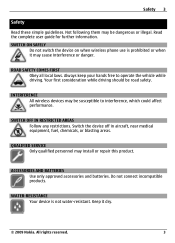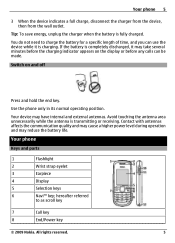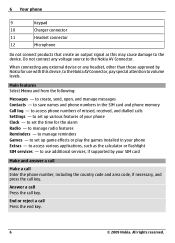Nokia 1661 Support Question
Find answers below for this question about Nokia 1661.Need a Nokia 1661 manual? We have 1 online manual for this item!
Question posted by zc5 on April 1st, 2015
Nokia 1661-2
how do i copy contacts to sim card with a broken screen of nokia 1661-2, can you guide me through the steps blindly, thanks
Requests for more information
Request from zc5 on April 2nd, 2015 7:00 AM
can you give a a few different ways and ones that sure to work, thank you, take care
can you give a a few different ways and ones that sure to work, thank you, take care
Current Answers
Answer #1: Posted by TechSupport101 on April 1st, 2015 11:46 PM
The Nokia community here http://discussions.nokia.com/t5/Asha-and-other-Nokia-Series-30/Nokia-1661-How-to-connect-it-to-a-computer/td-p/479995 has users who own the Nokia device mode - register for an account there (if you do not already have one) and PM one of these users and they should gladly assist.
Related Nokia 1661 Manual Pages
Similar Questions
Friends My Nokia 5233 Phone Is Not Detecting Anyy Sim Card. Please Help!
My nokia 5233 mobile phone isn't detecting any sim card. It show no access whenever i try to select ...
My nokia 5233 mobile phone isn't detecting any sim card. It show no access whenever i try to select ...
(Posted by neonstudios14 9 years ago)
I Have A Ploblem My Phone Does Not Accept My Sim Card ..nokia X2-01.
I Want Help Please My Phone Does Not Want To Accept My Sin Card Anymore . Its Says No Service But It...
I Want Help Please My Phone Does Not Want To Accept My Sin Card Anymore . Its Says No Service But It...
(Posted by zamamanana01 10 years ago)
Need To Delete All My Contact From Nokia 1661
need to delete all my contact from Nokia 1661
need to delete all my contact from Nokia 1661
(Posted by muralideep 11 years ago)