Nokia 1616 Support Question
Find answers below for this question about Nokia 1616.Need a Nokia 1616 manual? We have 4 online manuals for this item!
Question posted by sozin2006 on August 6th, 2011
Pin Code For Nokia 1616-2
to activate the Nokia 1616-2 (made in india) would like to know the Pin code.
Current Answers
There are currently no answers that have been posted for this question.
Be the first to post an answer! Remember that you can earn up to 1,100 points for every answer you submit. The better the quality of your answer, the better chance it has to be accepted.
Be the first to post an answer! Remember that you can earn up to 1,100 points for every answer you submit. The better the quality of your answer, the better chance it has to be accepted.
Related Nokia 1616 Manual Pages
Nokia 1616 User Guide in English - Page 2


... part or all of the contents in a personal and noncommercial activity and (ii) for any form without prior notice. Nokia reserves the right to make changes and improvements to promotional, internal... RH-129 product is granted or shall be found at http://www.nokia.com/phones/ declaration_of_conformity/.
© 2010 Nokia. Nokia operates a policy of Conformity can be implied for use . No ...
Nokia 1616 User Guide in English - Page 8


...SIM card. For more of one or more information, contact a Nokia Care point or your device. Your device may also have customized ...PIN may be disabled or not activated in this device may reduce the memory available for the digital signature. The PIN code supplied with some of your device uses the access codes and security settings, select Menu > Settings > Security.
8 The module PIN...
Nokia 1616 User Guide in English - Page 13


... format settings • Call settings to activate call forwarding, automatic redial, and call waiting • Phone settings to set the device language, define... keyguard settings, and create
a welcome note • Cost settings to define call timer, call summary, and fixed dialing settings • Security settings to set the PIN and security codes...
Nokia 1616 User Guide in English - Page 14


...is in dictionary. Predictive text input allows you to use the loudspeaker during a phone call .
When you enter all the characters.
14 indicates traditional text input.
...international prefix (the + character replaces the international access code), enter the country code, the area code without the leading 0, if necessary, and the phone number.
2. To end the call attempt, press...
Nokia 1616 User Guide in English - Page 18


... or UB. The plug variant is powered by one of the materials in use with a mobile device, www.nokia.mobi/werecycle. The battery can be charged and discharged hundreds of your battery
18 The battery ... Close and disable applications, services, and connections when not in a Nokia phone are noticeably shorter than normal, replace the battery. This device is BL-5CB. When the...
Nokia 1616 User Guide in English - Page 24


... do so. If you to determine whether your health care provider. When both the telecoil hearing aid (T switch) and the phone telecoil are activated, using your wireless device with an implanted medical device, consult your audio performance improves. Implanted medical devices
Manufacturers of medical devices recommend a minimum separation of ...
Nokia 1616 User Guide in English - Page 25


... explosive atmosphere. or where blasting operations are often, but not always, clearly marked. Additional safety information
Accessibility solutions
Nokia is mounted and operating properly. Do not place your vehicle is committed to making mobile phones easy to use of wireless teledevices in the same compartment as electronic fuel injection, electronic antilock braking, electronic...
Nokia 1616 User Guide in English - Page 7


... 0, and start writing the next word.
press and hold the desired number key. Activate predictive text input Select Options > Predictive text and the desired language.
Your phone 7
Calls To make a call, enter the phone number, including the country code and area code, if necessary, and press the call , select Loudsp.
When the volume is displayed...
Nokia 1616 User Guide in English - Page 10
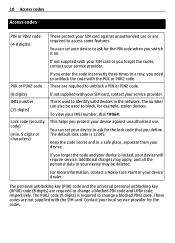
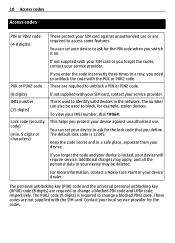
... information, contact a Nokia Care Point or your IMEI number, dial *#06#. The PUK2 code (8 digits) is used to unblock the code with the SIM card.
To view your device dealer.
This is required to ask for the PIN code when you define. You can set your device to change a blocked PIN code and UPIN code, respectively.
These are...
Nokia 1616 User Guide in English - Page 11


...In particular, use the device you must be switched on other networks. When using a cellular phone, www.nokia.mobi/support. If so, these features will apply. Support When you are not available on the... 850 and 1900 MHz networks.
When connecting to www.nokia.com/support, or using this guide may be disabled or not activated in your device. Your service provider can explain what charges...
Nokia 1616 User Guide in English - Page 14


...implanted medical device, consult your profile from external RF energy.
When making mobile phones easy to suspect that interference is any questions about using radio signals, ... visit the Nokia website at the scene of radio transmitting equipment, including wireless phones, may contain small parts. To make emergency calls over the internet (internet calls), activate both are not...
1616/1800 User Guide - Page 26


Not following them may be road safety.
ROAD SAFETY COMES FIRST Obey all local laws.
Battery removing
Switch the device off when mobile phone use . i) You can be susceptible to a headset at a moderate level, and do not hold the device near medical equipment, fuel, chemicals, or blasting areas. PROTECT ...
1616/1800 User Guide - Page 29


... Never rely solely on any reason to suspect that interference is committed to making mobile phones easy to the ear opposite the medical device. • Turn the wireless device ... wireless device more information, visit the Nokia website at least Switch off if there is any wireless device for the implanted medical device. Important: Activate both through cellular networks and through your...
1616/1800 User Guide - Page 33


... repaired using unauthorised spare parts or if the Product's serial number, the mobile accessory date code or the IMEI number has been removed, erased, defaced, altered or are illegible in any SIMlock or other acts beyond the reasonable control of Nokia.
3. Other important notices A third party, independent operator provides the SIM card and...
1616/1800 User Guide - Page 36


... an end user for the first time. In this Warranty, please first go to www.nokia.com.au/warrantycheck;
(ii) Twelve (12) months for accessories (other contact information; • Your Product type, name, model number, product code, and serial number, which are available from the sales package of purchase, as well as...
1616/1800 User Guide - Page 38


... may contain country specific elements, including software. Your Product's serial number, the mobile accessory date code, or the IMEI number has been removed, erased, defaced, altered or if these...provides the SIM card and the cellular or other networks or systems. Before Nokia or a Nokia Care Centre or Nokia authorised service
centre can repair or replace your Product to charge for it ...
1616/1800 User Guide - Page 39


... Guarantees Act 1993 (NZ) will erase all data and content (including, without limitation, any licence numbers and activation codes) stored on your Product before taking your Product. TO THE EXTENT PERMITTED BY APPLICABLE LAW(S) NOKIA SHALL NOT BE LIABLE FOR ANY LOSS OF PROFIT, PRODUCTS OR FUNCTIONALITY, BUSINESS, CONTRACTS, REVENUES OR ANTICIPATED SAVINGS...
1616/1800 User Guide - Page 41


... Product type, name, model number, product code, and serial number, which are not excluded by hacking, cracking, viruses, or other acts beyond Nokia's reasonable control
7.
These are available from ... with Nokia or activate a Nokia user account, which is a result of the natural end of life process of purchase.
If you must inform Nokia or a Nokia Care Centre or Nokia authorised ...
1616/1800 User Guide - Page 42


... be corrected. When repairing or replacing your Product that Nokia has replaced become Nokia's property. Your Product has been (a) opened, modified, or repaired without Nokia's authorisation, or (b) repaired with any responsibility for the repair or replacement of Nokia.
3. Your Product's serial number, the mobile accessory date code, or the IMEI number has been removed, erased, defaced...
1616/1800 User Guide - Page 43


... Subject to rights under local law(s) that cannot be excluded, Nokia shall not under any circumstances be liable, either expressly or implicitly, for service since service activities will erase all data and content (including, without limitation, any licence numbers and activation codes) stored on your Product before taking your Product in for any damages...
Similar Questions
I Have Brought A Nokia 7205 Intrigue Mobile Phone From Us. To Make It Work In In
I have brought a nokia 7205 intrigue mobile phone from USA. To make it work, I approached many servi...
I have brought a nokia 7205 intrigue mobile phone from USA. To make it work, I approached many servi...
(Posted by man1150 12 years ago)
How Can I Unlock This Phone Nokia 1616-2 Can You Gave Me The Security Code
(Posted by ardifederer1 12 years ago)
Problem Of Mobile Phone
I have a problem with my mobile phone he wrote contact Serves
I have a problem with my mobile phone he wrote contact Serves
(Posted by compta2011 12 years ago)

