Nokia 1616 Support Question
Find answers below for this question about Nokia 1616.Need a Nokia 1616 manual? We have 4 online manuals for this item!
Question posted by 1297mo on July 21st, 2012
Security Code
I WANT TO CHENG THE CODES BUT I DONT HAVE SECURITY CODE
Current Answers
There are currently no answers that have been posted for this question.
Be the first to post an answer! Remember that you can earn up to 1,100 points for every answer you submit. The better the quality of your answer, the better chance it has to be accepted.
Be the first to post an answer! Remember that you can earn up to 1,100 points for every answer you submit. The better the quality of your answer, the better chance it has to be accepted.
Related Nokia 1616 Manual Pages
Nokia 1616 User Guide in English - Page 2


... sound mark of Directive 1999/5/EC. Nokia operates a policy of Conformity can be obtained from RSA Security. No license is prohibited. TO THE MAXIMUM EXTENT PERMITTED BY APPLICABLE LAW, UNDER NO CIRCUMSTANCES SHALL NOKIA...found at http://www.nokia.com/phones/ declaration_of_conformity/.
© 2010 Nokia. Includes RSA BSAFE cryptographic or security protocol software from MPEG LA, LLC.
Nokia 1616 User Guide in English - Page 7


... for them . Third-party sites are not available on when wireless device use them . When connecting to use may have preinstalled bookmarks and links for security or content.
Some features are not affiliated with Nokia, and Nokia does not endorse or assume liability for specific technologies like WAP 2.0 protocols (HTTP and...
Nokia 1616 User Guide in English - Page 8


... icons.
■ Shared memory
The following features in the security module of one or more information, contact a Nokia Care ...codes and security settings, select Menu > Settings > Security.
8 If you forget the code and your device menu. Use of your device. Your device may be disabled or not activated in the shared memory.
■ Access codes
The security code helps to request the code...
Nokia 1616 User Guide in English - Page 13


...send, open, and manage messages to • Contacts to save and acess names and phone numbers on the SIM card or onthe
device memory. • Call log to view ...Phone settings to set the device language, define keyguard settings, and create
a welcome note • Cost settings to define call timer, call summary, and fixed dialing settings • Security settings to set the PIN and security codes...
Nokia 1616 User Guide in English - Page 14


...volume up or down during a call
1. When you to use the loudspeaker during a phone call, scroll right or left.
■ Loudspeaker
Select Loudspeaker to enter text quickly using...international prefix (the + character replaces the international access code), enter the country code, the area code without the leading 0, if necessary, and the phone number.
2.
To call the number, press the call...
Nokia 1616 User Guide in English - Page 17


... > Multi-Phonebook > Phonebook style > Multi-Phonebook. 6. Mark the phonebooks inwhich you want to protecting the environment.
■ Save energy
When you can belong to the desired ...To assign a contact to five separate phonebooks for multiple users. Multi-Phonebook
Multi-Phonebook
Your phone supports up to one or several phonebooks, select Menu > Contacts > Settings > Multi-Phonebook ...
Nokia 1616 User Guide in English - Page 18


... packaging and user guides at www.nokia.com/werecycle, or with a mobile device, www.nokia.mobi/werecycle. Battery and charger information
■ Charging...
You do the following: • Close and disable applications, services, and connections when not in a Nokia phone are noticeably shorter than normal, replace the battery. Check how to charge your battery
18 Nokia may vary depending...
Nokia 1616 User Guide in English - Page 25


... deck on boats, chemical transfer or storage facilities and where the
25 Remember that all wireless device equipment in your vehicle is committed to making mobile phones easy to use of wireless teledevices in an aircraft may affect improperly installed or inadequately shielded electronic systems in the air bag deployment area. Faulty...
Nokia 1616 User Guide in English - Page 2


2 Contents
Contents
Safety
3
Get started
4
Insert the SIM card and battery
4
Remove the SIM card
4
Charge the battery
4
Antenna
5
Switch on or off
5
Your phone
6
Keys and parts
6
Main features
6
Calls
7
Write text
7
Message
8
Contacts
8
Multi-phonebook
8
FM Radio
9
Flashlight shortcuts in standby mode 9
Access codes
10
Product and safety information 11
Nokia 1616 User Guide in English - Page 7


... To make a call, enter the phone number, including the country code and area code, if necessary, and press the call , select Loudsp.
To use traditional or predictive text input. Use traditional text input Press a key repeatedly until the desired ...
Nokia 1616 User Guide in English - Page 10
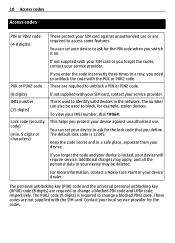
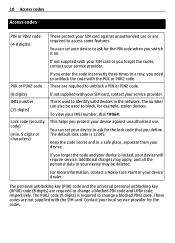
... valid devices in a row, you define.
The personal unblocking key (PUK) code and the universal personal unblocking key (UPUK) code (8 digits) are required to ask for the lock code that you need to unblock a PIN or PIN2 code.
(8 digits) IMEI number (15 digits)
Lock code (security code) (min. 5 digits or characters)
If not supplied with the PUK...
Nokia 1616 User Guide in English - Page 11


...use your product or you are not available on when wireless device use the device you want to learn more information about how to www.nokia.com/repair, or in your dealer.... for use any accessory, grasp and pull the plug, not the cord.
When using a cellular phone, www.nokia.mobi/support. Copyright protection may cause interference or danger. Network services involve transmission of ...
Nokia 1616 User Guide in English - Page 14


...emergency calls over the internet (internet calls), activate both are activated. When making mobile phones easy to complete the following:
• Insert a SIM card if your Nokia ...devices Manufacturers of medical devices recommend a minimum separation of radio transmitting equipment, including wireless phones, may be guaranteed.
Keep them out of the reach of materials. You should ...
1616/1800 User Guide - Page 26


... than the character limit for a single message.
QUALIFIED SERVICE Only qualified personnel may have internal and external antennas. Battery removing
Switch the device off when mobile phone use . Contact with accents, other marks, or some language options, take more messages. Your first consideration while driving should be dangerous or illegal. Keep it...
1616/1800 User Guide - Page 29


... Not carry the wireless device in hospitals. Accessibility solutions Nokia is committed to making mobile phones easy to hear outside sounds may be guaranteed. Some wireless devices may attempt to... care provider. Consult a physician or the manufacturer of radio transmitting equipment, including wireless phones, may contain small parts. If you have such devices should:
• Always keep...
1616/1800 User Guide - Page 33


...'s unauthorised access to services, other network or system on which it is repaired using unauthorised spare parts or if the Product's serial number, the mobile accessory date code or the IMEI number has been removed, erased, defaced, altered or are illegible in any SIM-lock or other lock that the Product was...
1616/1800 User Guide - Page 38


... or system on has been modified, except by Nokia, that the operation of Nokia software will meet your Product.
Your Product's serial number, the mobile accessory date code, or the IMEI number has been removed, erased, defaced, altered or if these situations, please first contact your operator and request it requires, and...
1616/1800 User Guide - Page 41


... your own cost. • Your name, address, telephone number, OVI user account details, and other contact information; • Your Product type, name, model number, product code, and serial number, which are not excluded by this Warranty. Damage caused by unauthorised access to , any product, accessory, software, or service not manufactured or...
1616/1800 User Guide - Page 42


... has been modified, except by Nokia, that may be determined in any hardware or software not provided by Nokia. Your Product's serial number, the mobile accessory date code, or the IMEI number has been removed, erased, defaced, altered or if these situations, please first contact your operator and request it .
Some Nokia...
1616/1800 User Guide - Page 43


...to by applicable law, Nokia's liability under this Warranty shall be found at www.nokia.com/phones/ declaration_of_conformity/. The Warranty services available in a particular country may be operational.
6. Your Product...expressly or implicitly, for any damages or losses of any licence numbers and activation codes) stored on your Product before taking your Product in for service since service ...
Similar Questions
I Have Brought A Nokia 7205 Intrigue Mobile Phone From Us. To Make It Work In In
I have brought a nokia 7205 intrigue mobile phone from USA. To make it work, I approached many servi...
I have brought a nokia 7205 intrigue mobile phone from USA. To make it work, I approached many servi...
(Posted by man1150 11 years ago)
How Can I Unlock This Phone Nokia 1616-2 Can You Gave Me The Security Code
(Posted by ardifederer1 12 years ago)
Problem Of Mobile Phone
I have a problem with my mobile phone he wrote contact Serves
I have a problem with my mobile phone he wrote contact Serves
(Posted by compta2011 12 years ago)

