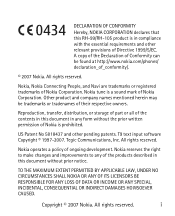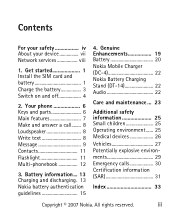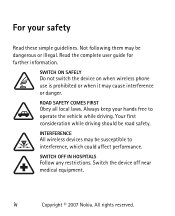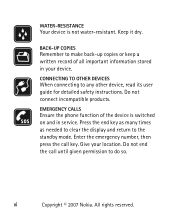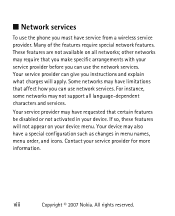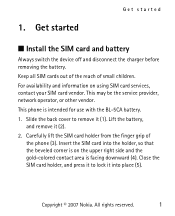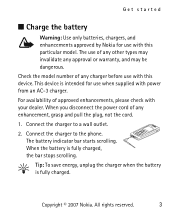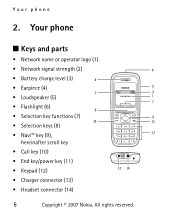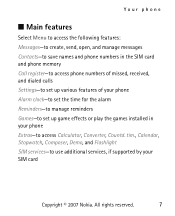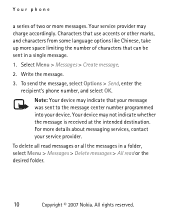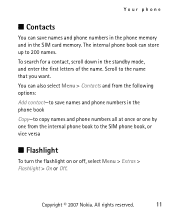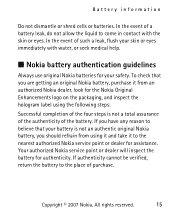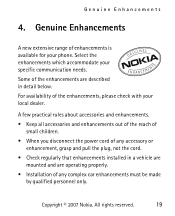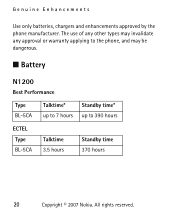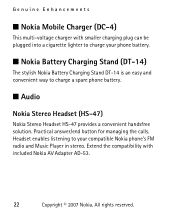Nokia 1208 Support Question
Find answers below for this question about Nokia 1208 - Cell Phone 4 MB.Need a Nokia 1208 manual? We have 1 online manual for this item!
Question posted by phiromceo on July 1st, 2013
Could You Tell Me How To Re-install Os Nokai 1208?
Could you tell me how to re-install OS Nokai 1208?
Current Answers
Related Nokia 1208 Manual Pages
Similar Questions
Nokia 1221 Cell Phone
Does Nokia cell phone have a sim card , & if so how do you change it ? Thanks
Does Nokia cell phone have a sim card , & if so how do you change it ? Thanks
(Posted by biking20042003 8 years ago)
I Want Puk Code For Nokia 1208 Mobile Phone Puk Code You Entered.
puk code nokia 1208 l want.
puk code nokia 1208 l want.
(Posted by azadusal73 10 years ago)
How I Can Update The Program Of My Cell Phone Nokia 7500
HOW I CAN UPDATE THE PROGRAM OF MY CELL PHONE NOKIA 7500
HOW I CAN UPDATE THE PROGRAM OF MY CELL PHONE NOKIA 7500
(Posted by firaol123 11 years ago)