2012 Nissan Rogue Support Question
Find answers below for this question about 2012 Nissan Rogue.Need a 2012 Nissan Rogue manual? We have 1 online manual for this item!
Question posted by mybosr on September 26th, 2013
2012 Nissan Rogue Noise When Doors Locks
The person who posted this question about this Nissan automobile did not include a detailed explanation. Please use the "Request More Information" button to the right if more details would help you to answer this question.
Current Answers
There are currently no answers that have been posted for this question.
Be the first to post an answer! Remember that you can earn up to 1,100 points for every answer you submit. The better the quality of your answer, the better chance it has to be accepted.
Be the first to post an answer! Remember that you can earn up to 1,100 points for every answer you submit. The better the quality of your answer, the better chance it has to be accepted.
Related Manual Pages
Owner's Manual - Page 9


... Moonroof* (P.2-51) Outside mirrors (P.3-27) - Fog lights* - Keys (P.3-2) - Security system (P.2-28) 14. Front view camera* (P.4-14) 2. Wheel and tires (P.8-31, P.9-7) - Door locks (P.3-4) - Remote keyless entry system* (P.3-7) - Bulb replacement (P.8-25) 4. Windshield wiper and washer - Recovery hook (P.6-14) 10. Hood (P.3-20) 3. Tires - Flat tire (P.6-2) - License...
Owner's Manual - Page 11


... switch (P.2-49) - Cargo light (P.2-55) - iPod® or USB outlet connector* (P.4-45) 13. Front cup holders (P.2-42) *: if so equipped
SSI0351
1. 2. 3. 4. Power door lock switch (P.3-5) 5. HomeLink® universal transceiver* (P.2-56) - Compass* (P.2-8)
Illustrated table of contents 0-5 Spare tire (P.6-3) 11. Anti-glare adjustment* (P.3-26) - Storages (P.2-45) - Console box...
Owner's Manual - Page 99


...LOCK position and remove the key if it when unattended. Even when the driver and/or passengers are available at auto supply stores and specialty shops. However, the alarm reactivates if the vehicle is now pre-armed. Your NISSAN dealer may be armed even if the windows are open. 2. Close all doors. The doors...
1.
Lock all situations. the power door lock switch the...
Owner's Manual - Page 126


... (Example: new vehicle purchases). S35-D-110201-66C2B4FC-EF3E-4734-84F9-A3A414FE2874
reverse features as garage doors, gates, home and office lighting, entry door locks and security systems. . Using a garage door opener without these features increases the risk of the garage door, gate, etc. Your vehicle's engine should be turned off while programming HomeLink® Universal...
Owner's Manual - Page 131


3 Pre-driving checks and adjustments
Keys ...3-2 NISSAN Vehicle Immobilizer System keys ...3-2 Intelligent Keys (if so equipped) ...3-3 Doors ...3-4 Locking with key ...3-5 Locking with inside lock knob ...3-5 Locking with power door lock switch ...3-5 Automatic door locks ...3-6 Child safety rear door lock ...3-6 Remote keyless entry system (if so equipped) ...3-7 How to use remote keyless entry ...
Owner's Manual - Page 134


... the mechanical key, firmly insert it into the Intelligent Key until the lock knob returns to prevent persons from being thrown from unintentionally opening any door, always look for and avoid oncoming traffic. WARNING
Always have the doors locked while driving. DOORS
S35-D-110201-11F4111D-00C7-425A-8CBE-258C29021D15
CAUTION
Always carry the mechanical key...
Owner's Manual - Page 135


... not to leave the key inside lock knob to the lock position * door.
LOCKING WITH POWER DOOR LOCK SWITCH S35-D-110201-CBDF94BB-B871-4D60-9710-B678FE8875EE
Operating the power door lock switch will lock all the doors. switch to the lock position * or front passenger's door open, then close the lock knob to the 2 . Turning the driver's door key cylinder to the rear of...
Owner's Manual - Page 136


...the keys from the outside. LockoutS35-D-110201-D9159B01-8C96-4797-ADA7-C072902F1545 protection
When the power door lock switch (driver or front passenger) is moved to the position (UNLOCK) for more than ...seconds. 4.
Within 20 seconds of performing Step 2, push and hold the power door lock switch to the lock position with the key in the ignition switch or the Intelligent Key in the ON...
Owner's Manual - Page 138


... set in hazard indicator and horn mode when you can switch to confirm that the doors are completely closed . button is performed within 5 seconds. . When the UNLOCK button is pushed, the hazard indicator flashes twice. Close all doors locked, the hazard indicator flashes twice and the horn chirps once as follows:
3 1. Operate the...
Owner's Manual - Page 139


... * for more than 2 seconds...When the hazard indicator mode is set , the hazard indicator flashes 3 times.
none HAZARD - once HAZARD -
Mode (Pushing the
or
button)
DOOR LOCK HAZARD - twice
DOOR UNLOCK HAZARD - When the hazard indicator and horn mode is set , the hazard indicator flashes once and the horn chirps once.
Owner's Manual - Page 140
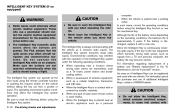
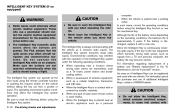
...regarding replacement of a battery, see "Battery replacement" in possession of additional Intelligent Keys, contact a NISSAN dealer.
.
.
When the Intelligent Key is stored during a flight. . Do not allow the ... with the vehicle as a personal
The Intelligent Key system can operate all the door locks using the Intelligent Key function or use of wireless equipment, such as 4 Intelligent...
Owner's Manual - Page 142


...-driving checks and adjustments operating range from each request switch * If the Intelligent Key is too close distance to the door handle will cause the Intelligent Key system to lock/unlock the doors including the lift gate. from the request switch * When the Intelligent Key battery is outside the vehicle. When the Intelligent...
Owner's Manual - Page 146


......Do not drop the Intelligent Key. Do not change or modify the Intelligent Key. When the doors are pushed. When the Intelligent Key battery is completely dry. The remote keyless entry function can operate all door locks using the remote keyless entry function of approximately 33 ft (10 m) from the vehicle. (The operating...
Owner's Manual - Page 149


... request switch or HAZARD - twice Pushing or button HAZARD - Hazard indicator and horn mode:
GUID-D73A39BF-43C8-459F-9C24-47B7F579C407
Operation
DOOR LOCK
DOOR UNLOCK HAZARD - once HORN - NOS1695
Pre-driving checks and adjustments 3-19 twice
Switching procedure: GUID-D73A39BF-43C8-459F-9C24-47B7F579C407 To switch the hazard indicator ...
Owner's Manual - Page 151


... or the Intelligent Key (if so equipped) twice. To WARNING
. Starting and driving" section of the vehicle twice. pushing the power door lock switch to be drawn into the driver's door key cylinder and turning it from opening while driving. Pull up the lift gate to the rear of this manual. LIFT GATE...
Owner's Manual - Page 239


... light ...Parking/parking on hills ...Electric power steering system ...Brake system ...Braking precautions ...Parking brake break-in ...Anti-lock Braking System (ABS) ...Vehicle Dynamic Control (VDC) system ...Cold weather driving ...Freeing a frozen door lock ...Anti-freeze ...Battery ...Draining of coolant water ...Tire equipment ...Special winter equipment ...Driving on snow or ice ...Engine...
Owner's Manual - Page 268


... the battery fluid may illuminate. FREEING A GUID-141B6DB3-B5C0-4E7F-8EE0-2A7622AB28C6 FROZEN DOOR LOCK
To prevent a door lock from freezing, apply deicer through the key hole. For additional information, see "Engine... and calipers are not NISSAN recommended or are . Restart the engine after driving onto a stable surface. If wheels or tires other than the NISSAN recommended ones are extremely ...
Owner's Manual - Page 369


...14 Audible reminders ...2-18 Audio operation precautions ...4-30 Audio setup ...4-6 Audio system...4-30 Steering wheel audio controls...4-64 Autolight system...2-34 Automatic Air conditioner...4-27 Door locks...3-6 Average speed (MPH or km/h) ...2-26 Avoiding collision and rollover ...5-5
C
Capacities and recommended fuel/lubricants ...9-2 Car phone or CB radio ...4-66 Cargo cover...2-46 Cargo...
Owner's Manual - Page 372
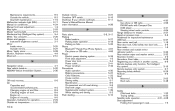
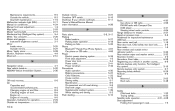
...for inspection/maintenance (I/M) test...9-27 Rear center seat belt ...1-16 Rear door lock, Child safety rear door lock...3-6 Rear seats...1-6 Rear window and outside mirror defroster switch...2-33 Rear window... ...5-2 Push starting ...6-10
N
Navigation setup...4-7 New vehicle break-in...5-20 NISSAN Vehicle Immobilizer System...2-30
O
Off-road recovery...5-6 Oil Capacities and recommended fuel/lubricants...
Owner's Manual - Page 373
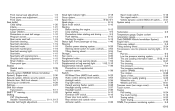
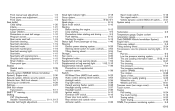
...NISSAN Vehicle Immobilizer System), Engine start...2-30 Security system, Vehicle security system ...2-29 Selector lever, Shift lock release ...5-17 Servicing air conditioner...4-29 Settings...2-27 Shift lock... ...2-37 Headlight switch...2-36 Ignition switch...5-10 Overdrive OFF switch...5-16 Power door lock switch...3-5 Rear window and outside mirror defroster switch...2-33
Sport mode switch ...
Similar Questions
Remove Front Bumper Of 2012 Nissan Rogue
Is there any doc which shows how to remove a front bumper on a 2012 nissan Rogue?
Is there any doc which shows how to remove a front bumper on a 2012 nissan Rogue?
(Posted by jmarano 10 years ago)
How To Program 2010 Nissan Rogue To Not Lock Doors When Keys Left In Ignition
(Posted by spkcbayn 10 years ago)
How To Remove The Driver Side Door Lock Of 2008 Nissan Rogue
(Posted by pacDOG 10 years ago)
Automatic Door Locks
Make A Weird Sound When They Lock
Almost Moaning.
(Posted by pbw 11 years ago)
Where Can I Get A Gas Cap Lock For A Nissan Rouge 2012 Special Edition Model ?
(Posted by counterstrikehenry 11 years ago)

