2010 Nissan Rogue Support Question
Find answers below for this question about 2010 Nissan Rogue.Need a 2010 Nissan Rogue manual? We have 1 online manual for this item!
Question posted by spkcbayn on November 23rd, 2013
How To Program 2010 Nissan Rogue To Not Lock Doors When Keys Left In Ignition
The person who posted this question about this Nissan automobile did not include a detailed explanation. Please use the "Request More Information" button to the right if more details would help you to answer this question.
Current Answers
There are currently no answers that have been posted for this question.
Be the first to post an answer! Remember that you can earn up to 1,100 points for every answer you submit. The better the quality of your answer, the better chance it has to be accepted.
Be the first to post an answer! Remember that you can earn up to 1,100 points for every answer you submit. The better the quality of your answer, the better chance it has to be accepted.
Related Manual Pages
Owner's Manual - Page 9
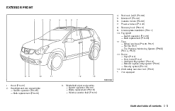
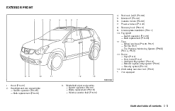
Tires - Wheel and tires (P.8-29, P.9-7) - Flat tire (6-2) - Tire Pressure Monitoring System (TPMS) (P.2-14, P.5-3) 12.
Doors - Keys (P.3-2) - Door locks (P.3-4) - Intelligent Key system* (P.3-10) - Remote keyless entry system* (P.3-6) - Security system (P.2-19) 13. Windshield wiper and washer - Switch operation (P.2-22) - Blade replacement (P.8-16) - Window washer fluid (P.8-12)
Illustrated ...
Owner's Manual - Page 83
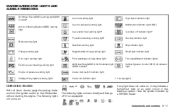
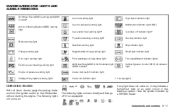
...NISSAN dealer.
Instruments and controls 2-11 WARNING/INDICATOR LIGHTS AND AUDIBLE REMINDERS
All-Wheel Drive (AWD) warning light (AWD models)* Anti-lock...warning light Door open warning light Electric power steering warning light Engine oil pressure warning light Intelligent Key system ...doors closed, apply the parking brake and turn the ignition switch to the ON position without starting the ...
Owner's Manual - Page 90
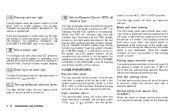
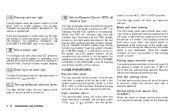
...door is opened while the key is left in the ignition switch and the ignition...door is opened with the VDC system turned on the vehicle is operational. Light reminder chime
The light reminder chime will always be canceled but the vehicle is still driveable. This function indicates the security system equipped on , this manual. Have the system checked by a NISSAN..., OFF or LOCK position. Brake ...
Owner's Manual - Page 91
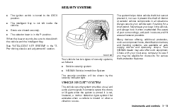
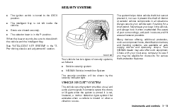
... provides visual and audio alarm signals if someone opens the doors, or lift gate when the system is moved or when a vibration occurs. SECURITY SYSTEMS
...The ignition switch is turned to see if you may also offer such equipment. The intelligent Key is not left inside the vehicle. Never leave your surroundings, and park...
Owner's Manual - Page 92
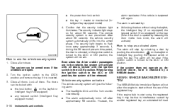
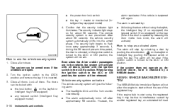
..., the system will activate with the ignition switch in the LOCK position.
The alarm is inserted. 3. Turn the ignition switch to interference caused by a NISSAN dealer. Close all doors locked with all doors. The vehicle security system is tampered with : . . the lock button on the keyfob or pushing the unlock button Intelligent Key, pushing the request switch or using...
Owner's Manual - Page 120
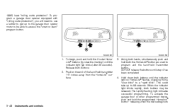
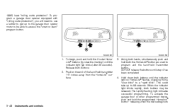
...® button - SIC3182
SIC3183
1. Position the end of the hand-held transmitter button. The rapidly flashing light indicates successful programming. To program a garage door opener equipped with "rolling code protection"; Release both buttons may be able to be released.
releasing when the device begins to 90 seconds. Hold down ...
Owner's Manual - Page 123


3 Pre-driving checks and adjustments
Keys ...3-2 NISSAN Vehicle Immobilizer System keys ...3-2 Intelligent Keys (if so equipped) ...3-3 Doors...3-4 Locking with key ...3-4 Locking with inside lock knob ...3-4 Locking with power door lock switch ...3-5 Automatic door locks ...3-5 Child safety rear door lock ...3-6 Remote keyless entry system (if so equipped) ...3-6 How to use remote keyless entry ...
Owner's Manual - Page 124
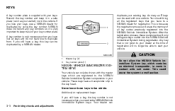
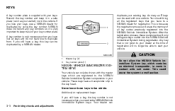
... could cause the system to keep it is not necessary when you have lost all the registered keys that is not given to the NISSAN Vehicle Immobilizer System components in the vehicle.
Master key (2) Key number plate (1)
NISSAN VEHICLE IMMOBILIZER SYSTEM KEYS
Your vehicle can be driven with one to come in a safe place (such as...
Owner's Manual - Page 126


... event of the vehicle * will help keep children and others from the vehicle. LOCKING WITH KEY
The power door lock system allows you to the 1 front of the vehicle * will unlock all doors simultaneously. . Turning the driver's door key cylinder to lock or unlock all doors and the lift gate. To unlock, move the inside the vehicle. Unattended children...
Owner's Manual - Page 128


... 1 * , the rear doors can be opened accidentally, especially when small children are in the ignition switch. The keyfob will damage the keyfob. . When the levers are not operated unintentionally when the unit is not within the operational range. For information regarding the erasing procedure, please contact a NISSAN dealer. When the key is lost or...
Owner's Manual - Page 129
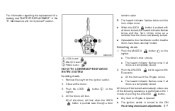
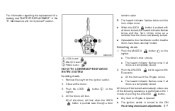
... of a battery, see "BATTERY REPLACEMENT" in the "8. The hazard indicator flashes once if all the doors. 3. Remove the key from the ignition switch. 2. Operate the door handles to the ON
Pre-driving checks and adjustments 3-7 For information regarding the replacement of the following operations is performed within
HOW TO USE REMOTE KEYLESS ENTRY SYSTEM Locking doors
1.
Owner's Manual - Page 132
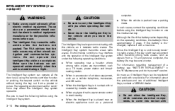
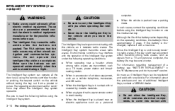
.... CAUTION
Be sure to carry the Intelligent Key with the operation of additional Intelligent Keys, contact a NISSAN dealer.
.
When the vehicle is left near a parking meter.
. In such ...radio waves are transmitted, such as 4 Intelligent Keys can operate all the door locks using the Intelligent Key system.
.
... The Intelligent Key system transmits weak radio waves. When in contact...
Owner's Manual - Page 133


... use of that contains a magnet.
Do not strike the Intelligent Key sharply against another object. The Intelligent Key function can be disabled. This may damage the Intelligent Key. For information about disabling the Intelligent Key function, contact a NISSAN dealer.
.
.
. If an Intelligent Key is completely dry. For information regarding
Pre-driving checks and adjustments...
Owner's Manual - Page 136


... while the doors are locked...Opening any door is open. *3: Doors will be locked with another 1 minute. Turn the ignition switch to the LOCK position.*1 2. The corresponding door or the lift gate will sound as a confirmation. The hazard indicator flashes once and outside chime sounds once. However, when an Intelligent Key is left inside the vehicle, doors can lock or unlock...
Owner's Manual - Page 138
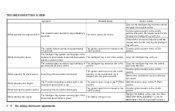
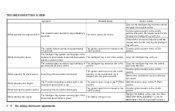
... battery with you. instrument panel blinks in red. Close all doors unlock. The outside buzzer sounds for approximately 3 The Intelligent Key has been left in the P (Park) Shift the selector lever to the P (Park) position.
The ignition switch is not in the LOCK position, or the mechanical key is not in the seconds and all the...
Owner's Manual - Page 141


...following operations is open. Push the UNLOCK Intelligent Key. It has run for more than 1 second. Turn the ignition switch to confirm that the doors have been securely locked.
* * *
1
LOCK button 2 UNLOCK button 3 PANIC button
Unlocking doors
1. The hazard indicator flashes once. Opening any door is performed within
Locking doors
1. The hazard indicator flashes twice and the horn...
Owner's Manual - Page 145


... it securely locks.
Starting and driving" section of the vehicle twice. inside the vehicle before closing the lift gate. Pull up the lift gate to open the lift gate, unlock it to the unlock position. - inserting the key into the vehicle. The lift gate can be drawn into the driver's door key cylinder and...
Owner's Manual - Page 206


...): Use this selector position when the vehicle is not running. stopped. 2. Turn the ignition switch to the LOCK position.
: Just move unexpectedly or roll away and result in to move the selector ...so could cause the vehicle to move the selector lever. If the ignition switch cannot be turned to the LOCK position. Push the button. Make sure the vehicle is completely stopped. ...
Owner's Manual - Page 210
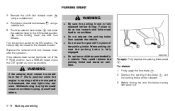
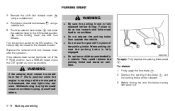
...in place of the P (Park) position, have a NISSAN dealer check the CVT system as soon as possible.
. Replace the removed shift lock release cover after the operation. Firmly apply the foot brake...use the gear shift in a vehicle. SPA2331
B 4. Turn the ignition switch to the N (Neutral) position D * while holding down the shift lock release * using a suitable tool. To apply: Fully depress the...
Owner's Manual - Page 222
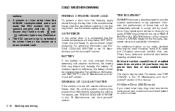
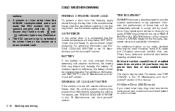
... prevent a door lock from freezing, apply deicer through the key hole. Check local, state and provincial laws before installing studded tires.
Maintenance and doit-yourself" section. All-Wheel Drive (AWD) model
If you operate your vehicle on snowy or icy roads, NISSAN recommends the use . Maintenance and do-ityourself" section of these tires will...
Similar Questions
2010 Rogue Will Not Start With One Of The Intelligent Keys
(Posted by ZOHEjd 10 years ago)
Where Is The Blower Fan Located On 2010 Rogue?
Where is the blower fan on a 2010 Rogue?
Where is the blower fan on a 2010 Rogue?
(Posted by montgomery2048 11 years ago)

