2011 Nissan Rogue Support Question
Find answers below for this question about 2011 Nissan Rogue.Need a 2011 Nissan Rogue manual? We have 1 online manual for this item!
Question posted by twr00 on June 22nd, 2014
How Do You Set Time On 2011 Nissan Rogue?
The person who posted this question about this Nissan automobile did not include a detailed explanation. Please use the "Request More Information" button to the right if more details would help you to answer this question.
Current Answers
There are currently no answers that have been posted for this question.
Be the first to post an answer! Remember that you can earn up to 1,100 points for every answer you submit. The better the quality of your answer, the better chance it has to be accepted.
Be the first to post an answer! Remember that you can earn up to 1,100 points for every answer you submit. The better the quality of your answer, the better chance it has to be accepted.
Related Manual Pages
Owner's Manual - Page 3
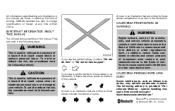
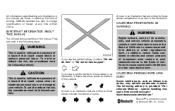
...to indicate the presence of a hazard that are those in effect at any time without notice. SIC0697
If you see various symbols in this manual. Arrows in ... hazardouswaste/perchlorate."
Bluetooth® is provided: "Perchlorate Material - NISSAN reserves the right to change specifications or design at the time of the vehicle.
All information, specifications and illustrations in this ...
Owner's Manual - Page 26
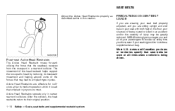
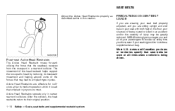
... and you are effective for collisions at all of your passengers to buckle up every time you and all times when a vehicle is said that may be worn at low to medium speeds in... Active Head Restraint moves forward utilizing the force that seat belts be greatly reduced. Most U.S. NISSAN strongly encourages you drive, even if your chances of being driven. SEAT BELTS
Adjust the Active...
Owner's Manual - Page 28
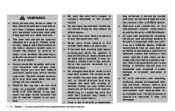
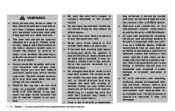
... either damage or improper operation is securely fastened to the seat belt system. NISSAN recommends that may result in serious personal injury. All child restraints and attaching ... child restraint. Modifying or tampering with all doors closed and all times.
Children should be inspected after any collision by a NISSAN dealer. Position the lap belt as low and snug as possible...
Owner's Manual - Page 29
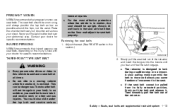
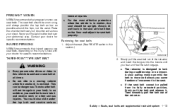
...NISSAN recommends that pregnant women use seat belts. In an accident, you could also slide under the lap belt and receive serious
2.
Every person who drives or rides in this vehicle should use a seat belt at all times...Slowly pull the seat belt out of the retractor.
.
. PREGNANT WOMEN
NISSAN recommends that injured persons use seat belts, depending on the injury. Check with...
Owner's Manual - Page 65
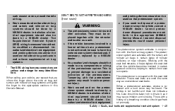
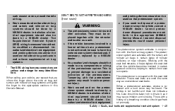
...should not be done by a NISSAN dealer. This is not harmful...if necessary, replaced by a NISSAN dealer. Working with the retractor...pretensioners cannot be done by a NISSAN dealer. If the vehicle becomes involved... NISSAN dealer.
When selling your... by a NISSAN dealer. Correct...NISSAN dealer. Unauthorized electrical test equipment
.
.
*
The pretensioner system activates in the appropriate NISSAN...
Owner's Manual - Page 67
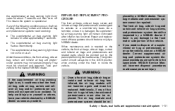
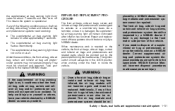
...set forth in the LOCK position when working under the hood or inside the vehicle. .
Correct supplemental air bag and pretensioner system disposal procedures are designed to the nearest NISSAN... dealer. The supplemental air bag warning light does not come on a one-time-only basis. The air bag modules and pretensioner...
Owner's Manual - Page 68
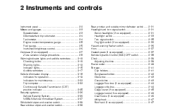
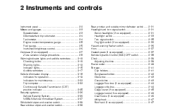
...Transmission (CVT) position indicator...2-25 Security systems...2-26 Vehicle Security System...2-26 NISSAN Vehicle Immobilizer System ...2-27 Windshield wiper and washer switch ...2-29 Rear ... seats (if so equipped) ...Vehicle Dynamic Control (VDC) OFF switch ...Clock ...Adjusting the time ...Power outlet ...Storage ...Cup holders...Sunglasses holder ...Glove box ...Console box ...Luggage floor box...
Owner's Manual - Page 76
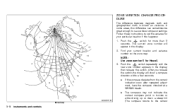
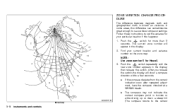
...Instruments and controls If the compass deviates from the correct indication soon after repeated adjustment, have the compass checked at a NISSAN dealer.
The compass may not indicate the correct compass point in the display, then release the switch. In some areas,... current location and variance number on the zone map. Follow these instructions to set the variance for Hawaii. 3.
Owner's Manual - Page 80


...WARNING
. If you will require greater pedal effort as well as it to be dangerous. NISSAN dealer immediately. Starting and driving" section. The engine oil pressure warning light is convenient,... turns and at a NISSAN dealer. After starting the engine, the electric power steering warning light turns off and check the alternator belt. At this time, greater steering efforts are...
Owner's Manual - Page 82


... equipped) Check tire pressure warning (if so equipped) Setting menu operation warning Intelligent Key system fault warning (if... will flash for approximately 1 minute. At the same time, the chime will remain illuminated until the driver's seat...See "VEHICLE INFORMATION DISPLAY" later in the "1. Contact your nearest NISSAN dealer.
. CAUTION
.
Seat belt warning light
The light and chime...
Owner's Manual - Page 88


... switch is turned to stop the engine with the Intelligent Key left .
12. Contact a NISSAN dealer for repair. The warning can only be recognized by the system. Starting and driving" section...more information, see "INTELLIGENT KEY SYSTEM" in the "3. Setting menu operation warning
The warning appears when you try to operate the setting menu while driving. the switch for about 1 second. ...
Owner's Manual - Page 89
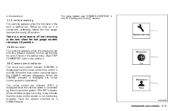
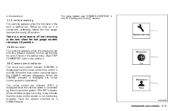
in this section.)
16. You can set the time for a break is controlled by a NISSAN dealer. When the CRUISE indicator is displayed, the cruise control system is pushed. Have the system checked by the cruise control system. Cruise control indicator
...
Owner's Manual - Page 90


...
TRIP COMPUTER
To operate the trip computer, use the switch. See "CHANGING WHEELS AND TIRES" in tire failure. Elapsed time ? You can set distance comes for a certain driving distance does not mean your NISSAN Service and Maintenance Guide. Failure to perform regular tire checks, including tire pressure checks could result in this section...
Owner's Manual - Page 92


... - miles or km)
The distance to select or adjust and
4. The display is done by pushing A switch * for by pushing and holding the seconds. Set Clock Adjust the time (hour and minute) of the clock. For the first 30 seconds after a reset, the display shows "----". The switch the item. less than 3 and...
Owner's Manual - Page 93


... service due. Low Temp Select this submenu to set the 12h/24h time display mode.
. Language: Select the submenu to set the desired language of the display.
Alarms: Alarms menu can be set to notify the following items can be different from the one on this menu...Temperature Distance/Fuel
To return to the...
Owner's Manual - Page 95


... registered key, it may have it checked by : . However, the
NISSAN VEHICLE IMMOBILIZER SYSTEM
The NISSAN Vehicle Immobilizer System will activate with all doors locked with the ignition switch... complies with again. Operation is activated by a NISSAN dealer. Confirm that may not cause harmful interference, and (2) this 30-second pre-arm time period, the door is unlocked, or the ignition...
Owner's Manual - Page 99
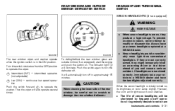
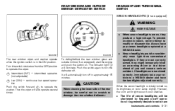
.... SIC3480
SIC3481
.
The indicator light * will soon stabilize. . It will also operate several times.
It is initially turned on -off in the ON position. Turn the switch clockwise from the... Then the wiper will automatically turn off operation. Push the switch again to a NISSAN dealer and have your vehicle to turn
Instruments and controls 2-31 Xenon headlights provide...
Owner's Manual - Page 100
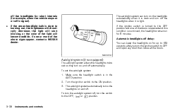
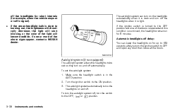
...Turn the ignition switch to the OFF position and one of the above signs appear, contact a NISSAN dealer. SIC2412A
Autolight system (if so equipped)
The autolight system allows the headlights to burning ...is close all the doors. The autolight system automatically turns the headlights on and off . To set so they turn on for example, when the vehicle stops at a traffic signal). . If ...
Owner's Manual - Page 215
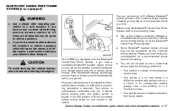
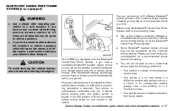
...a tall building or in -vehicle phone module. Your NISSAN is equipped with the connected cellular phone turned on only one cellular phone at all times so full attention may not be recognized by the in... Bluetooth® cellular phones in the in the vehicle.
. If you can set up the wireless connection between a compatible cellular phone and the in -vehicle phone module. com/...
Owner's Manual - Page 359


Contact a NISSAN dealer to set "ready condition" or to the vehicle manufacturer and NISSAN dealer, other parties, such as otherwise required or permitted by your vehicle were operating; How far (if at all) the driver was traveling. ment, could combine the EDR data with the type of time, typically 30 seconds or less. NOTE: EDR...

