2011 Nissan Rogue Support Question
Find answers below for this question about 2011 Nissan Rogue.Need a 2011 Nissan Rogue manual? We have 1 online manual for this item!
Question posted by ceinsan on July 17th, 2014
How.to.access Menu Settings For 2011 Nissan Rogue
The person who posted this question about this Nissan automobile did not include a detailed explanation. Please use the "Request More Information" button to the right if more details would help you to answer this question.
Current Answers
There are currently no answers that have been posted for this question.
Be the first to post an answer! Remember that you can earn up to 1,100 points for every answer you submit. The better the quality of your answer, the better chance it has to be accepted.
Be the first to post an answer! Remember that you can earn up to 1,100 points for every answer you submit. The better the quality of your answer, the better chance it has to be accepted.
Related Manual Pages
Owner's Manual - Page 65
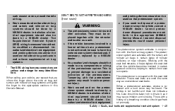
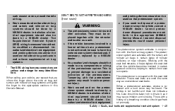
.... Unauthorized electrical test equipment
.
.
*
The pretensioner system activates in the appropriate NISSAN Service Manual. such as conventional seat belts. Tampering with a history of the pretensioner...curtain and rollover supplemental air bag systems. The SRS wiring harness connectors are set forth in conjunction with the seat belt retractor. SEAT BELTS WITH PRETENSIONERS ...
Owner's Manual - Page 67
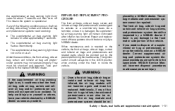
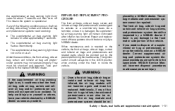
...
. Repair and replacement of a supplemental air bag or pretensioner, or scrap the vehicle, contact a NISSAN dealer. When maintenance work is required on after inflation has occurred. The front air bag, side air...
The front air bags, side air bags, curtain and rollover air bags and pretensioners are set forth in the LOCK position when working under the hood or inside the vehicle. . Correct...
Owner's Manual - Page 76
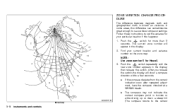
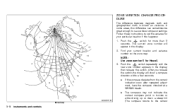
... seconds. . Find your particular location if this difference can sometimes be great enough to set the variance for Hawaii. 3. If the compass deviates from the correct indication soon after repeated adjustment, have the compass checked at a NISSAN dealer.
Push the seconds. After you release the switch, the display will appear in tunnels...
Owner's Manual - Page 82


... Loose fuel cap warning (if so equipped) Check tire pressure warning (if so equipped) Setting menu operation warning Intelligent Key system fault warning (if so equipped)
switch is not a substitute ... the ignition
2-14 Instruments and controls Replacing tires with those not originally specified by NISSAN could affect the proper operation of the following conditions occur, the front air bag,...
Owner's Manual - Page 86
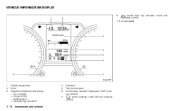
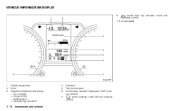
...
*: if so equipped
SIC4577
1. 2. 3. Outside temperature Clock Operation indicators and warnings - Trip computer - Cruise control - Settings menu - Intelligent Key operation*
4. 5. 6. 7.
VEHICLE INFORMATION DISPLAY
8.
Odometer Twin trip odometer Continuously Variable Transmission (CVT) position indicator switch (settings control and trip computer control)
2-18 Instruments and controls
Owner's Manual - Page 88


... is turned to stop the engine with the Intelligent Key left .
12. Setting menu operation warning
The warning appears when you try to the P (Park) position...NISSAN dealer for more information, see "INTELLIGENT KEY SYSTEM" in the "3. Add washer fluid as necessary. (See "WINDOW WASHER FLUID" in the "3. Pre-driving checks and adjustments" section for repair. The setting menu can be set...
Owner's Manual - Page 89
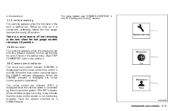
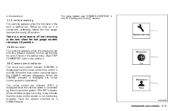
...If the SET indicator ... checked by the cruise control system.
The cruise control set indicator (SET) is displayed while the vehicle speed is pushed. Low...displayed when the cruise control main switch is controlled by a NISSAN dealer. in the tank is getting low. There is reached....This warning appears when the previously set the time for a break is a small reserve of fuel remaining in...
Owner's Manual - Page 90


... could result in tire failure. Failure to empty) (dte) ? Average speed ? Driving distance ? Settings .
INDICATORS FOR MAINTENANCE 1.
See "CHANGING WHEELS AND TIRES" in this section.) For scheduled maintenance items and intervals, see your NISSAN Service and Maintenance Guide. Setting the tire replacement indicator for replacing tires. replacement indicator as air filter or...
Owner's Manual - Page 92


...the first 30 seconds after a reset, the display shows "----". Turn the push to set on the screen. switch to be reset by pushing and holding the
2-24 Instruments and... of fuel added is displayed on this menu. . SIC4542
2. The switch the item. Settings
Setting cannot be set . The dte mode includes a low range warning feature.
Set Clock Adjust the time (hour and minute...
Owner's Manual - Page 93


... Select this submenu to the top page of the setting mode, select "BACK". Alarms: Alarms menu can be set to the top page of the setting mode, select "BACK".
To return to notify the following items on the audio display.
Units: The units can be set or reset for items other than the items described...
Owner's Manual - Page 100
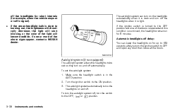
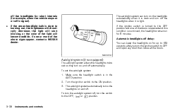
... one of the above signs appear, contact a NISSAN dealer. SIC2412A
Autolight system (if so equipped)
The autolight system allows the headlights to be set the autolight system: 1. The autolight system automatically... Automatic headlights off . Make sure the headlight switch is close all the doors. To set so they turn the ignition switch to the OFF, or position.
2-32 Instruments and...
Owner's Manual - Page 177
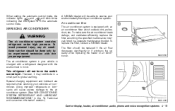
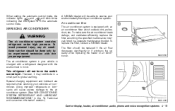
When setting the automatic control mode, the and will blink twice indicator lights indicating that the system is ...significantly or if windows fog up easily when operating the heater or air conditioner. A NISSAN dealer will not harm the earth's ozone layer.
To replace the filter, contact a NISSAN dealer. However, it may contribute in the automatic control mode. Special charging equipment ...
Owner's Manual - Page 192


...normal mode display will stop at each for FM1 and FM2), and 6 can be set for the FM band (6 each broadcasting station for easy access. 1. To turn on or off or on at the station last played.
12... stations can be set for the AM band for 5 seconds. to Station memory...
Owner's Manual - Page 202
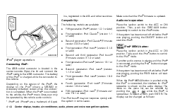
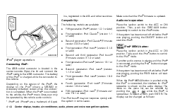
... iPod® was playing, pushing the PWR button will start the iPod®. Depending on the menu list can only be changed as follows:
Fifth generation iPod (version 1.2.1 or later) First generation ... When the iPod® MENU button is pushed while the iPod® is connected, the interface for iPod® operation is shown on the iPod® shows a NISSAN or Accessory Attached screen when...
Owner's Manual - Page 215
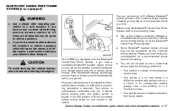
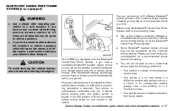
...Once your cellular phone is locked to a safe location and stop your vehicle. You can set up the wireless connection between a compatible cellular phone and the in a safe location. SAA3436
...refer to receive radio waves; com/bluetooth for a recommended phone list and connecting. Your NISSAN is required. However, you can connect up the wireless connection between your vehicle in -...
Owner's Manual - Page 217
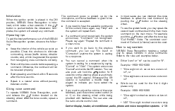
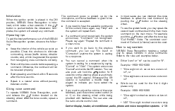
...for the first 4 digits places only. Words can be used for the current menu again, say numbers
NISSAN Voice Recognition requires a certain way to cancel the VR session. If the button...oh", - NOT "One eight hundred six six two sixty
.
.
. . Giving voice command
To operate NISSAN Voice Recognition, push button located on the steering pushing the wheel. After the tone sounds, speak a command...
Owner's Manual - Page 220


The system acknowledges the command and announces the next set of available commands. Making a call by NISSAN and cannot be said as "five five five" as the ... Passkey code, enter "1234" from the phone handset * .
The system acknowledges the command and announces the next set of available commands. Say: "Special Dialing" to say numbers" earlier in single digit format. button
4. Also, ...
Owner's Manual - Page 223
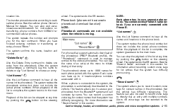
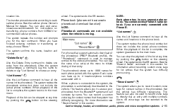
... locations/phone numbers associated with the system. See the "Record Name" command in this menu to hear all the names in the phonebook that the system has difficulty pronouncing. nication ... connected to the system, the phonebook is used to record voice tags to access your phonebook from NISSAN recommended cellular phones. The phonebook stores up to 40 voice tags can record ...
Owner's Manual - Page 246


...windy areas
. The SET indicator on the ...SET indicator on the vehicle information display will then blink to the desired speed, push the SET.../COAST
WARNING
Do not use the cruise control when driving under the following procedures.
1. 2. 3. 4. To properly set...RESUME/ACCELERATE, SET/COAST or CANCEL... RESUME/ACCELERATE switch SET/COAST switch CANCEL ...driving at a set cruising speed, ...
Owner's Manual - Page 359


...a nontrivial crash situation occurs; Sounds are recorded. To read the information if they have access to the vehicle or the EDR. EDR data will assist in certain crash or near .... How far (if at all) the driver was traveling. Contact a NISSAN dealer to set "ready condition" or to the vehicle manufacturer and NISSAN dealer, other parties, such as : ...How various systems in which crashes...

