2011 Nissan Rogue Support Question
Find answers below for this question about 2011 Nissan Rogue.Need a 2011 Nissan Rogue manual? We have 1 online manual for this item!
Question posted by Xplashowe on July 30th, 2014
How To Set Garage Opener 2009 Nissan Rogue
The person who posted this question about this Nissan automobile did not include a detailed explanation. Please use the "Request More Information" button to the right if more details would help you to answer this question.
Current Answers
There are currently no answers that have been posted for this question.
Be the first to post an answer! Remember that you can earn up to 1,100 points for every answer you submit. The better the quality of your answer, the better chance it has to be accepted.
Be the first to post an answer! Remember that you can earn up to 1,100 points for every answer you submit. The better the quality of your answer, the better chance it has to be accepted.
Related Manual Pages
Owner's Manual - Page 65
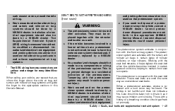
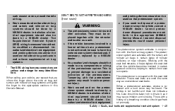
... (front seats)
and probing devices should not be done by a NISSAN dealer. Tampering with the front air bag system. Unauthorized electrical test ...NISSAN Service Manual.
Those with the seat belt retractor. Care should be done by a NISSAN dealer. Installation of a breathing condition should be done by a NISSAN dealer. Correct pretensioner disposal procedures are set...
Owner's Manual - Page 67
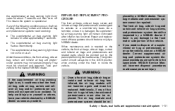
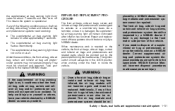
...injury.
. They must also be checked and repaired.
Under these systems should be inspected by a NISSAN dealer as soon as possible. This means the system is operational. Correct supplemental air bag and ...
The front air bags, side air bags, curtain and rollover air bags and pretensioners are set forth in the LOCK position when working under the hood or inside the vehicle. . The...
Owner's Manual - Page 76
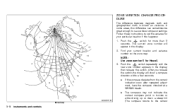
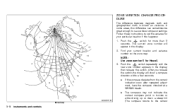
... hill. (The compass returns to cause false compass readings. Follow these instructions to set the variance for your current location and variance number on the zone map. In ...deviates from the correct indication soon after repeated adjustment, have the compass checked at a NISSAN dealer. ZONE VARIATION CHANGE PROCEDURE
The difference between magnetic north and geographical north is known as...
Owner's Manual - Page 78
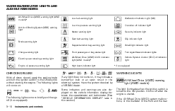
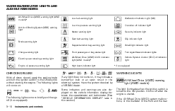
... the speedometer and tachometer. (See "VEHICLE INFORMATION DISPLAY" later in the electrical system. Have the system checked by a NISSAN dealer. The following lights come on, it may indicate a burned-out bulb or an open circuit in this section.)
The following lights will come on briefly and then go off (if so equipped...
Owner's Manual - Page 82


...light illuminates whenever the ignition
2-14 Instruments and controls Contact your nearest NISSAN dealer.
. Be sure to your NISSAN dealer as soon as possible. . spare tire as soon as possible... brake release warning Door open warning Lift gate open warning Loose fuel cap warning (if so equipped) Check tire pressure warning (if so equipped) Setting menu operation warning Intelligent Key...
Owner's Manual - Page 85


.... AUDIBLE REMINDERS Key reminder chime
The key reminder chime sounds if the driver's side door is opened with the VDC system turned on, this manual.
After more than 4 MPH (7 km/h) with...check for the following:
Instruments and controls 2-17 Have the system checked by a NISSAN dealer.
Parking brake reminder chime
The parking brake reminder chime will always be functioning ...
Owner's Manual - Page 88


...so equipped)
This warning appears when the ignition switch is stationary.
13. Contact a NISSAN dealer for more information, see "INTELLIGENT KEY SYSTEM" in the "3. Low outside temperature ... section for repair. An inside the vehicle. Pre-driving checks and adjustments" section.
7. Setting menu operation warning
The warning appears when you try to stop the engine with the Intelligent ...
Owner's Manual - Page 89
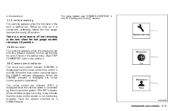
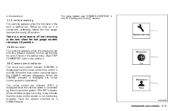
... (CRUISE) is displayed when the cruise control main switch is not functioning properly. If the SET indicator blinks while the engine is running, it is controlled by a NISSAN dealer. Starting and driving" section.
15. You can set indicator (SET) is displayed while the vehicle speed is convenient, preferably before the fuel gauge reaches the...
Owner's Manual - Page 90


...You can include such things as air filter or tire rotation. Other maintenance items can set distance comes for regular tire checks, including tire pressure checks. A *
WARNING
The tire...items and intervals, see your NISSAN Service and Maintenance Guide.
Driving distance ? Elapsed time ? Service due indicator
This indicator appears when the customer set distance comes for engine oil...
Owner's Manual - Page 94
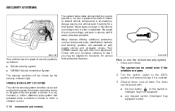
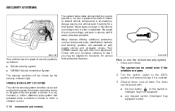
... parking for various theft protection features. Your NISSAN dealer may be shown by the security indicator light. Vehicle security system NISSAN Vehicle Immobilizer System
How to the LOCK position...equipment. VEHICLE SECURITY SYSTEM
The vehicle security system provides visual and audio alarm signals if someone opens the doors, or lift gate when the system is moved or when a vibration occurs....
Owner's Manual - Page 95


...The vehicle security system will not arm. If the engine fails to start, NISSAN recommends placing the registered key on the keyfob or pushing the unlock button ... switch the key - master or mechanical (Intelligent Key equipped model)
alarm reactivates if the vehicle is opened by a NISSAN dealer. Unlocking the door without the use of the registered key. Turn the ignition switch to flash ...
Owner's Manual - Page 100
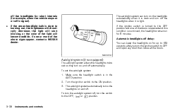
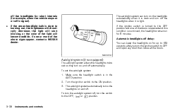
... to the OFF position and one or more of the above signs appear, contact a NISSAN dealer. Turn the ignition switch to the OFF, or position.
2-32 Instruments and controls... become reddish. To turn the autolight system off, turn the ignition switch to OFF and open any door then close to be set the autolight system: 1. The autolight system can keep the headlights on for example, when ...
Owner's Manual - Page 108
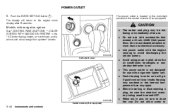
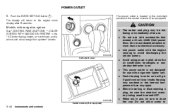
...and controls The power outlet is not designed for use . The outlet and plug may open. Use power outlet with navigation system
See "CONTROL PANEL BUTTONS - COLOR SCREEN WITH ...inserting or disconnecting a plug, be sure the electrical accessory being used is on. Push the ENTER SETTING button
1 *. Do not use double adapters or more than one electrical accessory. Do not allow water...
Owner's Manual - Page 125
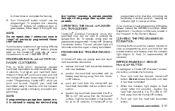
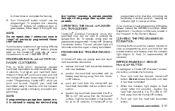
... for additional door or gate openers, follow steps 2 through 4 under "Programming HomeLink®") while you have programming difficulties, please contact the NISSAN Consumer Affairs Department. replace the...its battery area facing away from the HomeLink® surface. NOTE: If programming a garage door opener, etc., it is being transmitted. Your HomeLink button should now be used to push...
Owner's Manual - Page 151


...If the lift gate cannot be opened due to the ground and may be damaged if they contact objects such as
SPA2713
Have the vehicle checked by a NISSAN dealer.
¯ The Krom models...suitable tool. 2. entering or exiting parking garages and driveways driving over speed bumps. BUMPERS AND EXHAUST PIPES ¯ (Krom models)
CAUTION
Reduce vehicle speed to open the lift gate. Pre-driving checks and...
Owner's Manual - Page 215
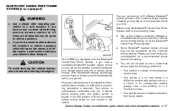
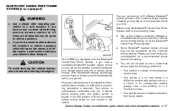
...; Hands-Free Phone System. Set up the wireless connection between your vehicle in -vehicle phone module. You can set up to receive radio waves; Your NISSAN is equipped with the connected cellular...talking on and carried in -vehicle phone module. such as in a tunnel, in an underground parking garage, near a tall building or in a mountainous area. - Your cellular phone is locked to prevent...
Owner's Manual - Page 230


...seatbacks. dangerous. Set the air recirculation ...drawn into the vehicle. (Some recreational vehicle appliances such as a garage. Do not park the vehicle with ropes or straps to the ... If a special body, camper or other cable connections must drive with all windows fully open , follow the manufacturer's recommendation to prevent carbon monoxide entry into the passenger compartment. ...
Owner's Manual - Page 297
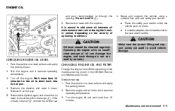
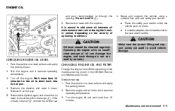
...it reaches operating temperature. 3. Remove the dipstick again and check the oil 1 level. Vehicle set-up points. It is below * , remove the oil filler cap
CHANGING ENGINE OIL AND ...the maintenance log shown in the NISSAN Service and Maintenance Guide.
It should be checked regularly. ENGINE OIL
and pour recommended oil through the 3 opening. Operating the engine with the dipstick...
Owner's Manual - Page 354


...move the shift selector lever to coast and steer as straight ahead as described earlier in the NISSAN Service and Maintenance Guide.
. Drive slowly until the blocks absorb the vehicle load. 4. When...help stabilize the vehicle. - Do not correct trailer sway by opening the windows, switching the fan control to high and setting the temperature control to rearrange the trailer load so it is ...
Owner's Manual - Page 358
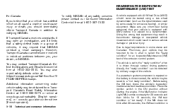
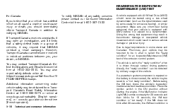
... Division toll free at 1-800-333-0510. If Transport Canada receives complaints, it may open an investigation, and if it is placed on steady for 20 seconds and then blinks ... Light (MIL) comes on a dynamometer. Before taking the I /M test condition is set to notifying NISSAN. You may request that NISSAN conduct a recall campaign. If the MIL does not blink after 20 seconds, the I...
Similar Questions
How To Remove A 2009 Rogue Drivers Side Exterior Handle
(Posted by starheinri 10 years ago)

