2011 Nissan Rogue Support Question
Find answers below for this question about 2011 Nissan Rogue.Need a 2011 Nissan Rogue manual? We have 1 online manual for this item!
Question posted by humetsg on July 29th, 2014
How To Set Clock On Nissan Rogue
The person who posted this question about this Nissan automobile did not include a detailed explanation. Please use the "Request More Information" button to the right if more details would help you to answer this question.
Current Answers
There are currently no answers that have been posted for this question.
Be the first to post an answer! Remember that you can earn up to 1,100 points for every answer you submit. The better the quality of your answer, the better chance it has to be accepted.
Be the first to post an answer! Remember that you can earn up to 1,100 points for every answer you submit. The better the quality of your answer, the better chance it has to be accepted.
Related Manual Pages
Owner's Manual - Page 65
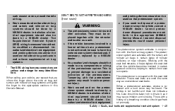
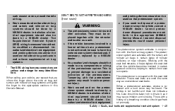
...bag and curtain and rollover supplemental air bag systems. The SRS wiring harness connectors are set forth in serious personal injury. Care should be used the same way as conventional seat... buyer to or accidental activation of a pretensioner or scrap the vehicle, contact a NISSAN dealer.
Correct pretensioner disposal procedures are yellow and orange for easy identification. SEAT BELTS...
Owner's Manual - Page 67
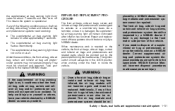
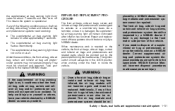
... bags, side air bags, curtain and rollover air bags and pretensioners are set forth in the appropriate NISSAN Service Manual.
To help avoid injury to yourself or others, have your... disposal procedures are designed to the person performing the maintenance. Take your vehicle checked by a NISSAN dealer. If you need servicing: ...The supplemental air bag warning light remains on , it...
Owner's Manual - Page 68
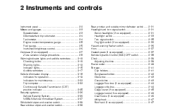
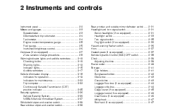
...Transmission (CVT) position indicator...2-25 Security systems...2-26 Vehicle Security System...2-26 NISSAN Vehicle Immobilizer System ...2-27 Windshield wiper and washer switch ...2-29 Rear ... ...Horn ...Heated seats (if so equipped) ...Vehicle Dynamic Control (VDC) OFF switch ...Clock ...Adjusting the time ...Power outlet ...Storage ...Cup holders...Sunglasses holder ...Glove box ...Console box...
Owner's Manual - Page 76
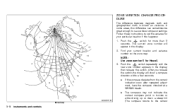
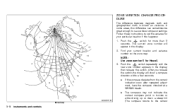
... and controls NOTE: Use zone number 5 for more than 3 1.
Follow these instructions to set the variance for your current location and variance number on the zone map. If the compass deviates... from the correct indication soon after repeated adjustment, have the compass checked at a NISSAN dealer. Find your particular location if this difference can sometimes be great enough to ...
Owner's Manual - Page 82


... you to check the tire pressure regularly. Replacing tires with those not originally specified by NISSAN could affect the proper operation of the TPMS.
Master warning light
When the ignition switch... Loose fuel cap warning (if so equipped) Check tire pressure warning (if so equipped) Setting menu operation warning Intelligent Key system fault warning (if so equipped)
switch is occupied. CAUTION...
Owner's Manual - Page 86
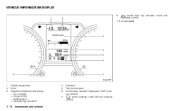
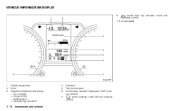
Outside temperature Clock Operation indicators and warnings - Trip computer - Cruise control - Settings menu - Intelligent Key operation*
4. 5. 6. 7. Odometer Twin trip odometer Continuously Variable Transmission (CVT) position indicator switch (settings control and trip computer control)
2-18 Instruments and controls VEHICLE INFORMATION DISPLAY
8.
switch (twin trip odometer control and ...
Owner's Manual - Page 88


...is closed with an unregistered key. Pre-driving checks and adjustments" section.
7. The setting menu can be set not to the ON position. Maintenance and do -it-yourself" section.)
9. Add...warning comes on, it -yourself" section.)
5. Contact a NISSAN dealer for more information, see "INTELLIGENT KEY SYSTEM" in the "8. Setting menu operation warning
The warning appears when you try to the...
Owner's Manual - Page 89
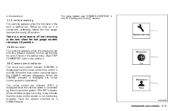
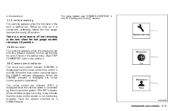
...Refuel as soon as it may indicate that the cruise control system is controlled by a NISSAN dealer. Cruise control indicator
The cruise main switch indicator (CRUISE) is displayed when the ...Driver alert
This warning appears when the previously set indicator (SET) is displayed while the vehicle speed is not functioning properly. If the SET indicator blinks while the engine is running, it...
Owner's Manual - Page 90


..., oil filter and tires.
Fuel Economy ? Service due indicator
This indicator appears when the customer set distance comes for service due. (See "TRIP COMPUTER" later in this section.) For scheduled maintenance items and intervals, see your NISSAN Service and Maintenance Guide. Serious vehicle damage could occur and may lead to perform regular...
Owner's Manual - Page 92


...the display shows "----".
6. The dte is constantly being calculated based on the amount of the clock. The dte mode includes a low range warning feature. If the fuel level is low, ...every 30 seconds. Set Clock Adjust the time (hour and minute) of fuel in the tank shifts, which may continue to select and set . The displayed time can be set on the screen. Clock: Clock adjustment can be ...
Owner's Manual - Page 93


...is in the ON position. NOTE: When resetting Factory, all previous settings made are changed to default. Low Temp Select this menu...Temperature Distance...set the driver alert period. . Driver Alert Select this submenu to set the desired language of the setting mode, select "BACK". .
[On] or [Off] Select this submenu to set or reset for the reminders. . The time display may be set the clock...
Owner's Manual - Page 100
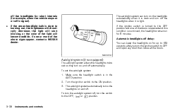
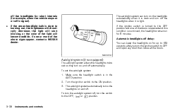
...controls
SIC2412A
Autolight system (if so equipped)
The autolight system allows the headlights to be set the autolight system: 1. To set so they turn on and off , turn the autolight system off automatically. To turn... the light will start blinking, or the color of the above signs appear, contact a NISSAN dealer. If one of the doors is opened and this condition is light. If the xenon headlight bulb...
Owner's Manual - Page 107
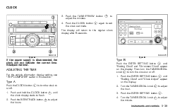
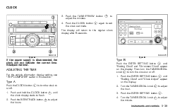
... to adjust the minute.
1 *. Turn the TUNE/SCROLL knob * to the regular clock display after 5 seconds.
Push the CLOCK button the clock set mode.
1 * 3 *
to
again to exit
The display will not indicate the correct time. CLOCK
3. Type A
1 1. Push and hold the CLOCK button the clock display starts to flash.
1 *
until "Setting Clock" and "Clock Adjust" appear on the display.
Owner's Manual - Page 108
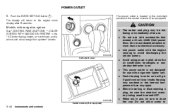
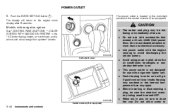
...Do not use . SIC3492
Instrument panel
.
. .
.
Do not use with the engine running to the regular clock display after use double adapters or more than one electrical accessory. This power outlet is not designed for use with ... water to close the cap. POWER OUTLET
5. Push the ENTER SETTING button
1 *.
The display will go. Use power outlet with a cigarette lighter unit.
Owner's Manual - Page 165
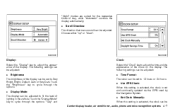
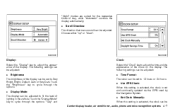
... suited for the respective times of the display. The following settings can be adjusted. Use GPS Clock:
When this setting is set to fit the level of the clock on the display. Brightness:
Clock: Select the "Clock" key to Very Bright, Bright, Default, Dark or Very Dark. Set Clock Manually:
The display can be adjusted: . .
Time Format:
The brightness...
Owner's Manual - Page 177
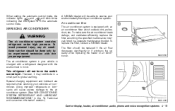
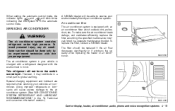
When setting the automatic control mode, the and will not harm the earth's ozone layer. The air conditioner system in your vehicle is ... system. Technical and consumer information" section.)
SAA2263
SAA1233
Center display, heater, air conditioner, audio, phone and voice recognition systems 4-19
A NISSAN dealer will cause severe damage to global warming. To replace the filter, contact...
Owner's Manual - Page 192


..." section for manual Push the TUNE button tuning. TUNE (Tuning): or for the detailed clock adjustment operation. Use the TUNE or SEEK button also to mute the audio sound. FM2 ...to the desired level. See "CLOCK" in the ACC or ON position, the radio will automatically reappear after approximately 5 seconds. MUTE button: Push the Push the setting. Otherwise, the normal mode ...
Owner's Manual - Page 198


...the sound between the right and left speakers. AUX IN jack TUNE/SCROLL CONTROL dial ENTER/SETTING button Color display
radio reception and CD playback. Sen Vol) mode from LOCK to ACC...TUNE control dial until the desired mode is displayed. Instruments and controls" section for the detailed clock adjustment operation. iPod®/USB ? No satellite radio reception is available when the SAT band ...
Owner's Manual - Page 215
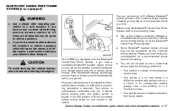
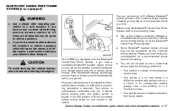
... the wireless connection between a compatible cellular phone and the in the vehicle.
.
You can set up to prevent it is difficult to the following conditions: - Your vehicle is outside of ...You will not be recognized by the in an area where it from being dialed.
.
.
Your NISSAN is required. If you have a compatible Bluetooth® enabled cellular phone, you have to use a...
Owner's Manual - Page 220


...it back and announces the available commands. The system acknowledges the command and announces the next set of available commands. button
4. Receiving a call has ended, push the on steering wheel....
Making a call . The system acknowledges the command and makes the call by NISSAN and cannot be said as "five five five" as the 3rd group. For additional command ...

