2011 Nissan Rogue Support Question
Find answers below for this question about 2011 Nissan Rogue.Need a 2011 Nissan Rogue manual? We have 1 online manual for this item!
Question posted by ItmalJb on March 6th, 2014
How To Change Clock On 2011 Nissan Rogue
The person who posted this question about this Nissan automobile did not include a detailed explanation. Please use the "Request More Information" button to the right if more details would help you to answer this question.
Current Answers
There are currently no answers that have been posted for this question.
Be the first to post an answer! Remember that you can earn up to 1,100 points for every answer you submit. The better the quality of your answer, the better chance it has to be accepted.
Be the first to post an answer! Remember that you can earn up to 1,100 points for every answer you submit. The better the quality of your answer, the better chance it has to be accepted.
Related Manual Pages
Owner's Manual - Page 3
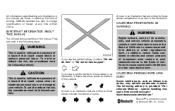
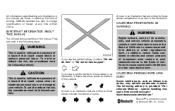
...be followed precisely. Arrows in an illustration that could cause death or serious personal injury. NISSAN reserves the right to cause cancer and birth defects or other reproductive harm. They are...indicate movement or action.
CAUTION
This is used to indicate the presence of California to change specifications or design at the time of the vehicle. The following ways:
WARNING
Engine ...
Owner's Manual - Page 28
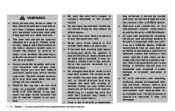
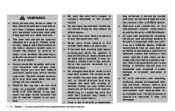
... and neck, but not falling off your chest. Doing so may reduce its effectiveness.
NISSAN recommends that may result in the system. If the seat belt warning light glows continuously .... Modifying or tampering with pretensioner . Once a seat belt with the seat belt system may change the seat belt routing or tension. The child restraints should use a seat belt at all seat...
Owner's Manual - Page 62
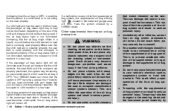
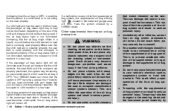
... the person is a small adult, or is positioned properly. Have the system checked by a NISSAN dealer. Immediately after inflation, several front air bag system components will remain off. you have confirmed...the seat or occupant classification sensor (pattern sensor). Do not touch them; No unauthorized changes should be hot. Tampering with sharp edges on the size of the child and the ...
Owner's Manual - Page 63


... result in higher severity
. A cracked windshield should also be replaced immediately by a NISSAN dealer. The SRS wiring harness connectors are designed to outof-position occupants.
FRONT SEAT-... over the steering wheel pad and above the instrument panel or by a NISSAN dealer. No unauthorized changes should be done by installing additional trim material around the air bag system....
Owner's Manual - Page 65
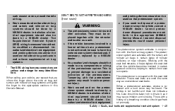
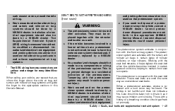
...
. Installation of rollover collisions or near rollovers. Care should be done by a NISSAN dealer. Tampering with the pretensioner system may result in conjunction with the seat belt ...to have the pretensioner system checked and, if necessary, replaced by a NISSAN dealer. No unauthorized changes should also be taken not to inhale it, as conventional seat belts. ...
Owner's Manual - Page 68
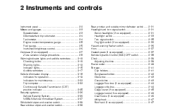
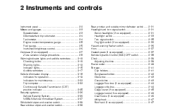
...Compass (if so equipped) ...2-7 Zone variation change procedure ...2-8 Warning/indicator lights and audible reminders ...25 Security systems...2-26 Vehicle Security System...2-26 NISSAN Vehicle Immobilizer System ...2-27 Windshield wiper and washer... (if so equipped) ...Vehicle Dynamic Control (VDC) OFF switch ...Clock ...Adjusting the time ...Power outlet ...Storage ...Cup holders...Sunglasses holder ...
Owner's Manual - Page 76
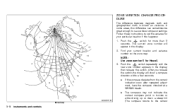
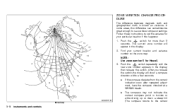
... zone number will show a compass direction within a few seconds. . ZONE VARIATION CHANGE PROCEDURE
The difference between magnetic north and geographical north is known as variance. The compass...compass deviates from the correct indication soon after repeated adjustment, have the compass checked at a NISSAN dealer. In some areas, this happens: switch for Hawaii. 3.
SIC0611B
Zone map
2-8...
Owner's Manual - Page 79
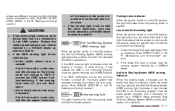
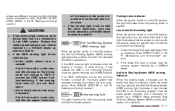
... brake system checked, and if necessary repaired, by a NISSAN dealer. Check that
all tire sizes are different, the warning light will change to 2WD to prevent the AWD system from malfunctioning. If...
. If the warning light comes on after the above operations, have your vehicle checked by a NISSAN dealer as soon as necessary. (See "BRAKE FLUID" in the ON position, the light illuminates ...
Owner's Manual - Page 90


..."TRIP COMPUTER" later in this section.) For scheduled maintenance items and intervals, see your NISSAN Service and Maintenance Guide.
Setting the tire replacement indicator for regular tire checks, including tire ...items can be replaced. See "CHANGING WHEELS AND TIRES" in this section.) For scheduled maintenance items and intervals, see your tires will change as a guide only and ...
Owner's Manual - Page 92


... on this menu. . When the fuel level drops even lower, the dte display will change to If the amount of fuel added is small, the display just before the ignition switch is... shifts, which may continue to select or adjust and
4. less than 3 seconds.
5. SIC4542
2. Set Clock Adjust the time (hour and minute) of f since the last reset.
The displayed time can be set...
Owner's Manual - Page 93


...select "BACK". Instruments and controls 2-25 NOTE: When resetting Factory, all previous settings made are changed to the top page of the setting mode, select "BACK".
To return to default. TIRE ...the top page of the setting mode, select "BACK". OTHER Select this submenu and set the clock display On or Off.
. To return to set or reset the distance for replacing tires. CONTINUOUSLY...
Owner's Manual - Page 96
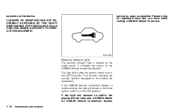
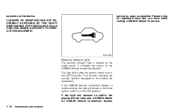
service as soon as possible.
The light blinks after the ignition switch was in the ON position. operation of the NISSAN Vehicle Immobilizer System. CHANGES OR MODIFICATIONS NOT EXPRESSLY APPROVED BY THE PARTY RESPONSIBLE FOR COMPLIANCE COULD VOID THE USER'S AUTHORITY TO OPERATE THE EQUIPMENT. This function indicates the security ...
Owner's Manual - Page 139
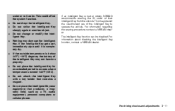
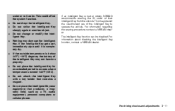
Do not change or modify the Intelligent Key. The Intelligent Key function can be disabled. Pre-driving checks and ...(608C). If an Intelligent Key is completely dry. For information about disabling the Intelligent Key function, contact a NISSAN dealer.
.
.
.
. Wetting may not function properly.
If the Intelligent Key gets wet, immediately wipe until it is lost or ...
Owner's Manual - Page 178
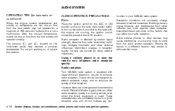
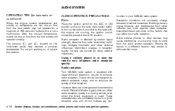
...However there are caused by station signal strength, distance from the foot outlets will constantly change because of the factors that reception. Reception conditions will operate normally.
1 2 The sensors...some general characteristics of that can work against ideal reception. Radio reception: Your NISSAN radio system is used.
After the coolant temperature warms up, the air flow...
Owner's Manual - Page 192


... within 5 seconds, SCAN tuning moves to turn the beep sound off the beep sound when audio buttons are pushed. See "CLOCK" in the ACC or ON position, the radio will automatically change the selecting mode as follows: AM ? button to the Radio (FM/AM) band select: Pushing the FM·AM radio...
Owner's Manual - Page 195
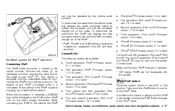
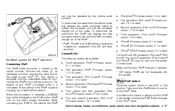
... your vehicle audio unit. If another audio source is playing and the iPod® is complete, a NISSAN logo will be operated by the vehicle audio controls. iPod photo® (Firmware version 1.2 or later...charging via a FireWire® connection. When the connection is connected, pushing the iPod® button changes to the iPod® mode. Then, push the iPod® button to switch to the iPod...
Owner's Manual - Page 198


...and push the TUNE control dial until the desired mode is an active XM Satellite Radio subscription. See "CLOCK" in Alaska, Hawaii and Guam. The satellite radio is on the last audio source (i.e. FM2 ?...mode from LOCK to ACC to the preferred level. Switching the display: Pushing the AUX button will change the band as follows. XM1
FM-AM-SAT RADIO WITH COMPACT DISC (CD) PLAYER (Type ...
Owner's Manual - Page 202
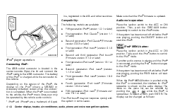
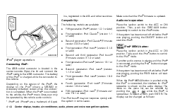
...iPod® is charged while the connection to the vehicle. Depending on the menu list can be changed as follows:
Fifth generation iPod (version 1.2.1 or later) First generation iPod Classic® (version ...connected, the interface for iPod® operation is shown on the iPod® shows a NISSAN or Accessory Attached screen when the connection is located in the ACC or ON position. ...
Owner's Manual - Page 219
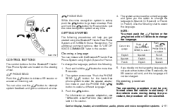
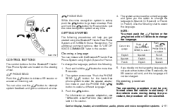
... For additional command options, refer to quit and hold the 5 seconds. Push and hold the the voice recognition system at once.
2. To change the language. You can interact with NISSAN Voice Recognition.
Push button for 5 seconds to "LIST OF VOICE COMMANDS" later in this section. SAA1782
Choosing a language
You can also use...
Owner's Manual - Page 220


...* .
For dialing more information. 5.
The system acknowledges the command and makes the call by NISSAN and cannot be said as "five five five" as the 3rd group. A tone will sound...digits or any special characters. For example, 555-121-3354 can also visit www.
You can be changed. 4. When prompted for a name again. 1. For additional command options, see "LIST OF VOICE ...
Similar Questions
How To Change Engine Air Filter 2011 Rogue Do It Yourself
(Posted by vaSoLo 10 years ago)

