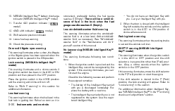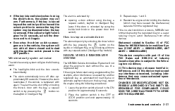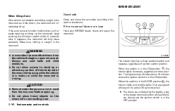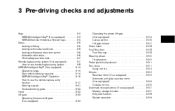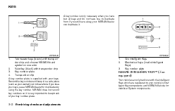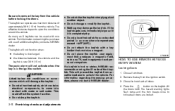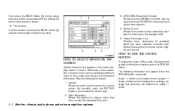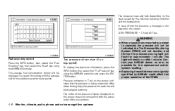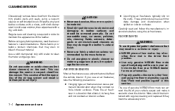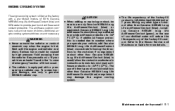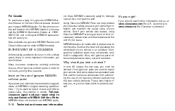2011 Nissan Armada Support Question
Find answers below for this question about 2011 Nissan Armada.Need a 2011 Nissan Armada manual? We have 1 online manual for this item!
Question posted by brcoo on September 14th, 2014
How To Use Valet Key On Nissan Armada
Current Answers
Answer #1: Posted by BusterDoogen on September 14th, 2014 9:14 AM
I hope this is helpful to you!
Please respond to my effort to provide you with the best possible solution by using the "Acceptable Solution" and/or the "Helpful" buttons when the answer has proven to be helpful. Please feel free to submit further info for your question, if a solution was not provided. I appreciate the opportunity to serve you!
Related Manual Pages
Similar Questions
is pressed
I need a key made for my Nissan Armada. Can I get a key made without the key & fob, if so what inf...