2011 Nissan Armada Support Question
Find answers below for this question about 2011 Nissan Armada.Need a 2011 Nissan Armada manual? We have 1 online manual for this item!
Question posted by rajpaWO on May 12th, 2014
How To Use The Compact Flash Card For The Nissan Armada
The person who posted this question about this Nissan automobile did not include a detailed explanation. Please use the "Request More Information" button to the right if more details would help you to answer this question.
Current Answers
There are currently no answers that have been posted for this question.
Be the first to post an answer! Remember that you can earn up to 1,100 points for every answer you submit. The better the quality of your answer, the better chance it has to be accepted.
Be the first to post an answer! Remember that you can earn up to 1,100 points for every answer you submit. The better the quality of your answer, the better chance it has to be accepted.
Related Manual Pages
Owner's Manual - Page 84


...case, the pretensioner system may be heard. These seat belts are used the same way as conventional seat belts. WRS0885
1. Safety-Seats...about the pretensioner system and guide the buyer to the nearest NISSAN dealer. This smoke is encased with a history of rollover collisions...air bag warning will not come on, will flash intermitlight tently or will turn on for 7 seconds and remain on...
Owner's Manual - Page 104
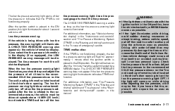
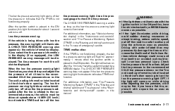
... is active as long as possible. Use a tire pressure gauge to an accident... to indicate a TPMS malfunction. If you have the vehicle checked by a NISSAN dealer. Driving with the ignition switch in this light illuminates for approximately 1 ...in the display (if so equipped), the LOW PRESSURE warning message will flash for about 1 second and turns off when the tire pressure is not...
Owner's Manual - Page 148
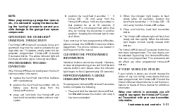
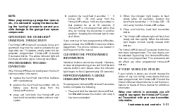
...advised to unplug the device during the "cycling" process to prevent possible damage to flash (approximately 20 seconds). PROGRAMMING TROUBLEDIAGNOSIS
If the HomeLink does not quickly learn the handheld...The HomeLink Universal Transceiver (once programmed) may now be used to have programming difficulties, please contact the NISSAN Consumer Affairs Department. When the indicator light begins to ...
Owner's Manual - Page 151
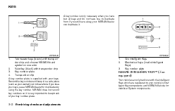
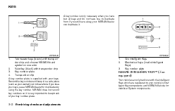
...inside Intelligent Keys) Key number plate
NISSAN INTELLIGENT KEY™ (if so ...safe place (such as your vehicle's Intelligent Key components and NISSAN Vehicle Immobilizer System components.
If you still have one side Valet...Intelligent Keys which are registered to keep it . If you lose your NISSAN dealer can only be driven with transponder chip Key number plate Transponder chip
...
Owner's Manual - Page 157
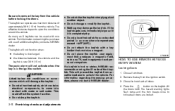
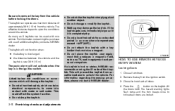
...contains electrical components, to unlock the vehicle. LPD0209
HOW TO USE REMOTE KEYLESS ENTRY SYSTEM Locking doors
1. Close the hood ...keyfob. Press the the doors lock. The hazard warning lights flash twice and the horn beeps once to remove the key from..., immediately wipe until it is lost or stolen, NISSAN recommends erasing the ID code of that produces a magnetic field, such ...
Owner's Manual - Page 189
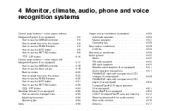
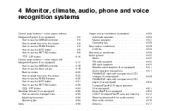
... equipped) ...4-2 How to use the NISSAN controller ...4-3 How to select menus on the screen ...4-4 How to use the STATUS button ...4-4 How to use the INFO button ...4-5 How to use the SETTING button ...4-9 OFF...41 Audio operation precautions ...4-41 FM/AM/SAT radio with compact disc (CD) changer (if so equipped) ...4-48 FM/AM/SAT radio with compact disc (CD) player (if so equipped) ...4-56 ...
Owner's Manual - Page 195
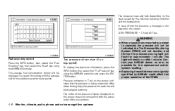
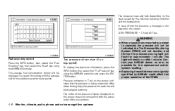
... recognition systems
Tire pressure information (if so equipped)
To display tire pressure information, press the INFO button, then select the "Tire Pressure" key using the NISSAN controller. The light will flash for approximately 1 minute. After a few driving trips, the pressure for the previous reset-to-reset period. In case of the TPMS.
LHA0922...
Owner's Manual - Page 211
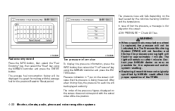
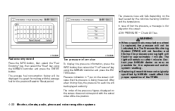
... the INFO button, then select the "Tire Pressure" key using the NISSAN controller and press the ENTER button. The order of tire ...flash for the previous Reset-to-Reset period. Pressure indication in a graph form along with the actual order of the TPMS.
LHA0894
LHA0895
Fuel economy record Press the INFO button, then select the "Fuel Economy" key, then select the "View" key using the NISSAN...
Owner's Manual - Page 218
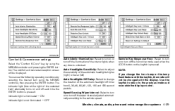
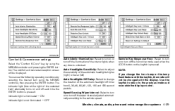
... keyfob, the mode will not be displayed. You can set the following operating conditions by using the NISSAN controller, then pressing the ENTER button. Speed Sensing Wiper Interval: Select to change the horn beep or the lamp flash feature with the display. Monitor, climate, audio, phone and voice recognition systems 4-29
The indicator...
Owner's Manual - Page 219


...the horn beep or the light flash feature with the keyfob, the mode will be changed with the display. LHA0909
Others settings
Select the "Others" key using the NISSAN controller. Select to turn off ...on the driver's or front passenger's side door is pushed to turn off the hazard indicator flash mode used when the LOCK or UNLOCK button on the keyfob is pressed. When this section.
4-30 ...
Owner's Manual - Page 231
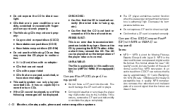
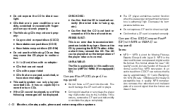
... CDs may not work properly: ● Copy control compact discs (CCCD) ● Recordable compact discs (CD-R) ● Rewritable compact discs (CD-RW) ● Do not use . ● Do not expose a CF card to direct sunlight. ● Confirm that a CF card is free of scratches. This could damage the CF card and/or player. ● During cold weather...
Owner's Manual - Page 237


...VOL/ON·OFF control knob to change the SSV. LHA0927
FM/AM/SAT RADIO WITH COMPACT DISC (CD) CHANGER (if so equipped)
For all operation precautions, see "Audio operation ...control knob to adjust the volume. Once you can also use the tuning knob to 5, press the SETTING button.
Then select the "Audio" key using the NISSAN controller, then press the ENTER button. To turn the ...
Owner's Manual - Page 239
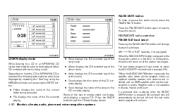
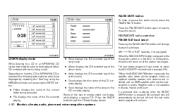
...compact disc will automatically be displayed by selecting the "Text" key using the NISSAN controller and pressing the ENTER button: ● Folder displays the name of the song on at the station last played. If a compact... the CD currently playing. ● Track displays the name of the current folder being used). FM/AM/SAT radio operation
FM/AM/SAT band select: Pressing the RADIO AM·...
Owner's Manual - Page 241


...: When the RPT button is pressed while the compact disc is playing, the next track will play pattern can also be repeated.
4-52 Monitor, climate, audio, phone and voice recognition systems Press several times to skip through , the first track will be played.) The NISSAN controller can be changed as follows: CD...
Owner's Manual - Page 249


... while a compact disc is... compact ...the compact disc...compact disc is released, the compact...compact disc is pressed with the system off and the compact...compact disc will display. Rear Controls UNLOCKED will be played.) The NISSAN...compact disc loaded the system will turn on . The compact... while a compact disc is ...compact disc will advance the number of times the button is pressed with the compact...
Owner's Manual - Page 252


.... 1 TRK RPT: the current track playing will be repeated. 1 CF CARD RDM: all the tracks on screen. ● Use the NISSAN controller.
SEEK/CAT (reIf you press and hold the wind) button or ... NISSAN controller can also be used to select tracks when the CF card is released, the CF card will be recorded in the Music Box system: ● CDs without MP3/WMA files. ● Hybrid Compact ...
Owner's Manual - Page 285
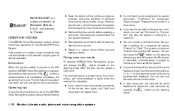
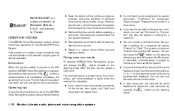
... the steering wheel while being provided with feedback. USING THE SYSTEM
The NISSAN Voice Recognition system allows hands-free operation of the NISSAN Voice Recognition system, observe the following:
4-96 ... within 5 seconds after the tone sounds. ● Speak in the ON position, NISSAN Voice Recognition is initialized, button is which may prevent the system from recognizing voice commands...
Owner's Manual - Page 338
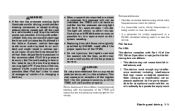
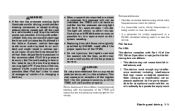
...Starting and driving 5-5 Some examples are: - Facilities or electric devices using similar radio frequencies are near the vehicle. - If a computer (or...will not function properly. The light will flash for approximately 1 minute. Driving with ...operate the equipment. Note: Changes or modification not expressly approved by NISSAN could occur and may cause a malfunction of the TPMS. ●...
Owner's Manual - Page 398
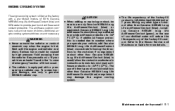
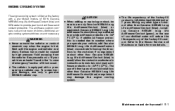
...'s instructions to maintain minimum antifreeze protection to provide year-round anti-freeze and coolant protection.
To prevent engine damage, use of non-distilled water will reduce the life expectancy of 50% Genuine NISSAN Long Life Antifreeze/Coolant (blue) and 50% water to -34° F (-37° C). The antifreeze solution contains rust and...
Owner's Manual - Page 471
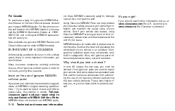
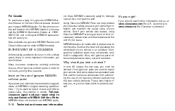
... new vehicle warranty. And some important information you .
Also available are used to protect yourself. NISSAN designs its resale value, the solution is some states have enacted laws ...to minimize the risk that restrict insurance companies from authorizing the use Genuine NISSAN Collision Parts. Insist on the use of a NISSAN dealer in an accident. If you can help it to ...
Similar Questions
Remote Control Key For 2011 Nissan Armada Not Releasing Alarm Sound When Button
is pressed
is pressed
(Posted by pstbob 10 years ago)
Can You Retrieved Stored Music In Music Box And Download It To Compact Flash?
We are selling car and all our music was downloaded to music boc from cd's we nolonger have and we w...
We are selling car and all our music was downloaded to music boc from cd's we nolonger have and we w...
(Posted by neilthetaxman 11 years ago)

