2008 Nissan Armada Support Question
Find answers below for this question about 2008 Nissan Armada.Need a 2008 Nissan Armada manual? We have 1 online manual for this item!
Question posted by neilthetaxman on October 31st, 2012
Can You Retrieved Stored Music In Music Box And Download It To Compact Flash?
We are selling car and all our music was downloaded to music boc from cd's we nolonger have and we would like music back.
Current Answers
There are currently no answers that have been posted for this question.
Be the first to post an answer! Remember that you can earn up to 1,100 points for every answer you submit. The better the quality of your answer, the better chance it has to be accepted.
Be the first to post an answer! Remember that you can earn up to 1,100 points for every answer you submit. The better the quality of your answer, the better chance it has to be accepted.
Related Manual Pages
Owner's Manual - Page 189
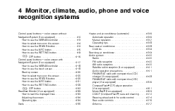
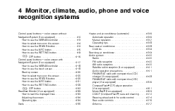
... equipped) ...4-41 Audio operation precautions ...4-41 FM/AM/SAT radio with compact disc (CD) changer (if so equipped) ...4-48 FM/AM/SAT radio with compact disc (CD) player (if so equipped) ...4-56 CompactFlash (CF) player operation (if so equipped) ...4-61 Music Box (if so equipped) ...4-63 CD/CF (CompactFlash ) care and cleaning ...4-72 Steering wheel switch for...
Owner's Manual - Page 240


... display: ● Station call sign, such as "WHFR 98.3". ● Station name, such as "The Groove". ● Music or programming type such as "Classical", "Country", or "Rock". ● Artist and song information. Compact disc (CD) changer operation
Place the ignition switch in large cities, but many stations are now considering broadcasting RDS data...
Owner's Manual - Page 241


..., press and button for less than 1.5 seconds. button: To insert a CD in the CD changer, press button for more than 1.5 seconds. When the button is released, the compact disc will automatically be used to play another CD that is pressed with the compact disc loaded with the tape or the radio playing, the tape or...
Owner's Manual - Page 244


SEEK/CAT button TUNE/FLDR and AUDIO control knob CompactFlash insert slot Station select (1 - 6) buttons CD eject button VOL/ON·OFF control knob
13. MUSIC BOX button
Monitor, climate, audio, phone and voice recognition systems 4-55
WHA0945
1. 2. 3. 4. 5. 6.
AM·FM/SAT button* 14. PRESET A·B·C button DISC/AUX button speaker ...
Owner's Manual - Page 248


...play . In that station. Radio data system (RDS): RDS stands for 5 seconds. Compact disc (CD) player operation
Place the ignition switch in the same manner. If the radio is already ... Station call sign, such as "WHFR 98.3". ● Station name, such as "The Groove". ● Music or programming type such as "Classical", "Country", or "Rock".
● Artist and song information. Select the desired ...
Owner's Manual - Page 249


... start to play . Press and hold the SEEK/CAT (rewind) (fast forward) button button or the TRACK while a compact disc is playing; When the CD button is pressed with the compact disc loaded with the system off and the compact disc will start to play pattern can also be used to select tracks when...
Owner's Manual - Page 252
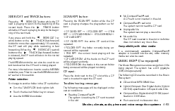
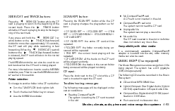
...music files. The NISSAN controller can be recorded in the Music Box system: ● CDs without MP3/WMA files. ● Hybrid Compact Disc Digital Audio (Hybrid CD-DA) specification in Super Audio CDs. ● Compact Disc Digital Audio (CD... the TRACK button current track. Compatibility with other memory media can store songs from CDs being accessed will be repeated. 1 CF CARD RDM: all the...
Owner's Manual - Page 253
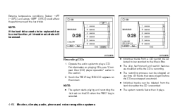
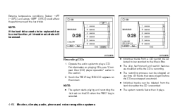
...CD is selected.
● Individual tracks from a CD cannot be selected to be recorded to the Music Box. ● The skip, fast forward and rewind features are stored. ● Individual tracks can be erased. WHA0955
WHA0956
Recording CDs..., all stored music data will be stopped at any time. REC CD appears on playing CDs, see "Compact Disc (CD) player operation" earlier in this section. 2....
Owner's Manual - Page 254
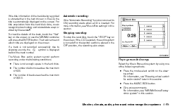
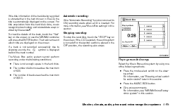
...Music Box audio system by Gracenote . For information, see "NISSAN Voice Recognition system" in this section. For information, see "Steering wheel switch for audio control" later in this section. If a track is not recorded successfully due to ON, recording starts when a CD... being recorded is stored either in the hard drive or in the CD, the title is automatically displayed on the screen.
Owner's Manual - Page 255


...mode selection: To change to the beginning of the current TRACK button while a track. Music Box menu There are sorted in alphabetical order. ● Play by Album Plays tracks in ...than approximately 1.5 seconds; Stopping playback: The system stops playing when: ● Another mode (radio, CD, CompactFlash or AUX) is selected. ● The audio system is turned off. ● The ignition...
Owner's Manual - Page 256


... Songs - Kids' Songs - Rarely Played ● Search Artists Displays a list of the date when they were stored in the system.
● Play by Mood Plays music from one of the following moods: - Relaxing Music - Lively Music - Slow Music - Upbeat Music
● Search Albums Displays a list of albums in order of artists in alphabetical order. The albums...
Owner's Manual - Page 257
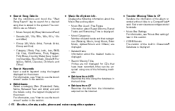
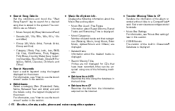
... Retrieve from the information acquired on the screen. ● Search Song Details Set the conditions and touch the "Start Song Search" key to search for details. - Music Box Settings For information, see "Music Box...) and edit the details using the database in the hard drive. ● Retrieve from CF Searches the title from HDD Searches the title using the keypad displayed on the ...
Owner's Manual - Page 258
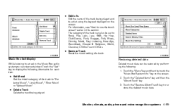
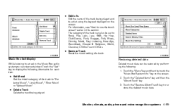
..."Restore Album/Track" key to use the touch screen" earlier in the Music Box audio system you can also be restored by performing the following information for each... and then the "Album/Track" key. 3. Monitor, climate, audio, phone and voice recognition systems 4-69 LHA0961
LHA0962
Music Box text display: While listening to Rock, Pop, Latin, Jazz, R&B, Hip Hop, Club/Dance, Punk, Reggae, Folk,...
Owner's Manual - Page 259
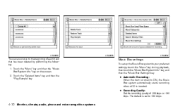
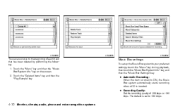
... to your preferred settings, touch the "Menu" key during playback, then touch the "Music Box System Info." key, and then the "Music Box Settings" key. ● Automatic Recording: When this item is turned to ON, the Music Box system automatically starts recording when a CD is set to the beginning of 105 kbps or 132 kbps. The default...
Owner's Manual - Page 260
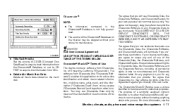
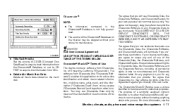
...a unique identifier to track queries for any and all music data stored on the Internet may use Gracenote Data, the Gracenote ...Compact Disc Data Base) to acquire track information from the Gracenote Database or set to CD TEXT to any Gracenote Data to acquire the information from Gracenote (the "Gracenote Software") enables this device. The software from CDs. ● Delete ALL Music Box...
Owner's Manual - Page 263
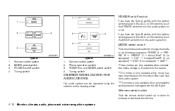
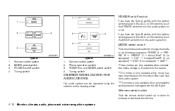
... A → PRESET B → PRESET C → Music Box** (if so equipped) → CD* → CompactFlash * (if so equipped) → DVD* (if so equipped) → AUX***. *These modes are only available when compatible media storage is inserted into the device. **This mode is only available when music has been downloaded into the Music Box hard-disk drive audio system...
Owner's Manual - Page 264
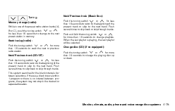
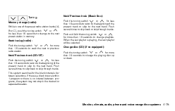
... tuning switch than 1.5 seconds to change the playing disc up or down. Next/Previous track (CD/CF): or for less Push the tuning switch than 1.5 seconds to return to the beginning of... (CD) (if so equipped): or for more Push the tuning switch than 1.5 seconds to seek the next or previous radio station. When the last playlist is no interval between selections. Next/Previous track (Music Box): or...
Owner's Manual - Page 325
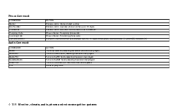
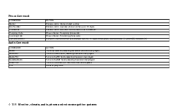
... phone number up to 10 digits. Audio Command:
COMMAND Radio Radio AM Radio FM Satellite Radio Music Box CD ACTION Turns the radio on, selecting the station and band last played. Turns to the FM ... last played. Makes a call to a contact that is stored in the Phonebook. Shows the last 5 incoming phone calls. Turns to the Music Box hard-disk drive audio system. Turns to the AM band,...
Owner's Manual - Page 472
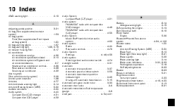
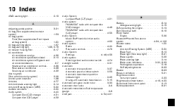
... System (ABS)...5-30 Audible reminders ...2-20 Audio system ...4-40 Compact Disc (CD) changer ...4-51 Compact disc (CD) player ...4-59 Audio System CompactFlash (CF) player ...4-61 Audio system FM/AM/SAT radio with compact disc (CD) changer ...4-48 FM/AM/SAT radio with compact disc (CD) player ...4-56 Audio System Music Box hard-disk drive audio system ...4-63 Audio system Radio...
Owner's Manual - Page 475
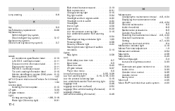
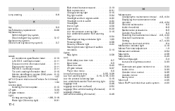
...13 Lights Map lights ...2-58 Lock Child safety rear door lock ...3-7 Door locks ...3-5 Glove box lock ...2-42 Lift gate release ...3-27 Power door locks ...3-6 Loose fuel cap warning...2-25,...mirror ...3-32 Outside mirror control ...3-35 Outside mirrors ...3-35 Vanity mirror ...3-32 Moonroof ...2-55 Music Box hard-disk drive audio system ...4-63
10-4 J Jump starting ...6-8 K Key ...Keyfob battery...
Similar Questions
How To Use The Compact Flash Card For The Nissan Armada
(Posted by rajpaWO 10 years ago)
Are The Cds Burned On The Music Box,in Real Time Or In A Matter Of Minutes?
(Posted by billenglish20 11 years ago)

