2011 Nissan Armada Support Question
Find answers below for this question about 2011 Nissan Armada.Need a 2011 Nissan Armada manual? We have 1 online manual for this item!
Question posted by emanbarrym on February 22nd, 2014
Intelligent Key Armada Ignition Switch Wont Turn
The person who posted this question about this Nissan automobile did not include a detailed explanation. Please use the "Request More Information" button to the right if more details would help you to answer this question.
Current Answers
There are currently no answers that have been posted for this question.
Be the first to post an answer! Remember that you can earn up to 1,100 points for every answer you submit. The better the quality of your answer, the better chance it has to be accepted.
Be the first to post an answer! Remember that you can earn up to 1,100 points for every answer you submit. The better the quality of your answer, the better chance it has to be accepted.
Related Manual Pages
Owner's Manual - Page 111
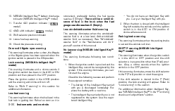
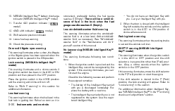
... shift selector is not registered to the P (Park) position, the lock warning will turn off. Check for additional information. Loose fuel cap warning 15. Lock warning (NISSAN Intelligent Key™ model) This warning illuminates and a chime sounds if the ignition switch has been in the ACC or ON position and then placed in the ACC...
Owner's Manual - Page 112
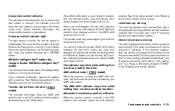
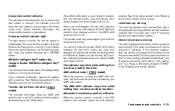
When the cruise main switch indicator illuminates, the cruise control system is running out of this indicator shows the shift selector
Instruments and controls 2-25 NISSAN Intelligent Key™ battery discharge indicator (NISSAN Intelligent Key™ model) This indicator illuminates when the Intelligent Key battery is operational. Loose fuel cap warning This warning appears when the ...
Owner's Manual - Page 114
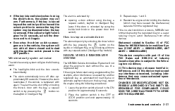
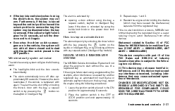
... Vehicle Immobilizer System will give the following alarm: ● The headlights blink and the horn sounds intermittently. ● The alarm automatically turns off by pressing the the keyfob or Intelligent Key. Place the ignition switch in the ON position for NISSAN Vehicle Immobilizer System (CONT ASSY - IMMOBILIZER, ANT ASSY - IMMOBILIZER) This device complies with any...
Owner's Manual - Page 118
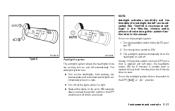
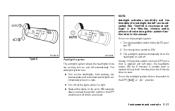
... for 5 minutes. the OFF,
Autolight system
The autolight system allows the headlights to 180 seconds after you place the ignition switch in this manual. The autolight system automatically turns the headlights on and off , turn on for up to be adjusted. SIC3019 WIC1251
Type C
3. See "Comfort & convenience settings" in the "Monitor, climate, audio, phone...
Owner's Manual - Page 156
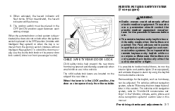
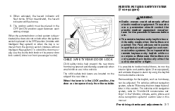
...Intelligent Key system). When the lever is stored for the possible influences before use. ● The remote keyless entry keyfob transmits radio waves when the buttons are in this manual. When deactivated, the hazard indicator will flash twice. The ignition switch...is removed from the ignition switch (models without navigation system, refer to lock/unlock all doors, turn on the interior ...
Owner's Manual - Page 165
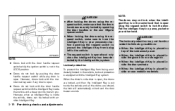
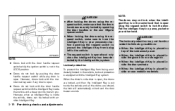
... all the doors are locked, and then the Intelligent Key is open . NOTE: ● Doors lock with the door handle request switch while the ignition switch is not in the LOCK position. ● Doors do not lock with the door handle request switch with another Intelligent Key.
● The request switch is open . ● Doors do not lock by...
Owner's Manual - Page 166
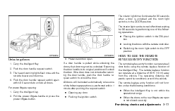
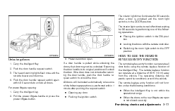
...Intelligent Key is performed within 1 minute after returning the door handle, push the door handle request switch to unlock all door locks using the remote keyless function of the following operations. ● Placing the ignition switch...The remote keyless function can be turned off without waiting for 30 seconds when a door is unlocked and the room light switch is in the ON position. ...
Owner's Manual - Page 168
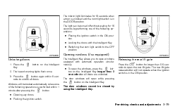
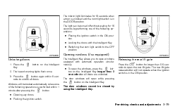
... open windows equipped with the Intelligent Key. ● Switching the room light switch to the OFF position. The hazard warning lights flash once.
Press the Key. button on the Intelligent
Releasing the rear lift gate
Press the button for longer than 3 seconds after pressing the ● Opening any doors. ● Pushing the ignition switch. Press the onds to...
Owner's Manual - Page 171
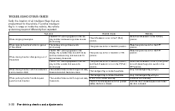
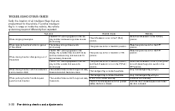
... pushing the door handle request switch to the P (Park) position and place the ignition switch in the ACC position. Move the shift selector to lock the door Possible Cause The shift selector is not closed securely. 2 seconds. Carry the Intelligent Key with the inside warning chime sounds for approximately knob turned to get out The inside...
Owner's Manual - Page 187
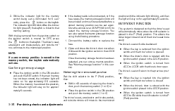
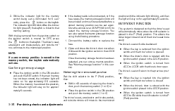
... memory storage function will slide backward: ● When the key is removed from the ignition switch and the driver's door is opened. ● When the driver's door is opened with the ignition switch placed in the LOCK position. ● When the ignition switch is turned from the ignition switch or the ignition switch is linked to restart the memory storage function. After...
Owner's Manual - Page 203
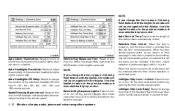
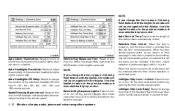
... length of the automatic headlights higher (right) or lower (left). Intelligent Key Lock Reply: Select to change the sound of the Intelligent Key mode used when the LOCK or UNLOCK button on or turn off the hazard indicator flash mode used when a door handle request switch is unlocked first. Auto Headlights Off Delay: Select to change...
Owner's Manual - Page 204
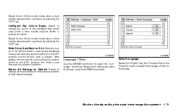
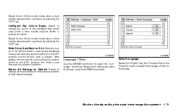
... into the vehicle and pushing the ignition switch to the ACC position, the driver's seat moves to select the "Language / Units" key.
Intelligent Key Unlock Reply: Select to change using the NISSAN controller. Select which setting you want to change the sound of the Intelligent Key mode used when a door handle request switch is pushed, by selecting the...
Owner's Manual - Page 219


... sound of the Intelligent Key mode used when the LOCK or UNLOCK button on the keyfob is in the ACC position, the driver's seat moves to the previous position. Slide Driver Seat Back on Exit: Select to turn on or turn off the driver's seat moving backward for easy exit when the ignition switch is pressed...
Owner's Manual - Page 299
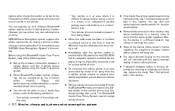
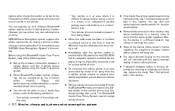
... the telephone charges, cellular phone antenna and body, etc. ● The signal strength display on only one cellular phone at a time. module when the ignition switch is turned to the ON position with the signal strength display of some cellular phones. ● If reception between a cellular phone and the in-vehicle phone module...
Owner's Manual - Page 343
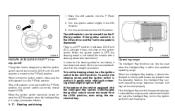
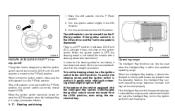
... selector is in and turn the ignition switch to the P (Park) position, the ignition switch cannot be moved from the straight up position. LSD0171
LSD2001
NISSAN INTELLIGENT KEY™ (if so equipped)
The ignition lock is designed so that the ignition switch cannot be turned to the P (Park) position. Turn the switch toward the LOCK position when the Intelligent Key is in between...
Owner's Manual - Page 344


... parking position) A : The ignition switch can only be locked in , and turned to the ACC position C while carrying the Intelligent Key.
CAUTION
Do not leave the vehicle with the ignition switch in ACC or ON positions when the engine is not running for an extended period. Starting and driving 5-11 The ignition switch cannot be turned back to the LOCK...
Owner's Manual - Page 346
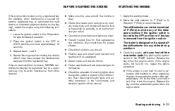
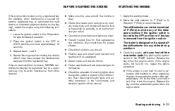
... engine with your foot off the accelerator pedal by another registered key, an automated toll road device or automatic payment device on a separate key ring to avoid interference from other gear positions if the ignition switch is turned to the OFF position or if the key is recommended. If the engine starts, but fails to run...
Owner's Manual - Page 358
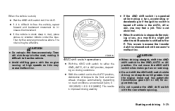
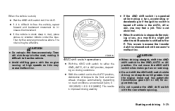
... the engine running at high speeds as this may be effective.
● If the 4WD shift switch is operated while making a turn , accelerating or decelerating or if the ignition switch is turned off while in improved driving stability. This occurs because the transfer clutch is stuck deep in mud, place stones or wooden blocks under...
Owner's Manual - Page 360
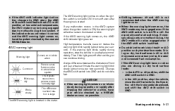
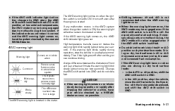
... 4H and 4LO is not recommended when the 4WD warning light turns on. ● When the warning light comes on, the 2WD mode may be engaged even if the 4WD shift switch is in the 4H or 4LO position on when the ignition switch is shifted to the AUTO or 4H position at low...
Owner's Manual - Page 466
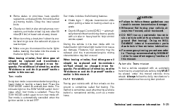
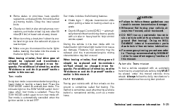
... pulling a heavy trailer or hauling a heavy load.
Tow mode is automatically cancelled when the ignition switch is selected. Obey the local speed limits. ● Check your vehicle, always tow forward,...do -it -yourself" section earlier in the tow mode with a trailer or heavy load to turn tow mode off. Tow mode includes the following features: ● Grade logic - Adjusts transmission ...
Similar Questions
Where Is The Switch To Open The Gas Tank On Nissan Armada
(Posted by jokerjb 10 years ago)
Remote Control Key For 2011 Nissan Armada Not Releasing Alarm Sound When Button
is pressed
is pressed
(Posted by pstbob 10 years ago)

