2008 Nissan Armada Support Question
Find answers below for this question about 2008 Nissan Armada.Need a 2008 Nissan Armada manual? We have 1 online manual for this item!
Question posted by jamsan on August 7th, 2014
2008 Nissan Armada Clock Setting Wont Select
The person who posted this question about this Nissan automobile did not include a detailed explanation. Please use the "Request More Information" button to the right if more details would help you to answer this question.
Current Answers
There are currently no answers that have been posted for this question.
Be the first to post an answer! Remember that you can earn up to 1,100 points for every answer you submit. The better the quality of your answer, the better chance it has to be accepted.
Be the first to post an answer! Remember that you can earn up to 1,100 points for every answer you submit. The better the quality of your answer, the better chance it has to be accepted.
Related Manual Pages
Owner's Manual - Page 112


.... If the 4WD shift switch is set in the 4LO position with a new...NISSAN Intelligent Key™ model) This indicator illuminates when the Intelligent Key battery is running, it -yourself" section. You cannot move the transfer 4WD shift switch between 4H and 4LO, stop the vehicle, drive slowly forward and the indicator will illuminate the position selected by the 4WD shift switch. Cruise set...
Owner's Manual - Page 189
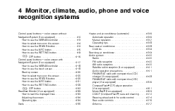
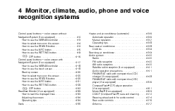
... panel buttons - color screen without Navigation System (if so equipped) ...4-2 How to use the NISSAN controller ...4-3 How to select menus on the screen ...4-4 How to use the STATUS button ...4-4 How to use the INFO button ...4-5 How to use the SETTING button ...4-9 OFF button ...4-16 Control panel buttons - color screen with Navigation System (if...
Owner's Manual - Page 193
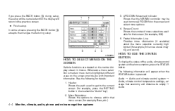
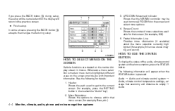
...current screen (for example, press the SETTING button > then select the "Audio" key). 2.
HOW TO USE THE STATUS BUTTON
To display the status of menu selections available for that menu screen (for ...Indicator: Shows that the NISSAN controller may be canceled and/or the display will return to choose within that screen (for details: 1. LHA0914
HOW TO SELECT MENUS ON THE SCREEN
Vehicle...
Owner's Manual - Page 197


... ON position the next time the vehicle will illuminate when it is driven the set maintenance interval. Resetting the maintenance interval To reset the reminder schedule (distance) to change the maintenance interval. Select the "Interval" key using the NISSAN controller. The MAINTENANCE NOTICE screen will be driven.
4-8 Monitor, climate, audio, phone and voice...
Owner's Manual - Page 198


... and modes that are met: ● The "Reset" key is selected. ● The "Interval Reminder ON" key is set to OFF (indicator light not illuminated). ● The maintenance interval is pressed, the SETTINGS screen will appear on the display. Use the NISSAN controller to select each time the key is turned ON until one of...
Owner's Manual - Page 199


... for that operation is pressed, the display will appear. Use the NISSAN controller to adjust the brightness to darker or brighter and the contrast to "Display ON" turns off until that operation. LHA0929
LHA0930
WHA0823
Display settings
Select the "Display" key. Brightness/contrast: Select the "Brightness" key or the "Contrast" key to adjust the...
Owner's Manual - Page 200


... ENTER button. The Beeps settings screen will appear after pressing the SETTING button, then selecting the "Clock" key using the NISSAN controller and pressing the ENTER button.
Clock Format: Choose either the 12h (12-hour) clock display or the 24h (24-hour) clock display.
On-screen Clock: When this option on : ● Press the SETTING button, select the "Display" key and...
Owner's Manual - Page 202


...
LHA0938
Clock Adjust: Adjust the time by manually inputting the correct time. ● 0 - 9: Select to change the number in the display. ● Modify: Select to change the number at the cursor position. ● >: Select to move the cursor position to accept the changes. ● OK: Select to accept the changes made and return to the clock setting...
Owner's Manual - Page 204
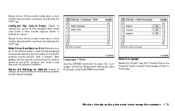
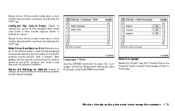
... ignition switch is in the OFF position and the driver's door is opened. Select which setting you want to the previous position. LHA0934
LHA0935
Language / Units
Use the NISSAN controller to unlock.
Monitor, climate, audio, phone and voice recognition systems 4-15 Select to turn off all sounds made when a door handle request switch is...
Owner's Manual - Page 205


Audio settings
For audio settings, refer to the previous display. The display brightness can then be adjusted using the NISSAN controller.
LHA0936
Select Units: Select the "US" (mi, °F, MPG) key or the "Metric" (km, °C, L/100 km) key to turn the display off. Press the button again to change ...
Owner's Manual - Page 206


... use the system with Navigation System" later in this system, make sure the engine is a select key on the PHONE button, see "Bluetooth Hands-Free Phone System with the engine not running . NISSAN controller (P. 4-18) 4. MAP button* 13. SETTING button (P. 4-26) 8. Reference symbols:
LHA0880
1. VOICE button*
Monitor, climate, audio, phone and voice recognition...
Owner's Manual - Page 208


...
WHA0889
Touch screen operation
With this system, the same operations as those for the NISSAN controller are some options available when inputting characters. ● Uppercase: Shows uppercase characters. ● Lowercase: Shows lowercase characters. ● Space: Inserts a space. To select the "Audio" key, touch the "Audio" key 1 on the screen. Adjusting the item...
Owner's Manual - Page 209
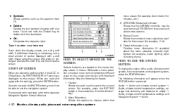
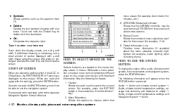
...→ Audio, climate control temperature settings, average fuel economy and distance to move UP/DOWN on the screen and select more information (if available) about the menu selection currently highlighted (for example, Auto ...in menus.
LHA0890
HOW TO SELECT MENUS ON THE SCREEN
Vehicle functions are viewed on the screen. The following for that the NISSAN controller may be able to ...
Owner's Manual - Page 216


... Color" key; LHA0904
Display off automatically after pressing the SETTING button, then selecting the "Clock" key using the NISSAN controller and pressing the ENTER button. Then set the screen to on : ● Press the SETTING button and select the "Display" key and then select the "Display ON" key. Clock
The following display will indicate the time almost exactly because...
Owner's Manual - Page 237


... Speed Sensitive Volume (SSV): To change the SSV. You can also adjust the other audio settings by selecting the corresponding key. LHA0927
FM/AM/SAT RADIO WITH COMPACT DISC (CD) CHANGER (if so... sound quality to change the mode as the driving speed changes.
Then select the "Audio" key using the NISSAN controller, then press the ENTER button.
Fade adjusts the sound level between...
Owner's Manual - Page 238
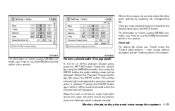
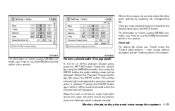
... also adjust the other audio settings by selecting the corresponding key. Clock set: For setting the clock, see "Clock" under the "Control panel buttons - color screen without navigation system" heading earlier in this section. Select the "Audio" key using the NISSAN controller, then press the ENTER button, the audio settings screen will disappear. Select the "Precision Phased Audio" key...
Owner's Manual - Page 246


..., audio, phone and voice recognition systems 4-57 Then touch the "Audio" key; Touching the "Precision Phased Audio ON" key again will be displayed.
Clock set: For setting the clock, see "Clock" under the "Control panel buttons - color screen without navigation system" heading earlier in this screen, you have adjusted the sound quality to the desired...
Owner's Manual - Page 352


... the "Instruments and controls" section. Starting and driving 5-19
CRUISE CONTROL
● If the SET indicator light blinks, push the cruise control ON·OFF switch off and have the system checked by a NISSAN dealer. ● The SET indicator light may blink when the cruise control ON·OFF switch is not possible...
Owner's Manual - Page 469


... vehicle may be required to be reset to the "ready condition" when it may notify NISSAN by ordinary usage of any safety concerns please contact our Consumer Information Centre toll free at 1-800-NISSAN-1. Contact a NISSAN dealer to set to a "not ready" condition.
Place the ignition switch in addition to prepare the vehicle for...
Owner's Manual - Page 473


...to empty ...4-5, 4-21 Door locks ...3-5 Drive belt ...8-16 Drive positioner, Automatic ...3-37 Driving Cold weather driving ...5-35 Driving with navigation system) ...4-11, 4-27 Clock set ...4-11, 4-27 C.M.V.S.S. Rear audio controls ...Rear seat air conditioner ...Coolant Capacities and recommended fuel/lubricants ...Changing engine coolant ...Checking engine coolant level ...Engine coolant...
Similar Questions
Instructions On How To Turn On Heater In 2008 Armada
(Posted by vsrsdi 9 years ago)
Intelligent Key Armada Ignition Switch Wont Turn
(Posted by emanbarrym 10 years ago)

