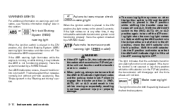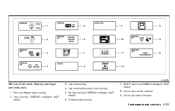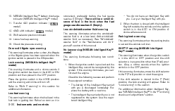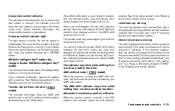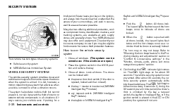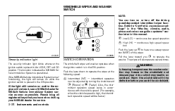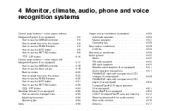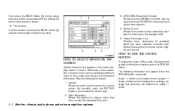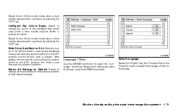2011 Nissan Armada Support Question
Find answers below for this question about 2011 Nissan Armada.Need a 2011 Nissan Armada manual? We have 1 online manual for this item!
Question posted by aniDa on December 14th, 2013
How To Set The Clock On Nissan Armada
The person who posted this question about this Nissan automobile did not include a detailed explanation. Please use the "Request More Information" button to the right if more details would help you to answer this question.
Current Answers
Related Manual Pages
Similar Questions
How To Set Remote For Door For Keyless Entry?
we bought a 2011 nissan armada and the salesperson gave us to remote but said we need to set them. H...
we bought a 2011 nissan armada and the salesperson gave us to remote but said we need to set them. H...
(Posted by croutkelly 11 years ago)
Can I Get A Key Made For My Armada If I Do Not Have The Key And Key Fob.
I need a key made for my Nissan Armada. Can I get a key made without the key & fob, if so what inf...
I need a key made for my Nissan Armada. Can I get a key made without the key & fob, if so what inf...
(Posted by mechfred21 12 years ago)