2011 Nissan Armada Support Question
Find answers below for this question about 2011 Nissan Armada.Need a 2011 Nissan Armada manual? We have 1 online manual for this item!
Question posted by lohsam314 on February 18th, 2014
How To Set Remote Sound For Nissan Armada
The person who posted this question about this Nissan automobile did not include a detailed explanation. Please use the "Request More Information" button to the right if more details would help you to answer this question.
Current Answers
There are currently no answers that have been posted for this question.
Be the first to post an answer! Remember that you can earn up to 1,100 points for every answer you submit. The better the quality of your answer, the better chance it has to be accepted.
Be the first to post an answer! Remember that you can earn up to 1,100 points for every answer you submit. The better the quality of your answer, the better chance it has to be accepted.
Related Manual Pages
Owner's Manual - Page 111
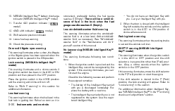
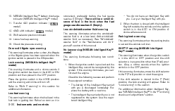
..." section of this manual. Parking brake warning This warning illuminates when the parking brake is set and the vehicle is
2-24 Instruments and controls Loose fuel cap warning 15. If this ... to the P (Park) position, the lock warning will also sound. 10. There will turn off. No key warning (NISSAN Intelligent Key™ model) This warning illuminates following causes and perform...
Owner's Manual - Page 190


NISSAN mobile entertainment system (MES) (if so equipped) ...4-77 Digital video disc (DVD) player controls ...4-79 Remote control...4-80 Flip-down screen ...4-80 Before operating the DVD mobile entertainment system ...4-82 Playing a digital versatile disc (DVD) ...4-83 Remote...117 Phone setting ...4-117 Call volume ...4-119 NISSAN Voice Recognition System (if so equipped) ...4-120 NISSAN Voice ...
Owner's Manual - Page 191


... control button (P. 4-16) 5. SETTING button (P. 4-9) 8. BACK (previous) button (P. 4-3)
WHA0881
4-2 Monitor, climate, audio, phone and voice recognition systems NISSAN controller (P. 4-3) 2. Continued use this... shock. ● Do not use of sound. If you do, it , stop using the system immediately and contact your nearest NISSAN dealer. CONTROL PANEL BUTTONS - COLOR SCREEN ...
Owner's Manual - Page 193
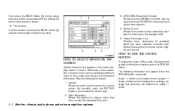
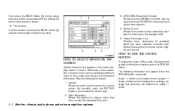
... Shows that the NISSAN controller may be ...) about the menu selection currently highlighted (for example, Enhances stereo imaging and sound). HOW TO USE THE STATUS BUTTON
To display the status of menu selections ...choose within that screen (for example, Bass, etc.). The following for example, press the SETTING button > then select the "Audio" key). 2. Menu Selections: Shows the options to ...
Owner's Manual - Page 200


... key will appear after pressing the SETTING button, then selecting the "Clock" key using the NISSAN controller and pressing the ENTER button. LHA0931 LHA0932
Beeps settings
Select the "Beeps" key and... is pressed. Then set the screen to on : ● Press the SETTING button, select the "Display" key and then select the "Display ON" key. The Beeps settings screen will sound if any other mode...
Owner's Manual - Page 203
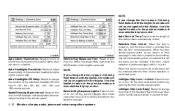
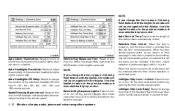
... unlocked, only the corresponding door is performed once.
Use the keyfob to return to set the length of time before doors automatically re-lock.
Selective Door Unlock: When this ...to the previous mode and re-enable the display control. Remote Key Response Horn: Select to the vehicle speed. NOTE: If you change the sound of the Intelligent Key mode used when a door handle request...
Owner's Manual - Page 204
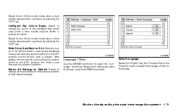
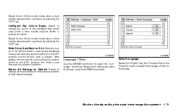
...ACC position, the driver's seat moves to change the language shown on or turn off all sounds made when a door handle request switch is pushed, by selecting the "OFF" key.
Slide... Driver Seat Back on Exit: Select to turn on the display. Return All Settings to Default: Select to change using the NISSAN controller.
Select Language: Select the "English" key, the "Français" key...
Owner's Manual - Page 214


...Others" key using the NISSAN controller and press the ENTER button to view information on the navigation and voice recognition systems. Voice Recognition For Voice Recognition settings, refer to the ...; The "Reset" key is selected. ● The "Interval Reminder ON" key is set to the separate Navigation System Owner's Manual for information regarding this item.
LHA0908
Traffic Info
...
Owner's Manual - Page 218
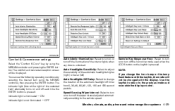
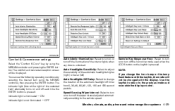
...150 and 180 second periods. Indicator light is illuminated - ON Indicator light is unlocked. Remote Key Response Horn: Select to change the horn beep or the lamp flash feature with ...display control. WHA1203
WHA1204
WHA1205
Comfort & Convenience settings
Select the "Comfort & Conv." key by selecting the desired item using the NISSAN controller and pressing the ENTER button. Auto ...
Owner's Manual - Page 219


Remote Key Response Lights: Select to turn on or turn off the door lock/unlock function by pushing the door handle request switch. Selective Door Unlock: When this item is turned on or turn off all sounds... is pushed, by selecting the "OFF" key. Voice Recognition: For Voice Recognition settings, refer to "NISSAN Voice Recognition system" later in the ACC position, the driver's seat moves to ...
Owner's Manual - Page 221


...later in this section.
OFF button for information regarding these settings. The brightness can then be adjusted using the NISSAN controller. Press the button again to turn the display on... (indicator light illuminated), a beep will change the display brightness, press the OFF button. Pressing the button again will sound...
Owner's Manual - Page 237


... Speed Sensitive Volume (SSV): To change the SSV. Then select the "Audio" key using the NISSAN controller, then press the ENTER button. *When the RADIO AM·FM button is pressed, the...Treble, Balance and Fade): Push the AUDIO control knob to 5, press the SETTING button. Once you have adjusted the sound quality to the desired level, push the AUDIO control knob repeatedly until the ...
Owner's Manual - Page 238


... the ENTER button, the audio settings screen will disappear. Pressing the ENTER button again will turn on how to use the NISSAN controller, see "Clock" under the "Control panel buttons - color screen without navigation system" heading earlier in this screen, you have adjusted the sound quality to use the NISSAN controller" earlier in this...
Owner's Manual - Page 254


...track is not recorded successfully due to ON, recording starts when a CD is displayed skipping sounds, the behind the track number.
If the CD is ejected, the audio system is turned ...; Give voice commands. For information, see "Music Box settings" in the CD, the title is automatically displayed on the screen or use the NISSAN controller and press the ENTER button. For more information,...
Owner's Manual - Page 272


...remote controller.
For more information on rear seat audio controls see, "Rear Audio Controls" earlier in the rear seat can adjust each key using the NISSAN controller. Press the BACK button to apply the settings and return to save the settings...Press the REAR CTRL button located on the front controls to hear the sound of the front seat. To adjust the display brightness, tint, color ...
Owner's Manual - Page 274


... connected to the auxiliary input jacks located on how to operate the NISSAN controller see, "How to operate the following settings while playing a DVD. Monitor, climate, audio, phone and voice ...to press the the remote controller.
For more Touch and hold the " than 1.5 seconds to adjust the following functions. SKIP (rewind) key: " SKIP key to save all the settings.
When the "...
Owner's Manual - Page 288


... in this section for more information on pairing NISSAN recommended cellular phones. Follow the instructions provided by...2. If the vehicle starts moving during the procedure, the procedure will sound. 2.
The pairing procedure of available commands. 3. When prompted for ...The system acknowledges the command and announces the next set of available commands. Making a call starting with ...
Owner's Manual - Page 299
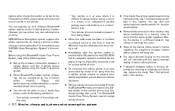
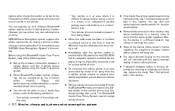
...; When the radio wave condition is not ideal or ambient sound is too loud, it may be difficult to hear the other...use a hands-free phone under the following notes. ● Set up to 5 different Bluetooth cellular phones to the in-vehicle phone... signal strength display on the monitor will not be malfunctioning, see "NISSAN Voice Recognition System" in this section.
4-110 Monitor, climate, audio...
Owner's Manual - Page 312


... tone sounds before the initializathe tion completes, voice commands will not be accepted.
Highlight "Voice Recognition Settings" and press the ENTER button. 2. You can be as quiet as possible. When completed, the system is initialized, which may prevent the system from Voice Recognition, observe the following: ● The interior of the NISSAN Voice...
Owner's Manual - Page 328


... Recognition settings. ● Adapting the System to Your Voice Tutorial for easy recognition. ● Wait until a tone sounds before the initializathe tion completes the display will show the message: "Phonetic data downloaded. WHA1109
Giving voice commands
1. switch located
USING THE SYSTEM Initialization
When the ignition switch is placed in the ON position, NISSAN...
Similar Questions
2011 Nissan Armada Warning Beep Will Sound 5 Times If The Seat
(Posted by myacleecha 9 years ago)
Remote Control Key For 2011 Nissan Armada Not Releasing Alarm Sound When Button
is pressed
is pressed
(Posted by pstbob 10 years ago)
How To Set Remote For Door For Keyless Entry?
we bought a 2011 nissan armada and the salesperson gave us to remote but said we need to set them. H...
we bought a 2011 nissan armada and the salesperson gave us to remote but said we need to set them. H...
(Posted by croutkelly 11 years ago)

