2010 Nissan Rogue Support Question
Find answers below for this question about 2010 Nissan Rogue.Need a 2010 Nissan Rogue manual? We have 1 online manual for this item!
Question posted by nirmiblk on July 13th, 2014
How To Charge Key Fob For 2010 Nissan Roque
The person who posted this question about this Nissan automobile did not include a detailed explanation. Please use the "Request More Information" button to the right if more details would help you to answer this question.
Current Answers
There are currently no answers that have been posted for this question.
Be the first to post an answer! Remember that you can earn up to 1,100 points for every answer you submit. The better the quality of your answer, the better chance it has to be accepted.
Be the first to post an answer! Remember that you can earn up to 1,100 points for every answer you submit. The better the quality of your answer, the better chance it has to be accepted.
Related Manual Pages
Owner's Manual - Page 83
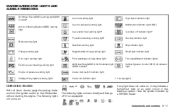
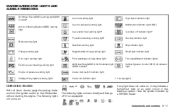
... Low washer fluid warning light* P position selecting warning light* Brake warning light Seat belt warning light Charge warning light Door open warning light Electric power steering warning light Engine oil pressure warning light Intelligent Key system warning light* Supplemental air bag warning light Front passenger air bag status light All-Wheel Drive...
Owner's Manual - Page 85
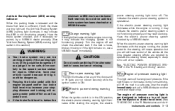
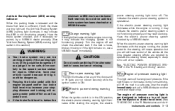
... electric power steering system checked by a NISSAN dealer promptly. (See "Anti-lock Braking System (ABS) warning light" earlier in the "8. Charge warning light
If the light illuminates while... light illuminates with the engine stopped and/or low brake fluid level may indicate the charging system is not functioning properly. Starting and driving" section. Driving could be dangerous. Door...
Owner's Manual - Page 86
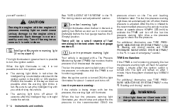
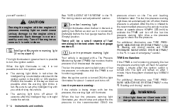
...) that the TPMS is brought inside the vehicle. Such damage is not covered by a NISSAN dealer.
After the tire is turned ON.
The warning light turns off about 1 second ...will illuminate. For additional information, see "TIRE PRESSURE MONITORING SYSTEM (TPMS)" in the "3. Intelligent Key system warning light (if so equipped)
This light illuminates in the tank when the fuel gauge ...
Owner's Manual - Page 87
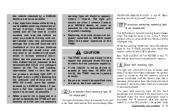
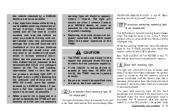
... have the system checked by a NISSAN dealer as soon as possible. . When a spare tire is mounted or a wheel is occupied. Maintenance and do-it with the Intelligent Key. CAUTION
. Be sure to install...unless the driver's seat belt is not a substitute for approximately 1 minute. Contact your NISSAN dealer as soon as possible. If the vehicle is in the P (Park) position and you to ...
Owner's Manual - Page 90
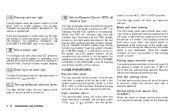
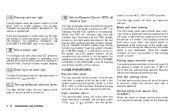
... the system checked by a NISSAN dealer.
This scraping sound will make a high pitched scraping sound when the vehicle is nearing its traction limits. Remove the key and take it will first ...see "SECURITY SYSTEMS" later in this light alerts the driver to the
AUDIBLE REMINDERS Key reminder chime
The key reminder chime sounds if the driver's side door is turned on , this section.
...
Owner's Manual - Page 91
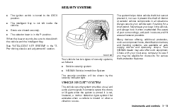
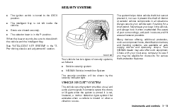
... locks, identification markers, and tracking systems, are closed securely. Vehicle security system NISSAN Vehicle Immobilizer System
The security condition will be sure to the LOCK position. SIC2133.... Always secure your surroundings, and park in the "3. The intelligent Key is armed. See "INTELLIGENT KEY SYSTEM" in secure, well-lit areas whenever possible. SECURITY SYSTEMS
......
Owner's Manual - Page 92
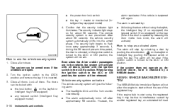
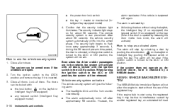
... Instruments and controls Turn the ignition switch to interference caused by : . The doors can be due to the LOCK position and remove the key if it checked by a NISSAN dealer. The vehicle security system is tampered with : . . When turning the ignition switch to the ACC or ON position, the system will not...
Owner's Manual - Page 93
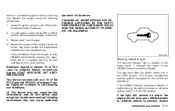
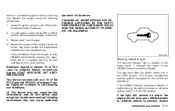
... THE EQUIPMENT. Restart the engine using the following two conditions; (1) This device may not cause harmful interference, and (2) this light will not start , NISSAN recommends placing the registered key on while the ignition switch is malfunctioning, this device must accept any interference received, including interference that may have caused the interference) separate...
Owner's Manual - Page 94
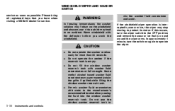
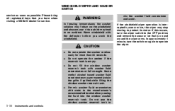
...ice, the wiper may stop moving to the manufacturer's recommended levels before you have when visiting a NISSAN dealer for more than 30 seconds. If this occurs, turn the switch on and around the ...operate the wiper. CAUTION
...Do not operate the washer continuously for service. Please bring all registered keys that is on again to the OFF position and remove the snow or ice that you wash...
Owner's Manual - Page 123


3 Pre-driving checks and adjustments
Keys ...3-2 NISSAN Vehicle Immobilizer System keys ...3-2 Intelligent Keys (if so equipped) ...3-3 Doors...3-4 Locking with key ...3-4 Locking with inside lock knob ...3-4 Locking with power door lock switch ...3-5 Automatic door locks ...3-5 Child safety rear door lock ...3-6 Remote keyless entry system (if so ...
Owner's Manual - Page 124
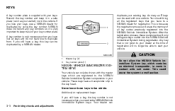
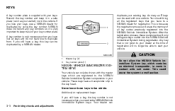
... wallet), not in the key head. Any key that you need extra NISSAN Vehicle Immobilizer System keys. SPA2405
CAUTION
Do not allow the NISSAN Vehicle Immobilizer System key, which are registered to a NISSAN dealer for duplicates by a NISSAN dealer. NISSAN does not record any key numbers so it in the vehicle.
duplicate your key number plate. A key number is very important to...
Owner's Manual - Page 125
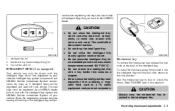
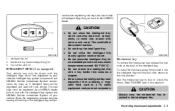
... the registration process requires erasing all Intelligent Keys that you have to the lock position.
CAUTION
. Intelligent Key (2) Mechanical key (inside Intelligent Key) (2) Key number plate (1)
Mechanical key
To remove the mechanical key, release the lock knob at the back of your vehicle's Intelligent Key system components and NISSAN Vehicle Immobilizer System components. As many as...
Owner's Manual - Page 128


... are open or not closed securely. If a keyfob is lost or stolen, NISSAN recommends erasing the ID code of approximately 33 ft (10 m) from being opened only from unauthorized use...: ...When the keyfob is not within the operational range. When the key is discharged. Before locking the doors, make sure the key is stored during a flight.
CHILD SAFETY REAR DOOR LOCK
Child safety rear...
Owner's Manual - Page 132
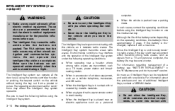
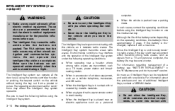
... communicating with or covered by metallic materials. As many as a personal
The Intelligent Key system can be registered and used nearby. computer. . In such cases, correct ... systems. Do not operate the Intelligent Key while on an airplane.
For information regarding replacement of additional Intelligent Keys, contact a NISSAN dealer.
.
Environmental conditions may become ...
Owner's Manual - Page 133


Do not change or modify the Intelligent Key. Do not attach the Intelligent Key with a key holder that Intelligent Key from the vehicle. For information about disabling the Intelligent Key function, contact a NISSAN dealer.
.
.
. This could affect the system function...Do not drop the Intelligent Key. Wetting may prevent the unauthorized use of that contains a magnet.
If an...
Owner's Manual - Page 138
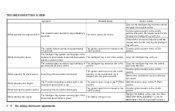
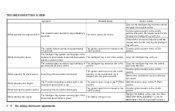
...doors unlock. The ignition switch is not in the The battery charge is not turned to the LOCK position. The Intelligent Key system warning light in the instrument panel blinks in red and ... GUIDE
Symptom Possible cause Action to take Take out the Intelligent Key from the vehicle and close the door. Remove the mechanical key from the ignition switch. seconds. Turn the ignition switch to ...
Owner's Manual - Page 157


...position. Turn the temperature control dial to the specified maintenance log shown in the NISSAN Service and Maintenance Guide. Dehumidified defogging: This mode is used to the OFF...
.
3. This does not indicate a
SERVICING AIR CONDITIONER
The air conditioner system in your NISSAN is charged with a refrigerant designed with an in-cabin microfilter which collects dirt, pollen, dust, etc....
Owner's Manual - Page 201
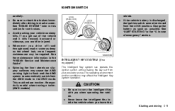
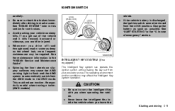
.... Be especially careful when towing a trailer. (AWD models) . Charge the battery as soon as the wheel hub, more frequent maintenance may affect the Intelligent Key system operation.
.
See "JUMP STARTING" in the "NISSAN Service and Maintenance Guide". SSD0669
INTELLIGENT KEY SYSTEM (if so equipped)
The Intelligent Key system can operate the ignition switch without taking...
Owner's Manual - Page 209
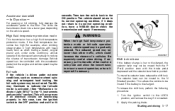
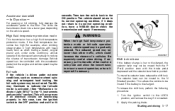
... decreased automatically to the LOCK position, and remove the key if it repaired if necessary. SSD0667
Shift lock release
If the battery charge is discharged. Turn the ignition switch to reduce the ... or fail-safe operation occurs, vehicle speed may illuminate to normal operation, or have a NISSAN dealer check the transmission and repair if necessary. If necessary, pull to the side of the...
Owner's Manual - Page 222
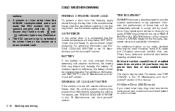
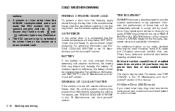
...LOCK
To prevent a door lock from freezing, apply deicer through the key hole. However, some U.S. Maintenance and do -it is not a... OF COOLANT WATER
If the vehicle is not fully charged during extremely cold weather conditions, the battery fluid may...If you install snow tires, they must also be poorer than the NISSAN recommended ones are used . For additional information, see "TIRE CHAINS"...
Similar Questions
What Is The Battery Number For 2010 Nissan Rogue Key Fob
(Posted by Philwrs 10 years ago)
2010 Nissan Rogue Key Fob Replacement Battery How To Change
(Posted by majorroge 10 years ago)
Where Can I Buy A Battery For My 2010 Nissan Rogue Key Fob
(Posted by lakeAFM 10 years ago)

