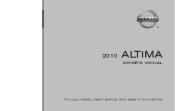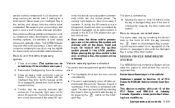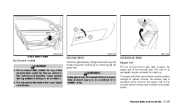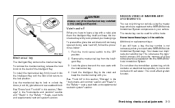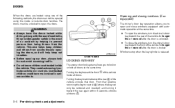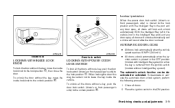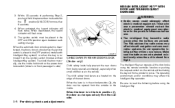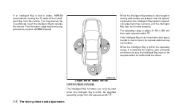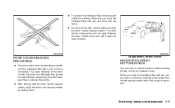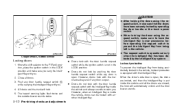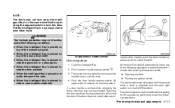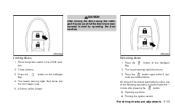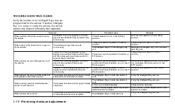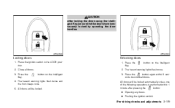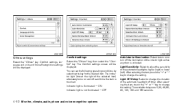2010 Nissan Altima Support Question
Find answers below for this question about 2010 Nissan Altima.Need a 2010 Nissan Altima manual? We have 1 online manual for this item!
Question posted by aaama on June 24th, 2014
Altima Glovebox Wont Unlock 2010
The person who posted this question about this Nissan automobile did not include a detailed explanation. Please use the "Request More Information" button to the right if more details would help you to answer this question.
Current Answers
Related Manual Pages
Similar Questions
Key Inside The 2008 Nissan Altima Intelligent Key Wont Unlock The Door.
(Posted by jmanejenn 10 years ago)
2010 Nissan Altima Wont Start Makes Clicking Sound
(Posted by tajkbat 10 years ago)
Drop In Speed
having altima 2.5 model 2010 , while driving on a speed of 180km per hour then a sudden drop in spee...
having altima 2.5 model 2010 , while driving on a speed of 180km per hour then a sudden drop in spee...
(Posted by aldairim 11 years ago)