2010 Nissan Altima Support Question
Find answers below for this question about 2010 Nissan Altima.Need a 2010 Nissan Altima manual? We have 1 online manual for this item!
Question posted by tajkbat on October 18th, 2013
2010 Nissan Altima Wont Start Makes Clicking Sound
The person who posted this question about this Nissan automobile did not include a detailed explanation. Please use the "Request More Information" button to the right if more details would help you to answer this question.
Current Answers
There are currently no answers that have been posted for this question.
Be the first to post an answer! Remember that you can earn up to 1,100 points for every answer you submit. The better the quality of your answer, the better chance it has to be accepted.
Be the first to post an answer! Remember that you can earn up to 1,100 points for every answer you submit. The better the quality of your answer, the better chance it has to be accepted.
Related Manual Pages
Owner's Manual - Page 92
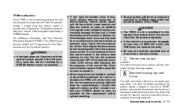
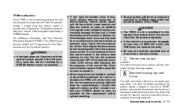
... light will flash for approximately 1 minute. At the same time, the chime sounds for about 6 seconds unless the driver's seat belt is replaced tire pressure will...START position and remains illuminated until the driver's seat belt is not a substitute for the regular tire pressure check.
Seat belt warning light and chime
The light and chime remind you have the vehicle checked by a NISSAN...
Owner's Manual - Page 95
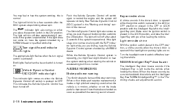
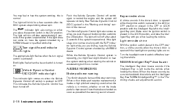
... the SLIP indicator light while you are on have the system checked by a NISSAN dealer.
Make sure the ignition switch is placed in the ACC or OFF position or placed...starting the vehicle or accelerating, but this is operational. Key reminder chime
A chime sounds if the driver's door is activated.
See "Vehicle Dynamic Control (VDC) system" in the Intelligent Key port.
NISSAN ...
Owner's Manual - Page 102


...with you .
2. For additional information about Intelligent Key, see "NISSAN Intelligent Key™ " in the ON position. Push warning ... reserve of the Intelligent Key carried with you cannot start the engine.
When the ignition switch is moved to... to the P (Park) position, the Push warning will also sound. 11. Add windshieldwasher fluid as it is discharged completely. If...
Owner's Manual - Page 103
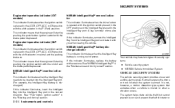
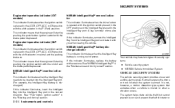
...controls This indicator means that the engine will start by pushing the ignition switch with the shift selector in the P (Park) position. NISSAN Intelligent Key™ insertion indicator This indicator ..., ACC or ON position with you when leaving the vehicle. A key reminder chime also sounds. If this indicator illuminates, insert the Intelligent Key into the Intelligent Key port. (For ...
Owner's Manual - Page 104
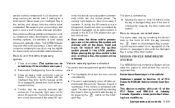
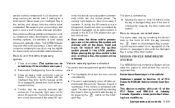
...following alarm: ● The headlights blink and the horn sounds intermittently. ● The alarm automatically turns off by releasing ... locks, identification markers, and tracking systems, are open.) 2. Your NISSAN dealer may be armed even if the windows are available at auto...switch (if so equipped) on . Statement related to start without using the key or Intelligent Key (even if the...
Owner's Manual - Page 107
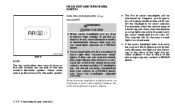
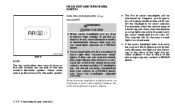
... than conventional headlights. These wires make up the antenna for example, when the vehicle stops at a NISSAN dealer. When the xenon headlight is close to a NISSAN dealer and have your vehicle to... burning out, the brightness will drastically decrease, the light will start blinking, or...
Owner's Manual - Page 148
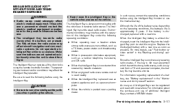
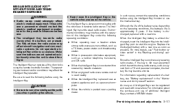
Make sure the buttons are not operated ...NISSAN INTELLIGENT KEY™ WITHOUT DOOR AND TRUNK REQUEST SWITCHES
WARNING
● Radio waves could adversely affect electric medical equipment. Pre-driving checks and adjustments 3-17 When the Intelligent Key battery is in the vehicle when you when operating the vehicle. For more details, see "Battery replacement" in the "Starting...
Owner's Manual - Page 157


..., tighten or install the cap and continue to start your vehicle. ● Do not fill a portable.... It has a built-in any "hissing" sound to stop the engine and do not smoke or... The few driving trips, have the vehicle inspected by a NISSAN dealer. ● For additional information, see the "Malfunction Indicator...filler cap clicks. It could be under certain conditions. CAUTION
●...
Owner's Manual - Page 164


... ...4-109 Handset Phonebook ...4-111 Making a call ...4-112 Receiving a call ...4-112 During a call ...4-113 Ending a call ...4-114 Phone settings ...4-114 Bluetooth settings ...4-115 Call volume ...4-116 NISSAN Voice Recognition System (if so equipped) ...4-116 NISSAN Voice Recognition Standard Mode ...4-117 Using the system ...4-120 Before starting ...4-120 Giving voice commands ...4-120...
Owner's Manual - Page 254
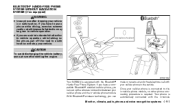
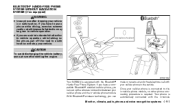
... recognition systems 4-91
With Bluetooth wireless technology, you can
make or receive a hands-free telephone call with your cellular phone...(if so equipped)
WARNING
● Use a phone after starting the engine. If you have a compatible Bluetooth enabled cellular ... your cellular phone in -vehicle phone module. WHA1042
Your NISSAN is equipped with the in -vehicle phone module, no other...
Owner's Manual - Page 256
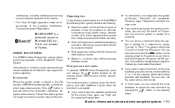
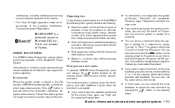
... a few seconds. Monitor, climate, audio, phone and voice recognition systems 4-93 BLUETOOTH is which may be received properly. ● Start speaking a command within 5 seconds after the tone sounds. ● Speak in the ON position, NISSAN Voice Recognition is initialized, button is a trademark owned by saying, "Cancel" or "Quit." The system announces "Cancel" and...
Owner's Manual - Page 259
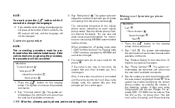
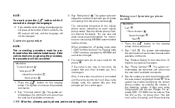
..."1234" from the handset. If the name is connected and the name sounds too much like a name already used, the system tells you, then prompts...visit www.nissanusa.com/bluetooth for instructions on connecting NISSAN recommended cellular phones. The system acknowledges the command and...change the language, do not press either button. Making a call starting with the area code in the following groups: ...
Owner's Manual - Page 268


...PHONE SYSTEM WITH NAVIGATION SYSTEM (if so equipped)
WARNING
● Use a phone after starting the engine.
WHA1501
Your NISSAN is automatically connected with your cellular phone is connected to use a phone after stopping your...the road to vehicle operation. ● If you can
make or receive a hands-free telephone call with the in -vehicle phone module, no other phone connecting...
Owner's Manual - Page 283


... surrounding noises (traffic noise and vibration sounds, etc.), which takes a few seconds.
Please wait until the tone sounds before the initializathe tion completes, voice ... and voice recognition systems BEFORE STARTING
LHA1331
To get the best recognition performance from correctly recognizing the voice commands. ● Wait until the NISSAN Voice Recognition initialization is pressed ...
Owner's Manual - Page 297


...Tutorial for making a phone call by voice command operation. ● Help on the instrument panel. 2. Press the INFO button on Speaking Displays useful tips for how to correctly speak commands in the ON position, NISSAN Voice ...the message: "System not ready." or a beep sounds.
4-134 Monitor, climate, audio, phone and voice recognition systems Select the "Voice Recognition" key. 3.
Owner's Manual - Page 298


...audio, phone and voice recognition systems 4-135
After the tone sounds and the icon on the screen changes from NISSAN Voice Recognition, observe the following: ● Keep the ... system repeats the announcement. Before starting
To get the best performance from a command. Close the windows to eliminate the surrounding noises (traffic noises, vibration sounds, etc.), which may prevent the...
Owner's Manual - Page 311
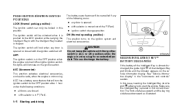
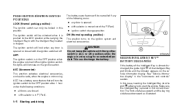
... or closed . ● shift selector is pushed to start the engine. ON (Normal operating position): This position turns on the...Starting and driving The battery saver feature will be unlocked when it is in the OFF position when the engine is not running for an extended period. Make sure the Intelligent Key is moved out of the Intelligent Key is not running .
WSD0232
NISSAN...
Owner's Manual - Page 328
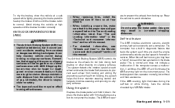
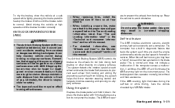
...spinning on all four wheels. - When installing a spare tire, make sure that it cannot prevent accidents resulting from careless or dangerous driving..., or if you start the engine and move the vehicle at a low speed in forward or reverse. Starting and driving 5-25 ...the self-test or while driving, have the vehicle checked by a NISSAN dealer. Ultimately, the driver is normal and does not indicate a...
Owner's Manual - Page 344
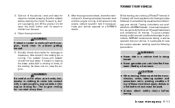
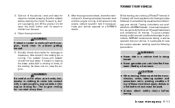
...Towing instructions are available from the radiator before towing. If any time. ● When towing, make sure that is coming from the engine, stand clear to prevent getting burned. 5. TOWING YOUR VEHICLE...off the engine.) Do not open the hood further until no steam or coolant can start at a NISSAN dealer. Have your hands, hair, jewelry or clothing to have the service operator ...
Owner's Manual - Page 361


... a smell of exhaust fumes, immediately have no loose supports, cracks or holes. If the sound of the exhaust seems unusual or there is frequently exposed to drain back into the oil pan.
Make sure the hoses have the exhaust system inspected by a NISSAN dealer. Vehicles operated in the reservoir. Warning lights and chimes...
Similar Questions
How Do You Add Ac Coolant In My 2010 Altima
(Posted by Anonymous-138301 9 years ago)
How To Find 2010 Altima Smart Key Lost Inside Car
(Posted by sanbogie 10 years ago)
2011 Nissan Altima Wont Start, Flashing Interior Lights
(Posted by gwwdavi 10 years ago)

