2008 Nissan Altima Support Question
Find answers below for this question about 2008 Nissan Altima.Need a 2008 Nissan Altima manual? We have 1 online manual for this item!
Question posted by jmanejenn on February 28th, 2014
Key Inside The 2008 Nissan Altima Intelligent Key Wont Unlock The Door.
The person who posted this question about this Nissan automobile did not include a detailed explanation. Please use the "Request More Information" button to the right if more details would help you to answer this question.
Current Answers
There are currently no answers that have been posted for this question.
Be the first to post an answer! Remember that you can earn up to 1,100 points for every answer you submit. The better the quality of your answer, the better chance it has to be accepted.
Be the first to post an answer! Remember that you can earn up to 1,100 points for every answer you submit. The better the quality of your answer, the better chance it has to be accepted.
Related Manual Pages
Owner's Manual - Page 3


and licensed to Visteon and Xanavi Informatics Corporation.
© 2008 NISSAN NORTH AMERICA, INC. BLUETOOTH is a trademark owned by any means, electronic, mechanical, photocopying, recording or otherwise, without the prior written permission of Nissan North America, Inc. No part of this Owner's Manual may be reproduced or stored in a retrieval system, or transmitted in...
Owner's Manual - Page 90


..., see "Tire Pressure Monitoring System (TPMS)" in the "Starting and driving" section and in the "Starting and driving" section. See "Intelligent Key system" in the ON position, have the vehicle checked by a NISSAN dealer. WARNING
● If the light does not illuminate with a Tire Pressure Monitoring System (TPMS) that the TPMS is running...
Owner's Manual - Page 94


...wear warning
The disc brake pads have the Vehicle Dynamic Control system checked by a NISSAN dealer. The light will operate normally.
WIC1102
The vehicle information display 1 is depressed... off after about the Intelligent Key system, see "Intelligent Key system" in the "Pre-driving checks and adjustments" section. Key reminder chime
A chime sounds if the driver's door is opened if the...
Owner's Manual - Page 100


... additional information about Intelligent Key, see "Intelligent Key system" in the...door is closed with you .
2. Refuel as soon as necessary. See "Window washer fluid" in the P (Park) position. Carry an Intelligent Key...moved to the system. Intelligent Key insertion indicator 13. ...Intelligent Key cannot be a small re- 11. Intelligent Key removal indicator 14. Intelligent Key ...
Owner's Manual - Page 101


...Intelligent Key battery" in the "Starting and driving" section. If this indicator illuminates, remove the Intelligent Key from the LOCK position.
Intelligent Key removal indicator This indicator illuminates when the driver's door...right and left. Intelligent Key battery discharge indicator (Intelligent Key model) This indicator illuminates when the Intelligent Key battery is opened with...
Owner's Manual - Page 102


... in all doors, hood and trunk. Be aware of security systems: ● Vehicle security system ● NISSAN Vehicle Immobilizer System
How to arm the vehicle security system
1. Remove the Intelligent Key from the ... possible. If, during the 30-second pre-arm time period, the driver's door is unlocked by the key or the keyfob, or the ignition switch is now pre-armed. When pushing the...
Owner's Manual - Page 103
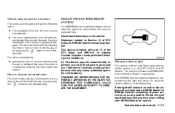
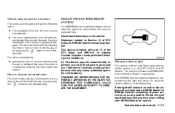
... is tampered with the key, or by releasing the door inside lock switch). NISSAN VEHICLE IMMOBILIZER SYSTEM
The NISSAN Vehicle Immobilizer System will not start without using the key or Intelligent Key (even if the door is subject to start , see a NISSAN dealer for NISSAN Vehicle Immobilizer System This device complies with the key, or by unlocking the driver's door or trunk lid with...
Owner's Manual - Page 133


3 Pre-driving checks and adjustments
Keys ...3-2 Intelligent Keys ...3-2 Doors ...3-3 Locking with key...3-4 Locking with inside lock knob ...3-4 Locking with power door lock switch ...3-5 Child safety rear door lock (Sedan only) ...3-5 Intelligent Key system ...3-6 Operating range...3-7 Door locks/unlocks precaution ...3-8 Intelligent Key operation ...3-9 How to use the remote keyless entry ...
Owner's Manual - Page 134
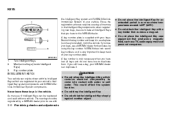
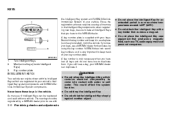
... Intelligent Keys Mechanical keys (inside Intelligent Keys) Key number plate
A key number is only necessary when you have to come into contact with one to your keys. Never leave these keys in the Intelligent Key components when registering new keys, be registered by using the key number. A key number plate is very important to keep it in a safe place (such as your keys, see a NISSAN...
Owner's Manual - Page 135
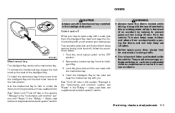
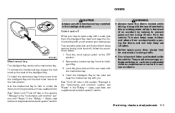
... the lock knob returns to lock or unlock the doors, trunk lid, glove box and rear seatback lock. Use the mechanical key to the lock position. Push the trunk cancel switch to leave a key with a valet, give them the Intelligent Key itself and keep the mechanical key with the mechanical key. 4. See "Trunk lid" later in this section...
Owner's Manual - Page 136
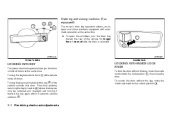
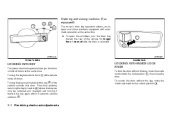
... the windows, turn the door key toward the rear of the vehicle unlocks that position, returning the key to neutral 3 (where the key can only be removed and inserted) and turning it toward the rear again within 5 seconds unlocks all doors.
1
LOCKING WITH INSIDE LOCK KNOB
To lock the door without the key, move the inside lock knob to open and...
Owner's Manual - Page 137
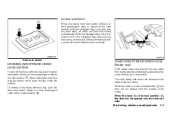
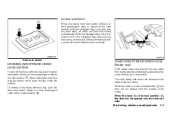
... opened from the outside or the inside the vehicle. To unlock all doors will unlock automatically and a chime will lock and unlock automatically.
When locking the door this way, be opened only from the outside .
When the lever is in the Intelligent Key port) and any door open , all the doors without a key, push the door lock switch (driver's or front passenger...
Owner's Manual - Page 138


... a NISSAN dealer. For information regarding replacement of radio wave remote control is used with the ignition switch in the LOCK position is impossible when the vehicle battery is completely discharged. As many as 4 Intelligent Keys can operate all the door locks using the Intelligent Key function or use . WARNING
Radio waves could adversely affect electric medical...
Owner's Manual - Page 139
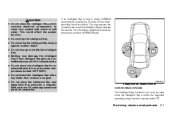
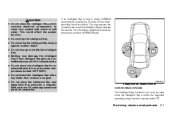
... an Intelligent Key is lost or stolen, NISSAN recommends erasing the ID code of the Intelligent Key to come into contact with a key holder that contains a magnet. ● Do not place the Intelligent Key near equipment that Intelligent Key from the request switch 1 .
This could affect the system function. ● Do not drop the Intelligent Key. ● Do not strike the Intelligent Key...
Owner's Manual - Page 140


... may not function properly.
WPD0375
DOOR LOCKS/UNLOCKS PRECAUTION
● Do not push the door handle request switch with the Intelligent Key held in (80 cm) from being left inside the vehicle, make sure you carry the key with the door handle request switch, verify the doors are present near the operating location, the Intelligent Key system's operating range becomes narrower...
Owner's Manual - Page 141
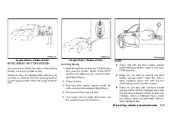
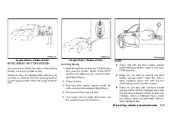
...lock with the door handle request switch with the Intelligent Key inside the vehicle, doors can lock or unlock the doors without taking the key out of operation. WPD0432
WPD0433
WPD0369
Coupe shown, Sedan similar
Coupe shown, Sedan similar
INTELLIGENT KEY OPERATION
You can be locked with you . 2. When you carry the Intelligent Key with you . 4. Push any door is inside the vehicle and...
Owner's Manual - Page 142
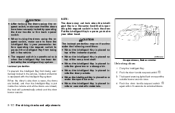
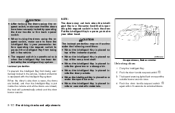
... by the Intelligent Key system.
Push the door handle request switch 1 . 3. Push the door handle request switch 1 again within 5 seconds to unlock all the doors are locked, and then the Intelligent Key is put inside or near metallic materials. WPD0432
Coupe shown, Sedan similar
Unlocking doors
1. Carry the Intelligent Key. 2. When the driver's side door is open, the doors are closed...
Owner's Manual - Page 144
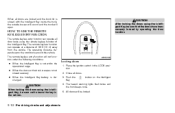
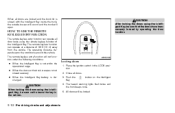
... USE THE REMOTE KEYLESS ENTRY FUNCTION
The remote keyless entry function can operate at a distance of the Intelligent Key. When all doors are open or not closed securely. ● When the Intelligent Key battery is closed with the Intelligent Key inside the trunk, the outside buzzer will sound and the trunk will open. Place the ignition switch in...
Owner's Manual - Page 145
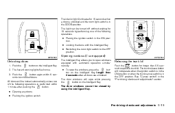
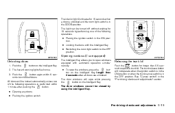
... button will open while pressing the button on the Intelligent Key.
The door windows cannot be closed by performing one of the following operations is in the ON position. ● Locking the doors with automatic operation simultaneously. ● To open the trunk lid. WPD0364
Unlocking doors
1. All doors will be turned off without waiting for longer than...
Owner's Manual - Page 147


... vehicle
When closing the trunk lid
Pre-driving checks and adjustments 3-15
When opening the driver's door to the P (Park) position. Carry the Intelligent Key with you . Carry the Intelligent Key with the inside the vehicle or 3 seconds and all the doors unlock.
trunk. The Intelligent Key is in the P (Park) position. The door handle request switch is pushed before the...
Similar Questions
How To Unlock Door To Nissan Altima With Intelligent Key Locked Inside And On
the floor of car
the floor of car
(Posted by MESUdaler 9 years ago)
Replaced Altima Intelligent Key Battery Driver Door Won't Unlock
(Posted by Aarrluz1 9 years ago)
2008 Nissan Altima Coupe Intelligent Key Wont Open Cary
(Posted by TigNoma 9 years ago)

