2008 Nissan Altima Support Question
Find answers below for this question about 2008 Nissan Altima.Need a 2008 Nissan Altima manual? We have 1 online manual for this item!
Question posted by Dblakspl on November 1st, 2013
2008 Altima Doors Wont Lock
The person who posted this question about this Nissan automobile did not include a detailed explanation. Please use the "Request More Information" button to the right if more details would help you to answer this question.
Current Answers
There are currently no answers that have been posted for this question.
Be the first to post an answer! Remember that you can earn up to 1,100 points for every answer you submit. The better the quality of your answer, the better chance it has to be accepted.
Be the first to post an answer! Remember that you can earn up to 1,100 points for every answer you submit. The better the quality of your answer, the better chance it has to be accepted.
Related Manual Pages
Owner's Manual - Page 9
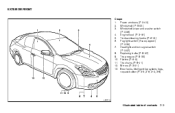
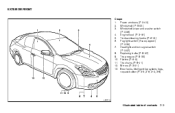
... light switch (if so equipped) (P. 2-32) Headlight and turn signal switch (P. 2-27) Replacing bulbs (P. 8-27) Tire pressure (P. 8-33) Flat tire (P. 6-2) Tire chains (P. 8-41) Mirrors (P. 3-21) Door locks, Intelligent key system, keys, request button (P. 3-3, 3-6, 3-2, 3-8)
LII0114
Illustrated table of contents 0-3
Owner's Manual - Page 10
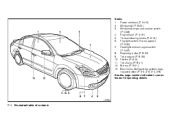
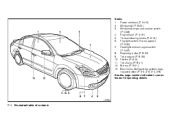
... light switch (if so equipped) (P. 2-32) Headlight and turn signal switch (P. 2-27) Replacing bulbs (P. 8-27) Tire pressure (P. 8-33) Flat tire (P. 6-2) Tire chains (P. 8-41) Mirrors (P. 3-21) Door locks, Intelligent key system, keys, request button (P. 3-3, 3-6, 3-2, 3-8)
See the page number indicated in parentheses for operating details.
Owner's Manual - Page 12
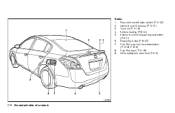
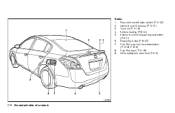
Rear window defroster switch (P. 2-27) Interior trunk lid release (P. 3-17) Trunk lid (P. 3-16) Vehicle loading (P.9-12) Exterior trunk lid release/request button (P.3-11) Replacing bulbs (P. 8-27) Fuel-filler cap, fuel recommendation (P. 3-18, P. 9-3) Fuel-filler door (P. 3-18) Child safety rear door lock (P. 3-5)
LII0095
0-6 Illustrated table of contents Sedan
1. 2. 3. 4. 5. 6. 7. 8. 9.
Owner's Manual - Page 88
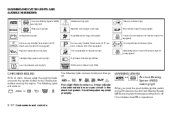
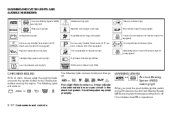
... light
High beam indicator light (Blue) Malfunction Indicator Light (MIL)
CHECKING BULBS
With all doors closed, apply the parking brake and push the ignition button to come on, it may ...an open circuit in the electrical system. WARNING/INDICATOR LIGHTS AND AUDIBLE REMINDERS
or Anti-lock Braking System (ABS) warning light Brake warning light Master warning light Security indicator light
or...
Owner's Manual - Page 94


... switch is pushed to the ON position. Key reminder chime
A chime sounds if the driver's door is opened if the headlights or parking lights are driving, have audible wear warnings. Turn the... about 2 seconds if the system is operating, you push the push-button ignition switch to the LOCK position, and take the Intelligent Key with the Intelligent Key left in the "Pre-driving checks and...
Owner's Manual - Page 100


... the fuel tank is convenient, preferably before the fuel gauge reaches E (Empty). When the door is closed with you . If this section for the following two conditions: 1. If the shift...moved to the system. Engine start the engine. Steering lock release malfunction indicator Door and trunk open warning This warning illuminates when a door or the trunk has been opened when the engine is...
Owner's Manual - Page 101


... pedal depressed. Intelligent Key removal indicator This indicator illuminates when the driver's door is controlled by pushing the push-button ignition switch with ignition switch in the... the ignition switch is not functioning properly. Engine start by a NISSAN dealer. Steering lock release malfunction indicator This indicator illuminates when the steering wheel cannot be inserted into the ...
Owner's Manual - Page 102


... system can it prevent the theft of your Intelligent Key in the vehicle, the system will be locked with the ignition switch in all the doors, hood and trunk lid locked with the Intelligent Key, door handle request switch, power door lock switch or mechanical key. Close all doors. Lock all doors, hood and trunk. The doors can be released.
Owner's Manual - Page 103
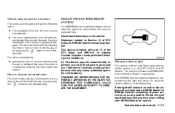
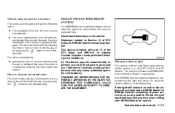
... all registered keys that may cause undesired operation of the device.
Operation is unlocked by : ● opening the door or trunk lid without the use of a registered key. The alarm is activated by releasing the door inside lock switch). How to stop an activated alarm
The alarm stops only by unlocking the driver...
Owner's Manual - Page 120
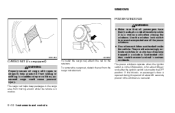
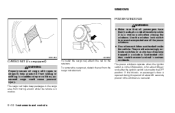
...to the retainers. Unattended children could become trapped in motion. If the driver's or passenger's door is in a window. The cargo net helps keep packages in the cargo area from moving ...(if so equipped)
WARNING
Properly secure all passengers have their hands, etc. Use the window lock switch to prevent unexpected use of about 45 seconds after the ignition switch is canceled. WINDOWS...
Owner's Manual - Page 121


...
1. 2. 3. 4. 5. 6. To close the window, pull the switch to the first detent and continue to hold down until the desired window position is reached 1 . Window lock button Power door lock switch Front passenger side (automatic switch, if so equipped) Right rear passenger side (sedan only) Left rear passenger side (sedan only) Driver side automatic...
Owner's Manual - Page 125
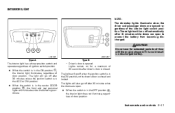
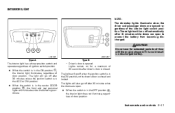
...ACC or ON position. ● When the switch is in the center DOOR position 2 , the front and rear personal lights will go off automatically after driver's door is in a discharged battery. This could result in the ON position 1... of ignition switch position. ● When the switch is closed and locked. INTERIOR LIGHT
NOTE: The doorstep lights illuminate when the driver and passenger...
Owner's Manual - Page 127
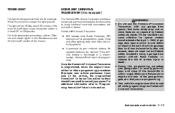
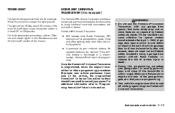
... to consolidate the functions of a closing garage door and then automatically stop and reverse features as garage doors, gates, home and office lighting, entry door locks and security systems. ● Is powered by... manual. WARNING
● Do not use the HomeLink Universal Transceiver with any garage door opener that you are clear of serious injury or death. ● During the programming ...
Owner's Manual - Page 133


3 Pre-driving checks and adjustments
Keys ...3-2 Intelligent Keys ...3-2 Doors ...3-3 Locking with key...3-4 Locking with inside lock knob ...3-4 Locking with power door lock switch ...3-5 Child safety rear door lock (Sedan only) ...3-5 Intelligent Key system ...3-6 Operating range...3-7 Door locks/unlocks precaution ...3-8 Intelligent Key operation ...3-9 How to use the remote keyless entry ...
Owner's Manual - Page 135
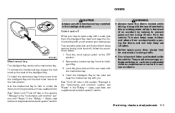
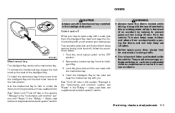
...
● Always have to prevent persons from being opened during valet hand-off
When you have the doors locked while driving. Push the trunk cancel switch to the lock position. Mechanical key
The Intelligent Key contains the mechanical key. Along with the mechanical key. 4. They could become involved in the event of the...
Owner's Manual - Page 136
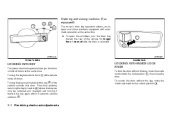
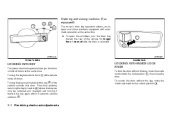
... key one time toward the rear 2 of the vehicle for longer than 1 second after the door is unlocked.
WPD0444
WPD0291
Driver's side
Inside lock
LOCKING WITH KEY
The power door lock system allows you to open the windows, turn the door key toward the rear of the vehicle unlocks that position, returning the key to the...
Owner's Manual - Page 137
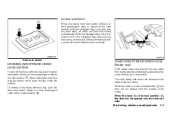
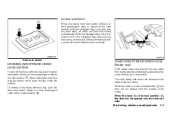
... is closed.
CHILD SAFETY REAR DOOR LOCK (Sedan only)
Child safety locks help prevent the rear doors from being opened only from the outside . WPD0381
LIC0716
Door lock switch
LOCKING WITH POWER DOOR LOCK SWITCH
To lock all doors will sound after the door is in the lock position 2 , the door can be certain not to the lock position 1 . When locking the door this way, be opened...
Owner's Manual - Page 138


... is continuously receiving radio waves, if the key is placed near equipment which transmits strong radio waves, such as 4 Intelligent Keys can operate all the door locks using the Intelligent Key function or use . For more details, see "Battery" in contact with a new one . As many as signals from a pocket or purse...
Owner's Manual - Page 142
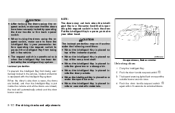
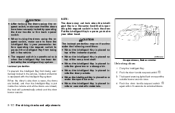
...; When the Intelligent Key is operating the request switch to lock the door. Push the door handle request switch 1 . 3. Put the Intelligent Key in the same hand that the doors have been securely locked by operating the door handle or the trunk opener switch. ● When locking the doors using the request switch, make sure that is placed...
Owner's Manual - Page 144
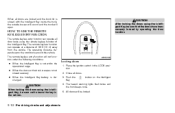
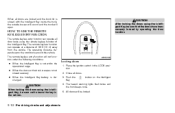
... operate at a distance of the Intelligent Key.
Close all doors. 3. WPD0359
Locking doors
1. The hazard warning lights flash twice and the horn beeps once. 5. CAUTION
After locking the doors using the Intelligent Key, be sure that the doors have been securely locked by operating the door handles. All doors will be locked.
3-12 Pre-driving checks and adjustments When all...
Similar Questions
2008 Altima Waring/indicator Light Interval
After maintenance on our Altma, when the engine is started the Indicator lights come only for a spli...
After maintenance on our Altma, when the engine is started the Indicator lights come only for a spli...
(Posted by maxdroux 11 years ago)

