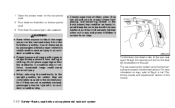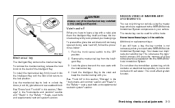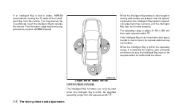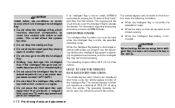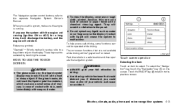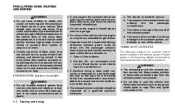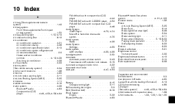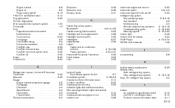2010 Nissan Altima Support Question
Find answers below for this question about 2010 Nissan Altima.Need a 2010 Nissan Altima manual? We have 1 online manual for this item!
Question posted by Rforney on November 15th, 2015
Show To Pair The Car With A Garage Door Code
How to pair the garage with the car?
Current Answers
Related Manual Pages
Similar Questions
Glove Department In My Car Wont Close In A Nissan Altima
(Posted by alMajo 9 years ago)
How To Program 2009 Nissan Altima Garage Door Opener
(Posted by mdzjHan 10 years ago)
How To Find 2010 Altima Smart Key Lost Inside Car
(Posted by sanbogie 10 years ago)
How To Program Garage Door Opener In A 2009 Altima
(Posted by mghagzammer 10 years ago)
Sent Car Payment To Wrong Place
i didnt get my statement for my car so i sent it in anyways and sent it to texas and not baltimore w...
i didnt get my statement for my car so i sent it in anyways and sent it to texas and not baltimore w...
(Posted by kenboda 12 years ago)