2008 Nissan Rogue Support Question
Find answers below for this question about 2008 Nissan Rogue.Need a 2008 Nissan Rogue manual? We have 1 online manual for this item!
Question posted by jstamo on September 23rd, 2014
How I Reset The Odometer Of Nissan Rogue 2008
The person who posted this question about this Nissan automobile did not include a detailed explanation. Please use the "Request More Information" button to the right if more details would help you to answer this question.
Current Answers
There are currently no answers that have been posted for this question.
Be the first to post an answer! Remember that you can earn up to 1,100 points for every answer you submit. The better the quality of your answer, the better chance it has to be accepted.
Be the first to post an answer! Remember that you can earn up to 1,100 points for every answer you submit. The better the quality of your answer, the better chance it has to be accepted.
Related Manual Pages
Owner's Manual - Page 1


...was produced using vehicle features or taking other vehicles with features of the vehicle. The NISSAN Service and Maintenance Guide explains details about the warranties covering your vehicle, read through this...belts and appropriate child restraint systems. Pre-teen children should not be covered under NISSAN warranties.
.
. ON-PAVEMENT AND OFF-ROAD DRIVING
This vehicle will be ...
Owner's Manual - Page 2


... are similar to those above call attention to those above , it means the arrow points to cause cancer and birth defects or other reproductive harm. NISSAN reserves the right to indicate the presence of printing.
Owner's Manual - Page 3


... any form, or by Bluetooth SIG, Inc., U.S.A.
C * 2007 NISSAN MOTOR CO., LTD. No part of this Owner's Manual may be reproduced or stored in a retrieval system, or transmitted in any means, electronic, mechanical, photocopying, recording or otherwise, without the prior written permission of Nissan Motor Co., Ltd.
and licenced to Visteon Corporation...
Owner's Manual - Page 4


..., address, and telephone number - Vehicle identification number (attached to the top of the instrument panel on the driver's side) - Date of purchase - Current odometer reading - Your NISSAN dealer's name - Your comments or questions OR You can write to NISSAN with your vehicle and your NISSAN dealer are dedicated to assist you for buying a quality...
Owner's Manual - Page 12
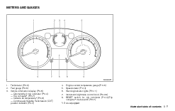
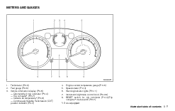
...* (P.2-6) - Continuously Variable Transmission (CVT) position indicator (P.2-7)
4. 5. 6. 7. 8. Engine coolant temperature gauge (P.2-5) Speedometer (P.2-4) Warning/indicator lights (P.2-11) Instrument brightness control knob (P.2-28) RESET switch for trip odometer (P.2-4)/Trip computer* mode switch (P.2-7)
*: if so equipped
Illustrated table of contents 0-7 METERS AND GAUGES
SIC3471
1. 2. 3.
Owner's Manual - Page 14


... LATCH ...Child restraint installation using the seat belts ...Booster seats...Precautions on booster seats...Booster seat installation...Supplemental restraint system ...Precautions on supplemental restraint system ...NISSAN advanced air bag system (front seats) ...Front seat-mounted side-impact supplemental air bag and roof-mounted curtain side-impact and rollover supplemental air bag...
Owner's Manual - Page 17


... discharge the battery.
. Do not operate the power seat for a while, then reactivate the switch. the vehicle is off.
The seat motor has an auto-reset overload protection circuit.
Owner's Manual - Page 22


... passengers to buckle up every time you are wearing your seat belt properly adjusted, and you drive, even if your chances of being driven. Most U.S. NISSAN strongly encourages you and all times when a vehicle is being injured or killed in your seat with both feet on the floor, your seating position...
Owner's Manual - Page 23


... glows continuously while the ignition is not worn properly. Doing so may change the seat belt routing or tension.
WARNING
. Have the system checked by a NISSAN dealer. Failure to do not modify the seat belt, add material, or install devices that may affect the operation of injury in the vehicle than...
Owner's Manual - Page 66


... and controls
Instrument panel ...2-2 Meters and gauges...2-3 Speedometer and odometer ...2-4 Tachometer...2-5 Engine coolant temperature gauge ...2-5 Fuel gauge ...2-6 Vehicle... ...2-12 Indicator lights...2-16 Audible reminders ...2-18 Security systems...2-19 Vehicle security system...2-19 NISSAN Vehicle Immobilizer System ...2-20 Windshield wiper and washer switch ...2-22 Rear window wiper and ...
Owner's Manual - Page 69
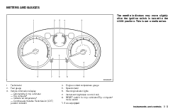
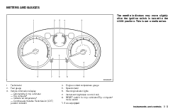
This is turned to the LOCK position.
Tachometer Fuel gauge Vehicle information display - Odometer/twin trip odometer - Trip computer* - Outside air temperature* - Continuously Variable Transmission (CVT) position.../indicator lights Instrument brightness control knob RESET switch for trip odometer/Trip computer* mode switch
*: if so equipped
Instruments and controls 2-3
SIC3471
1. 2. 3.
Owner's Manual - Page 70
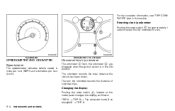
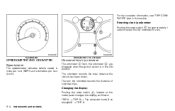
... so equipped) ? Resetting the trip odometer:
3 Pushing the reset switch * for approximately 1 second resets the trip odometer to zero.
The odometer records the total distance the vehicle has been driven. TRIP A
2-4
Instruments and controls The twin trip odometer records the distance of individual trips. Odometer/twin trip odometer
1 2 The odometer * /twin trip odometer * are displayed...
Owner's Manual - Page 72


... air temperature (if so equipped) Continuously Variable Transmission (CVT) position indicator Odometer/Instrument brightness control display Twin trip odometer/Trip computer (if so equipped)
The gauge may come on after a few...fuel gauge reaches E. After a few driving trips, have the vehicle inspected by a NISSAN dealer.
If the the light remains on . The indicates that the fuel-filler door...
Owner's Manual - Page 74
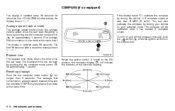
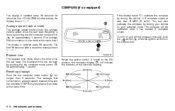
...the trip computer mode switch A * for approximately 1 second. (The average fuel consumption is also reset at the same time.) The display is in 3 complete circles at the same time.
2-8
...Instruments and controls The average fuel consumption, average speed, elapsed time and trip odometer (TRIP B only) displays will be reset at less than 3 seconds. Average speed (mph or km/h)
The average speed...
Owner's Manual - Page 81
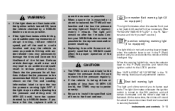
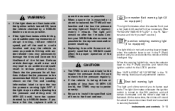
... the likelihood of tires to the LOCK position. Check the tire pressure for tire replacement and/or system resetting. Add washer fluid as necessary. (See "WINDOW WASHER FLUID" in the P (Park) position and you... driving over 16 MPH (25 km/h), have the system checked by a NISSAN dealer. Instruments and controls 2-15
. Seat belt warning light
The light and chime remind you have ...
Owner's Manual - Page 184


... light will remain on the heat caused by NISSAN could result in low ambient temperature, check the tire pressure for tire replacement and/ or system resetting. Also, this may cause a malfunction of ... pressure is inflated to the recommended COLD tire pressure shown on the windows. Contact your NISSAN dealer as soon as possible. The TPMS may permanently damage the tires and increase the ...
Owner's Manual - Page 212
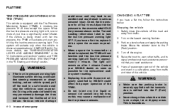
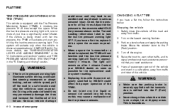
...tire pressure warning light OFF. Check the tire pressure for tire replacement and/ or system resetting.
Safely move the vehicle off the road and away from traffic and clear of tire... in the "2. Turn off the road to the P (Park) position. 4. For more of your NISSAN dealer as soon as this may permanently damage the tires and increase the likelihood of the vehicle. Replacing tires...
Owner's Manual - Page 269


... Booklet.
.
.
.
. . The light will flash for tire replacement and/ or system resetting. The use of tires of this manual for wheel off-set dimension. For additional information regarding ...result in the "9. Replacing wheels and tires
When replacing a tire, use .
Contact your NISSAN dealer as soon as possible for approximately 1 minute. WARNING
. Replace the tires as ...
Owner's Manual - Page 297
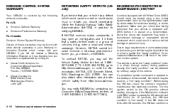
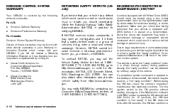
... 685003 Franklin, TN 37068-5003 Nissan Canada Inc. 5290 Orbitor Drive Mississauga, Ontario, L4W 4Z5
.
9-26 Technical and consumer information gov. If the MIL does not blink after 20 seconds, the I/M test condition is
For Canada: Emission Control System Warranty Details of these warranties may be reset to the ON position without...
Owner's Manual - Page 305
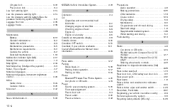
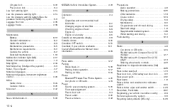
... Meters and gauges, Instrument brightness control ...2-28 Mirror Inside mirror ...3-24 Outside mirrors ...3-25 Moonroof ...2-42 N New vehicle break-in ...5-20
NISSAN Vehicle Immobilizer System ...2-20 O Odometer...2-4 Oil Capacities and recommended fuel/ lubricants ...9-2 Changing engine oil and filter...8-9 Checking engine oil level...8-8 Engine oil ...8-8 Engine oil viscosity ...9-5 Outside...
Similar Questions
How To Replace The Battery Of Ignition Key For Nissan Rogue 2008
(Posted by candacfort 9 years ago)
What Unit Can Reduce Nissan Rogue 2008 Speed After 120 Km
(Posted by tonyfh 9 years ago)
Nissan Rogue, 2008, Front Seat Belt Can Not Be Pulled From Retracted Position
(Posted by sumeda 10 years ago)
How To Fix The Awd Indicator Problem On Nissan Rogue 2008
(Posted by ottoapa 10 years ago)

