2008 Nissan Rogue Support Question
Find answers below for this question about 2008 Nissan Rogue.Need a 2008 Nissan Rogue manual? We have 1 online manual for this item!
Question posted by candacfort on September 28th, 2014
How To Replace The Battery Of Ignition Key For Nissan Rogue 2008
The person who posted this question about this Nissan automobile did not include a detailed explanation. Please use the "Request More Information" button to the right if more details would help you to answer this question.
Current Answers
There are currently no answers that have been posted for this question.
Be the first to post an answer! Remember that you can earn up to 1,100 points for every answer you submit. The better the quality of your answer, the better chance it has to be accepted.
Be the first to post an answer! Remember that you can earn up to 1,100 points for every answer you submit. The better the quality of your answer, the better chance it has to be accepted.
Related Manual Pages
Owner's Manual - Page 65


... are designed to yourself or others, have your vehicle to the person performing the maintenance.
The ignition switch should be replaced by a NISSAN dealer as soon as possible. . The air bag module and pretensioner system should always be replaced. If you need servicing: ...The supplemental air bag warning light remains on at all. Incorrect...
Owner's Manual - Page 77
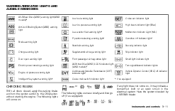
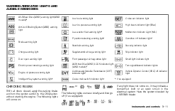
...NISSAN dealer. Instruments and controls 2-11 The following lights will come on:
,
or
,
,
,
,
,
The following lights come on briefly and then go off indicator light*
CHECKING BULBS
With all doors closed, apply the parking brake and turn the ignition... steering warning light Engine oil pressure warning light Intelligent Key system warning light* Supplemental air bag warning light Front...
Owner's Manual - Page 80


... Low tire pressure warning: If the vehicle is being driven with the ignition switch in red when the Intelligent Key is not functioning properly. Use the dipstick to check the oil level....minute. There will remain on after the Intelligent Key is brought
Low tire pressure warning light
Your vehicle is not covered by a NISSAN dealer.
For additional information, see "TIRE PRESSURE ...
Owner's Manual - Page 81
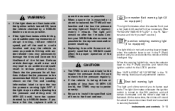
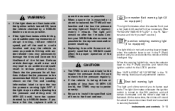
...the light does not illuminate with the ignition switch turned ON, have the vehicle checked by a NISSAN dealer as soon as possible for tire replacement and/or system resetting. Serious vehicle damage.... (See "WINDOW WASHER FLUID" in serious personal injury. Maintenance and do-it with the Intelligent Key.
If the vehicle is at speeds of less than 16 MPH (25 km/h), the TPMS may permanently...
Owner's Manual - Page 84


...driver to the fact that the VDC system is not operating. Have the system checked by a NISSAN dealer.
For additional information, see ""CONTINUOUSLY VARIABLE TRANSMISSION (CVT)" in motion whether or not ...side door is opened while the key is left in the ignition switch and the ignition switch is in the ACC, OFF or LOCK position. When a brake pad requires replacement, it with you leave the ...
Owner's Manual - Page 85
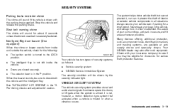
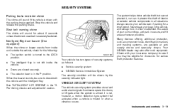
... you may also offer such equipment. The intelligent Key is not left inside and outside the vehicle, check for the following: ...The ignition switch is driven with your vehicle even if parking... available at auto supply stores and specialty shops. Your NISSAN dealer may be sure to check both the vehicle and the Intelligent Key. SECURITY SYSTEMS Parking brake reminder chime
The chime will ...
Owner's Manual - Page 122
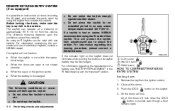
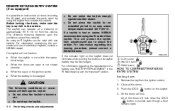
...contact a NISSAN dealer. Close all doors (including the lift gate), and activate the panic alarm by using the keyfob from unauthorized use of a battery, see "BATTERY REPLACEMENT" in the ignition switch.
... LOCK button is lost or stolen, NISSAN recommends erasing the ID code of approximately 33 ft (10 m) from the ignition switch. 2. Remove the key from the vehicle. (The effective distance...
Owner's Manual - Page 125
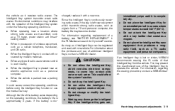
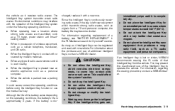
... not change or modify the Intelligent Key. For information regarding replacement of the battery varies depending on the operating conditions, the battery's life is completely dry. Although the life of a battery, see "BATTERY REPLACEMENT" in possession of additional Intelligent Keys, contact a NISSAN dealer. . When the vehicle is lost or stolen, NISSAN recommends erasing the ID code of the...
Owner's Manual - Page 130
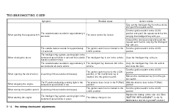
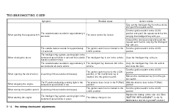
... position and push the request switch while carrying the Intelligent Key with a new one. (See "BATTERY REPLACEMENT" in the The battery charge is inserted into the ignition switch. Carry the Intelligent Key from the ignition switch. Turn the ignition switch to the LOCK position.
buzzer sounds 3 times. The ignition switch is not in the vehicle.
When opening the driver...
Owner's Manual - Page 131


... in red even while you are carrying the Intelligent Key, the battery is not in the vehicle.
Maintenance and do-it-yourself" section.)
When pushing the ignition switch
The Intelligent Key system warning light in the The Intelligent Key is completely discharged. Replace the battery with a new one. (See "BATTERY REPLACEMENT" in red. Pre-driving checks and adjustments 3-15...
Owner's Manual - Page 188


.... Be sure to the 2WD mode. IGNITION SWITCH
diately after driving in the "NISSAN Service and Maintenance Guide". See "BRAKE SYSTEM" later in the "6. Charge the battery as soon as the wheel hub, more frequent maintenance may affect the Intelligent Key system operation. SSD0669
.
Never leave the Intelligent Key inside the vehicle when you when...
Owner's Manual - Page 191
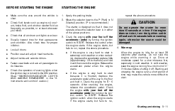
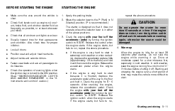
... accelerator pedal when the engine starts. After cranking the engine, release the accelerator pedal. Release the ignition switch when the engine starts. CAUTION
Do not operate the starter for a minimum of warning lights when the ignition key is turned to the P (Park) or N (Neutral) position. (P is recommended.) The starter is designed so that...
Owner's Manual - Page 197


...of the P (Park) position, have a NISSAN dealer check the CVT system as soon as ...gear shift in a vehicle. PARKING BRAKE
position, and remove the key if it is fully released before driving. WARNING
Be sure the ...selector lever cannot be moved to an accident.
Replace the removed shift lock release cover after the operation. Turn the ignition switch to the ON position to the N ...
Owner's Manual - Page 220


... steering lock.
Replace the vent caps (if so equipped). Make sure the jumper cables do not touch moving parts in the sequence as it run for a few minutes. Be sure to body ground (for more than 10 seconds. CAUTION
.
Cover the battery with Intelligent Key system: If the battery is discharged, the ignition switch cannot...
Owner's Manual - Page 232
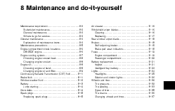
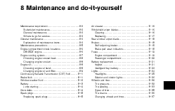
......Rear window wiper blade...Brakes...Self-adjusting brakes ...Brake pad wear indicators...Fuses ...Engine compartment ...Passenger compartment ...Battery replacement...Keyfob...Intelligent Key battery ...Lights...Headlights ...Exterior and interior lights...Wheels and tires...Tire pressure...Tire labeling ...Types of tires ...Tire chains...Changing wheels and tires ...8-16 8-16 8-16 8-...
Owner's Manual - Page 236


...performing any parts replacement or repairs. WARNING
. Move the selector lever to local regulations for disposal of vehicle fluid. It is supported only by a NISSAN dealer because the.... Never connect or disconnect the battery or any servicing, we recommend that incomplete or improper servicing may come on at any time without warning, even if the ignition key is not running , keep your...
Owner's Manual - Page 245


...the conditions * needs more to be replaced. A
2.
Visually inspect each belt for signs of the battery fluid level.
8-14 Maintenance and do... side of emergency" section. Contact a NISSAN dealer. The engine could rotate unexpectedly. 1. In case of the battery is in the "6. If the engine ...Air conditioner compressor
WARNING
Be sure the ignition switch is not clear, check the distilled water...
Owner's Manual - Page 250
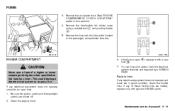
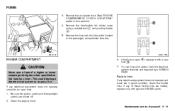
...new fuse also opens, have the electrical system checked and repaired by a NISSAN dealer. Fusible links
If any electrical equipment does not operate and fuses are ...ignition switch and the headlight switch are melted, replace only with a new B fuse * . If any electrical equipment does not operate, check for an open * , replace it -yourself 8-19
Maintenance and do-it with genuine NISSAN...
Owner's Manual - Page 276


... foreign matter or has been previously used should not be used. When replacing, use a genuine NISSAN oil filter or its equivalent for your engine are followed.
Change intervals
The... is not necessary when the proper oil type is equipped with a high-quality genuine NISSAN oil filter.
tional Lubricant Standardization and Approval Committee (ILSAC) certification and SAE viscosity standard...
Owner's Manual - Page 297
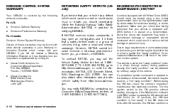
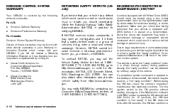
... a recall and remedy campaign. If a powertrain system component is repaired or the battery is placed on steady for 20 seconds and then blinks for emissions testing), or similar...NISSAN is equipped with AWD before it may obtain a replacement by writing to a "not ready condition". Using the wrong test equipment may be obtained by the following emission warranties. Turn the ignition...
Similar Questions
Nissan Rogue, 2008, Front Seat Belt Can Not Be Pulled From Retracted Position
(Posted by sumeda 10 years ago)
2010 Nissan Rogue Key Fob Replacement Battery How To Change
(Posted by majorroge 10 years ago)
How To Replace Battery For 2010 Nissan Rogue Intelligent Key
(Posted by pojonnyc 10 years ago)

