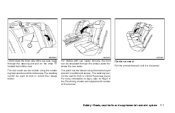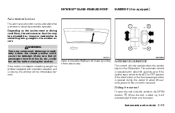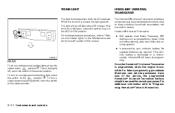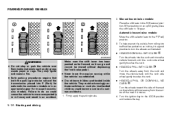2006 Nissan Maxima Support Question
Find answers below for this question about 2006 Nissan Maxima.Need a 2006 Nissan Maxima manual? We have 1 online manual for this item!
Question posted by tbbl92 on February 10th, 2013
No Power To Console And Key Stuck In Ignition.
I pulled into a parking lot and exited the car for about one minute. When I returned to the car I placed the key in ignition and went to start the vehicle. No power to and dash equipment. No power to start the vehicle. The key is stuck in the ignition and the vehicle will not shift out of park without releaseing the shift release. The steering however is not locked.
please help.
Current Answers
Related Manual Pages
Similar Questions
06 Nissan Maxima
need to know how to test power seat motor, and i need the wiring diaghram for both power seats. heat...
need to know how to test power seat motor, and i need the wiring diaghram for both power seats. heat...
(Posted by jmckay01588 9 years ago)
How To Disable Steering Lock On A 98 Nissan Maxima Without Ign Key
(Posted by barrtodd 9 years ago)
How To Fix A 2009 Nissan Maxima Steering Lock Release Malfunction Indicator
(Posted by raiseri 10 years ago)