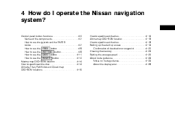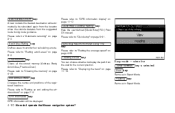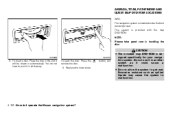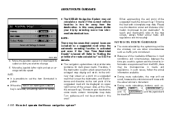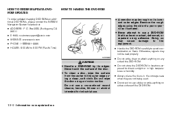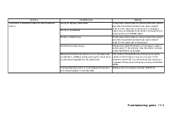2005 Nissan Pathfinder Support Question
Find answers below for this question about 2005 Nissan Pathfinder.Need a 2005 Nissan Pathfinder manual? We have 1 online manual for this item!
Question posted by didflo83 on May 8th, 2013
Speed Signal In Dash
hi
I have a 2005 nissan pathfinder LE
I purchase a valeo system drive assistance link:
http://www.youtube.com/watch?v=xq9diI_hAPY
http://www.souriezvousconduisez.com/fr_fr-products-driving-assistance.innovative-solution-5.html
I have to connect a thread on the signal of speed behind the dashboard. You can indicate to me on which thread to connect him(it)
sorry for my english I'm french
best regards
Current Answers
Related Manual Pages
Similar Questions
My Nissan Pathfinder 2005 Model Is Not Raving. What Could Be The Problem?
Was going to work with my 2005 nissan pathfinder one morning only to notice that the vehicle was not...
Was going to work with my 2005 nissan pathfinder one morning only to notice that the vehicle was not...
(Posted by olufemiaderemi 9 years ago)
Idle Issues 2005 Nissan Pathfinder Diesel St-l
Car stalls out when you have to slow down or stop in traffic. Idles rough. No fault codes come up wh...
Car stalls out when you have to slow down or stop in traffic. Idles rough. No fault codes come up wh...
(Posted by palinronald 9 years ago)
My Navigation On 2005 Nissan Pathfinder Wont Turn On How To Fix?
(Posted by topombigdi 9 years ago)
How To Activate The 4x4 On 1997 Nissan Pathfinder Le
(Posted by lastyzultyre 10 years ago)
Does 2007 Nissan Pathfinder Le Doors Lock Automatically When Shifted Into Drive
(Posted by arksnina 10 years ago)