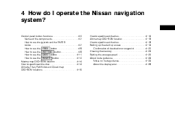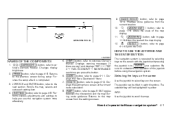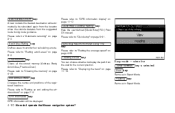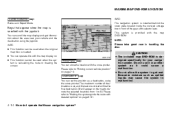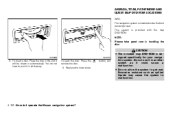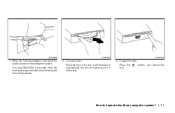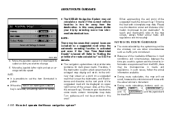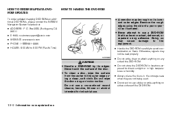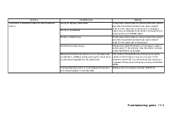2005 Nissan Pathfinder Problems and Repair Information
Get Help and Support for Nissan

View All Support Options Below
Free 2005 Nissan Pathfinder manuals!
Problems with 2005 Nissan Pathfinder?
Ask a Question
Other Models
Free 2005 Nissan Pathfinder manuals!
Problems with 2005 Nissan Pathfinder?
Ask a Question
Other Models
Most Recent 2005 Nissan Pathfinder Questions
My Nissan Pathfinder 2005 Model Is Not Raving. What Could Be The Problem?
Was going to work with my 2005 nissan pathfinder one morning only to notice that the vehicle was not...
Was going to work with my 2005 nissan pathfinder one morning only to notice that the vehicle was not...
(Posted by olufemiaderemi 9 years ago)
Idle Issues 2005 Nissan Pathfinder Diesel St-l
Car stalls out when you have to slow down or stop in traffic. Idles rough. No fault codes come up wh...
Car stalls out when you have to slow down or stop in traffic. Idles rough. No fault codes come up wh...
(Posted by palinronald 9 years ago)
My Navigation On 2005 Nissan Pathfinder Wont Turn On How To Fix?
(Posted by topombigdi 9 years ago)
Fuze Box Location
Where is the fuze box located on a 2005, Nissan pathfinder
Where is the fuze box located on a 2005, Nissan pathfinder
(Posted by Anonymous-123799 10 years ago)
Speed Signal In Dash
hi I have a 2005 nissan pathfinder LE I purchase a valeo system drive assistance link: http://www...
hi I have a 2005 nissan pathfinder LE I purchase a valeo system drive assistance link: http://www...
(Posted by didflo83 10 years ago)
2005 Nissan Pathfinder Videos
Popular 2005 Nissan Pathfinder Manual Pages
2005 Nissan Pathfinder Reviews
We have not received any reviews for the 2005 Nissan Pathfinder yet.