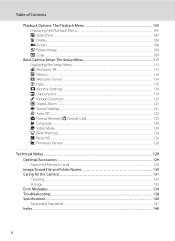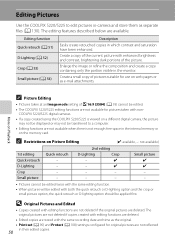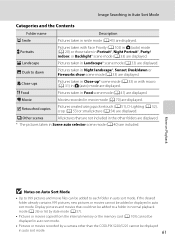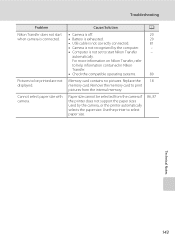Nikon S220 Support Question
Find answers below for this question about Nikon S220 - Coolpix Digital Camera.Need a Nikon S220 manual? We have 2 online manuals for this item!
Question posted by Rathmarce on April 19th, 2014
Nikon Coolpix S220 Wont Show Up On Computer
The person who posted this question about this Nikon product did not include a detailed explanation. Please use the "Request More Information" button to the right if more details would help you to answer this question.
Current Answers
Related Nikon S220 Manual Pages
Similar Questions
How Do I Find A Driver For My Coolpix S220.
I was given a Nikon Coolpix by a friend who was upgrading his camera but he did not have a cd with t...
I was given a Nikon Coolpix by a friend who was upgrading his camera but he did not have a cd with t...
(Posted by smith267 9 years ago)
Take Apart A Nikon Coolpix S220 Len Wont Move
(Posted by syahrSMa 9 years ago)
Why Wont My Nikon Camera Charge Or Turn On Coolpix S40000
(Posted by coPower 10 years ago)
How Do I Reset The Language Setting On My Nikon Coolpix S220. I Need English.
I need to change from spainish to english.
I need to change from spainish to english.
(Posted by dmgguns 12 years ago)