Nikon COOLPIX S4000 Support Question
Find answers below for this question about Nikon COOLPIX S4000.Need a Nikon COOLPIX S4000 manual? We have 2 online manuals for this item!
Question posted by coPower on March 18th, 2014
Why Wont My Nikon Camera Charge Or Turn On Coolpix S40000
The person who posted this question about this Nikon product did not include a detailed explanation. Please use the "Request More Information" button to the right if more details would help you to answer this question.
Current Answers
There are currently no answers that have been posted for this question.
Be the first to post an answer! Remember that you can earn up to 1,100 points for every answer you submit. The better the quality of your answer, the better chance it has to be accepted.
Be the first to post an answer! Remember that you can earn up to 1,100 points for every answer you submit. The better the quality of your answer, the better chance it has to be accepted.
Related Nikon COOLPIX S4000 Manual Pages
S4000 User's Manual - Page 18
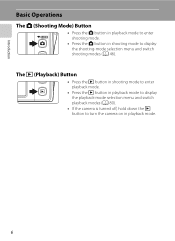
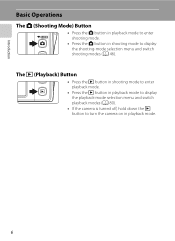
...
Basic Operations
The A (Shooting Mode) Button
• Press the A button in playback mode to enter shooting mode.
• Press the A button in shooting mode to turn the camera on in playback mode to display the playback-mode selection menu and switch playback modes (A 80).
• If the...
S4000 User's Manual - Page 28
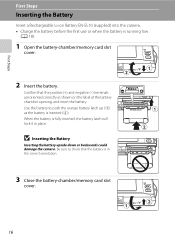
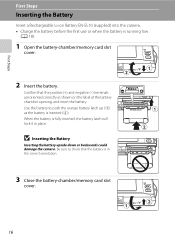
... Battery
Insert a Rechargeable Li-ion Battery EN-EL10 (supplied) into the camera. • Charge the battery before the first use or when the battery is in place. B Inserting the Battery
Inserting the battery upside down or backwards could damage the camera. When the battery is inserted (2). Be sure to push the orange battery...
S4000 User's Manual - Page 33


... the power-on lamp and monitor will blink. Charging the Battery
Turning On and Off the Camera
To turn off the camera, press the power switch again. First Steps
C Power Saving Function (Auto Off)
If no operations are performed for a while, the monitor will turn off automatically, the camera will
enter standby mode, and the power-on...
S4000 User's Manual - Page 34


... D to view other language options. First Steps
Setting Display Language, Date and Time
A language-selection dialog is displayed the first time the camera is turned on.
1 Press the power switch to turn off the daylight saving time option, tap p again.
22
London Casablanca For more information about operating the touch panel, see "Operating...
S4000 User's Manual - Page 37


... The Write Protect Switch
Memory cards are inserted into the COOLPIX S4000 (A 150). If the switch is not formatted. First Steps
...Digital memory cards. • Do not perform the following during formatting, while data is in damage to make copies of data or in the "lock" position, data cannot be formatted before formatting the memory card. Be sure to the camera or memory card: - Turn...
S4000 User's Manual - Page 48


... initiated or stopped by tapping the monitor (A 119). C Touch Shooting Setting
The touch shooting setting applied in A (auto) mode is stored in the camera's memory even after the camera is turned off, and reapplied the next time A (auto) mode is also available for movie recording. Basic Photography and Playback: A (Auto) Mode
Tapping the...
S4000 User's Manual - Page 50


... may not perform as expected, the subject may not be selected.
A 72)
• When the camera recognizes a face, only a face framed by a border can be enabled in shooting modes other than...C Shooting Modes That Enable Touch AF/AE Function
Touch AF/AE can be in the camera's memory even after the camera is turned off, and reapplied the next time A (auto) mode is set for the area tapped...
S4000 User's Manual - Page 53


...be canceled when the camera is not available. Basic Photography and Playback: A (Auto) Mode
B Notes on Subject Tracking Mode
• Digital zoom is pressed halfway.
The camera's ability to track the...release button halfway again to take a
picture. If these settings are adjusted after the camera is turned off, and reapplied the next time A (auto) mode is selected.
• Subject...
S4000 User's Manual - Page 55


... Simultaneously" (A 58) for Blink proof (A 74) There may be functions with some shooting conditions such as bright spots in the camera's memory even after the camera is turned off , until the flash is fully charged. Basic Photography and Playback: A (Auto) Mode
Using the Flash
B Shooting When the Flash Is Disabled (W) or Lighting Is Dim...
S4000 User's Manual - Page 138


... while the battery is charging.
• If the AC Adapter EH-62D (A 160) (available separately) is used, COOLPIX S4000 can be installed using power supplied by the computer (A 131, 152). Simultaneous connection of the camera and other USB devices such as they may cause the
126 camera to a computer with the supplied Nikon Transfer software. Compatible...
S4000 User's Manual - Page 143


... may be turned
off.
• When disconnecting the camera from slow blinking (green) to off , charging will also stop.
• If a computer enters sleep mode while charging, charging will stop and the camera may take longer to charge the battery with connection to charge the battery and then set (A 22). B Notes on the computer, such as Nikon Transfer, may...
S4000 User's Manual - Page 144


...camera to a printer, use a fully charged battery to the memory
132 card using the Print set option in Draw scene mode (A 69) over a direct camera... printing is used, COOLPIX S4000 can connect the camera directly to overheat or...digital photo lab For printing using these methods, specify the pictures and the number of AC adapter as they may cause the camera... powered from turning off and ...
S4000 User's Manual - Page 145
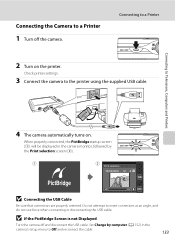
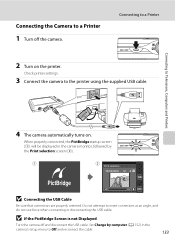
... not use force when connecting or disconnecting the USB cable. Connecting the Camera to Televisions, Computers and Printers
4 The camera automatically turns on the printer.
B If the PictBridge Screen is not Displayed
Turn the camera off the camera. Set Charge by computer (A 152) in the camera monitor, followed by the Print selection screen (2).
1
2
Print selection
15 05 2010...
S4000 User's Manual - Page 150


... options.
Date imprint
A 144
Imprint shooting date and time on . Digital zoom
A 148
Enable or disable digital zoom.
Charge by computer
A 152
Choose whether or not to charge the camera battery when connecting to television.
Auto off
A 149
Set time before camera enters standby mode for camera monitor display. Welcome screen
A 140
Choose whether or not a welcome...
S4000 User's Manual - Page 152


...COOLPIX The camera displays a welcome screen and enters shooting or playback mode. When the picture selection screen is displayed, select a picture (A 99) and tap I. • As the selected picture is stored by the camera, it will be displayed when the
camera...default setting)
The camera enters shooting or playback mode without displaying the welcome screen. Basic Camera Setup
Setup Menu
...
S4000 User's Manual - Page 170


... °C (104 °F). • Charge the battery indoors with local regulations.
158
Caring for the battery to cool before charging. Turning the camera on important occasions.
• Do not... • When charging the COOLPIX S4000 using the camera and replace or charge the battery if necessary. This may become dirty, wipe them off while the battery is fully charged as this will not...
S4000 User's Manual - Page 171
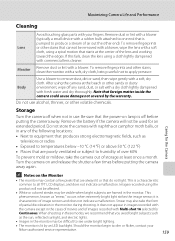
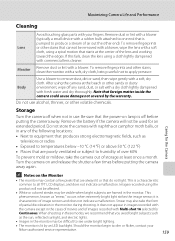
...
Nikon-authorized service representative.
159
Do not use . Caring for an extended period. Images recorded using a cloth lightly dampened
with a soft, dry cloth, being careful not to all TFT LCD displays, and does not indicate a malfunction. it is a characteristic
common to apply pressure. Smear may be used for the Camera
Storage
Turn the camera...
S4000 User's Manual - Page 175
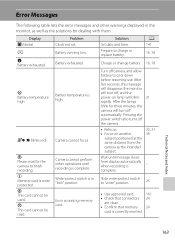
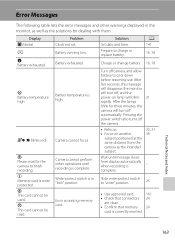
... messages and other operations until message clears from the camera as the solutions for three minutes, the camera will blink rapidly. Battery exhausted. P Please wait for the camera to charge or replace battery.
Prepare to finish recording. A 141
16, 18
Charge or change battery. 16, 18
Turn off the camera.
• Refocus. • Focus on lamp will...
S4000 User's Manual - Page 179
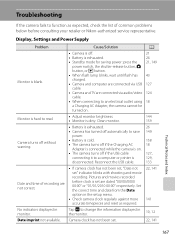
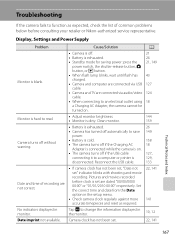
...recorded before consulting your retailer or Nikon-authorized service representative. Display, Settings and Power Supply
Problem
Cause/Solution
A
Monitor is blank.
• Camera is off. • Battery is...an electrical outlet using a Charging AC Adapter, the camera cannot be
turned on .
• The camera turns off if the Charging AC
18
Adapter is connected while the camera is on .
21 26...
S4000 User's Manual - Page 180


... charged when the camera is connected to internal memory or the memory card at the time the problem occurred. In most cases, this phenomenon is high. Technical Notes and Index
168 The
camera may appear in the loss of continued malfunction, contact your retailer or Nikon-authorized service representative. Data already recorded will turn the camera...
Similar Questions
Green Light Not Turning When Charging Nikon Coolpix S4000
(Posted by drraitecbe 10 years ago)
How Do I Charge My Coolpix 4000s. I Cant Find The Port On The Camera
(Posted by mfriedrn 11 years ago)
How Do I Use The Eh-62d To Charge My Coolpix S4000
I lost my charging chord to my coolpix S4000. So i purchased the AC Adapter EH 62D. I have it plugge...
I lost my charging chord to my coolpix S4000. So i purchased the AC Adapter EH 62D. I have it plugge...
(Posted by missborman 12 years ago)

