Nikon S220 Support Question
Find answers below for this question about Nikon S220 - Coolpix Digital Camera.Need a Nikon S220 manual? We have 2 online manuals for this item!
Question posted by Shrjugsh on February 10th, 2014
How To Fix Water Exposure Nikon S220
The person who posted this question about this Nikon product did not include a detailed explanation. Please use the "Request More Information" button to the right if more details would help you to answer this question.
Current Answers
There are currently no answers that have been posted for this question.
Be the first to post an answer! Remember that you can earn up to 1,100 points for every answer you submit. The better the quality of your answer, the better chance it has to be accepted.
Be the first to post an answer! Remember that you can earn up to 1,100 points for every answer you submit. The better the quality of your answer, the better chance it has to be accepted.
Related Nikon S220 Manual Pages
S220/225 User's Manual - Page 13


... names of menu items displayed in this manual may be helpful
when using
the camera.
This icon marks tips, additional
D information that should be more
A
information is available elsewhere in the camera monitor, and the names of a Nikon COOLPIX S220/S225 digital camera.
This manual was written to the pictures on the memory card and delete, playback...
S220/225 User's Manual - Page 14


...at any time and without prior notice.
• Nikon will not be held liable for use with this Nikon digital camera are designed to the highest standards and include complex... Nikon representative in your area (address provided separately).
2 Nikon will not be held liable for contact information:
http://imaging.nikon.com/
Use Only Nikon Brand Electronic Accessories
Nikon COOLPIX cameras ...
S220/225 User's Manual - Page 31


... formatting permanently deletes all pictures and other devices into the COOLPIX S220/S225, be written to, or deleted from the
memory card, or during data transfer to a computer. Format card? Be sure to make copies of data or in damage to the camera or memory card: -
When this switch is being written to...
S220/225 User's Manual - Page 32


... step 4 when A is displayed.
2 Press the A button. Recharge or replace with a fully charged battery.
18
Number of exposures remaining
Number of Exposures Remaining
The number of pictures that can be stored depends on the capacity of digital cameras.
1 Press the power switch to turn on. Basic Photography and Playback: Auto Mode
Step 1 Turn the...
S220/225 User's Manual - Page 36


...to the memory card or internal memory.
24 Focus and exposure remain locked while the shutter-release button is not displayed and the camera focuses at the center of subjects other than people or....
1/125 F3.1
Shutter speed Aperture
When digital zoom is used, the focus area is pressed halfway. While the shutter-release button is recognized: Camera will focus on the face surrounded by the...
S220/225 User's Manual - Page 44


... Exposure Compensation
The camera tends to increase exposure when the frame is mostly dark. Exposure Compensation
Exposure compensation is used to alter exposure from the value suggested by the camera to adjust exposure and press the k button. Positive compensation may be set to capture the brilliancy of very bright objects that fill the frame (for example, a swath of water...
S220/225 User's Manual - Page 46


...) for more than usual. o, exposure compensation (A 32). m
U1
n
Off2
p
Off3
o
0.02
1 The camera automatically selects the optimum flash mode setting for the Scene
Shooting in the Scene Mode Selected by the Camera (Scene Auto Selector)" (A 40) for more
information.
• If the camera detects a smiling face of the
screen.
• Digital zoom is not available...
S220/225 User's Manual - Page 52


... multi selector (A 9, 31) is disabled.
40 • AF area mode (A 100) is set focus and exposure. C Flash Mode in Scene Auto Selector Scene Mode
U (Auto) (default setting) and W (Off) flash ...(Auto) is applied, the camera automatically selects the optimum flash mode setting
for simpler shooting. C Functions Restricted in Scene Auto Selector Scene Mode
• Digital zoom is not available. &#...
S220/225 User's Manual - Page 58
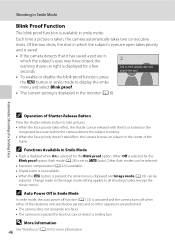
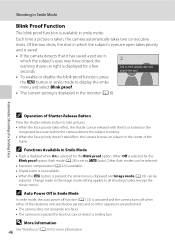
... and Image mode (A 93) can be
adjusted. Other flash modes can be selected.
• Exposure compensation (A 32) is available. • Digital zoom is not available. • When the d button is pressed, the smile menu is taken, the camera automatically takes two consecutive shots. Change made to the image mode setting applies to display...
S220/225 User's Manual - Page 62
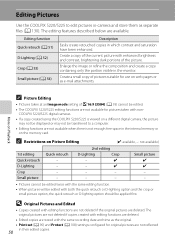
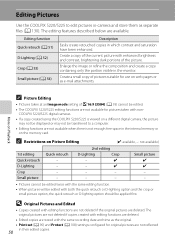
...
D-Lighting
Crop
-
✔
-
✔
-
-
-
- The editing features described below are deleted. Create a copy of P 16:9 (3584) (A 93) cannot be applied first.
COOLPIX S220/S225 digital cameras.
• If a copy created using the COOLPIX S220/S225 is not enough free space in the internal memory or on the memory card.
Create a small copy of the picture.
Small...
S220/225 User's Manual - Page 68


... Memos
Select a picture with a voice memo attached is deleted, both the picture and its voice memo are indicated by other
56 cameras. Only the voice memo will be recorded.
• The COOLPIX S220/S225 is displayed.
4/ 4
Playback menu Protect Rotate image Small picture Voice memo Copy
Exit
3 Press the k button to listen to...
S220/225 User's Manual - Page 73
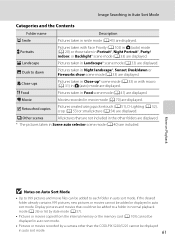
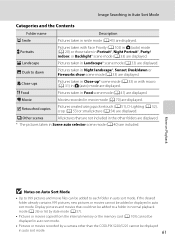
... small picture (A 54) are displayed. Display pictures and movies that are not included in the other than the COOLPIX S220/S225 cannot be displayed in auto sort mode.
• Pictures or movies recorded by a camera other folders are displayed. Image Searching in Auto Sort Mode
Categories and the Contents
Folder name a Smile
D Portraits...
S220/225 User's Manual - Page 82


...25 minutes. Movies
B Recording Movies
• Flash mode (A 28), self-timer (A 30), and exposure compensation (A 32) cannot be changed .
Do not open the battery-chamber/ memory card slot cover...
Digital zoom cannot be adjusted once movie recording begins.
B Note on subject in shooting mode and
selecting D (press the multi selector
H or I), and then pressing the k
button. Camera ...
S220/225 User's Manual - Page 90


... from internal memory to step 5. Selected files: Proceed to card Selected files Copy all files: Proceed to memory card. Copy sound files
Exit Camera to step 4. Voice Recordings
C Voice Recordings
The COOLPIX S220/S225 may be selected. • Press the k button to play or copy sound files created with another make of
78...
S220/225 User's Manual - Page 92


..., software, including Nikon Transfer and Panorama Maker for the latest information on installing the software, refer to heat up or
80 malfunction.
Before Connecting the Camera
Install the Software Before connecting the camera to prevent the camera from turning off unexpectedly.
• If the AC Adapter EH-62D (available separately) is used, COOLPIX S220/S225 can...
S220/225 User's Manual - Page 96


...)
Connect to printer (A 85)
Print pictures one at a time (A 86)
Print multiple pictures (A 87)
Turn camera off unexpectedly.
• If the AC Adapter EH-62D (available separately) is used, COOLPIX S220/S225 can connect the camera directly to a digital photo lab For printing using these methods, specify the pictures and the number of PictBridge-compatible...
S220/225 User's Manual - Page 109


...the flash off for Continuous, BSS or Multi-shot 16, and focus, exposure and white balance are fixed at the values for the current setting is displayed in the series is ... monitor (A 6).
When BSS is automatically selected and saved.
B Note on , the camera takes up to L Normal (2592). Digital zoom is set to 6 pictures are captured during shooting with the Multi-shot
16 option...
S220/225 User's Manual - Page 110


.... The monitor turns on lamp blinks between shots and press the k button. Recording will cause the camera to heat up to 30 pictures
Set interval time
30 s 1 min 5 min 10 min
Exit
...• To prevent the camera from turning off and power-on automatically right before the next
shot is used, COOLPIX S220/S225 can be powered from
a home electrical outlet. The camera returns to shooting mode.
...
S220/225 User's Manual - Page 112
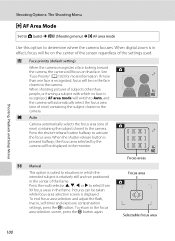
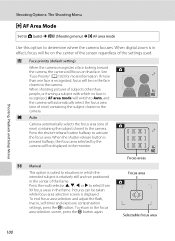
When digital zoom is in the center of the frame. See
"Face Priority" (A 102) for more
than
people, or ...area selection and adjust the flash, macro, self-timer and exposure compensation settings, press the k button. Pictures can be displayed in the monitor.
18
Focus areas
x Manual
This option is suited to determine where the camera focuses.
To return to select from 99 focus areas in...
S220/225 User's Manual - Page 156


...below G on wide-angle side)
Auto (9-area automatic selection), center, manual with 99 focus areas, face priority
2.5-in . Specifications
Nikon COOLPIX S220/S225 Digital Camera
Type Effective pixels Image sensor Lens
Focal length
f/-number Construction Digital zoom
Vibration reduction Autofocus (AF)
Focus range (from lens)
Focus-area selection
Monitor
Frame coverage (shooting mode) Frame coverage...
Similar Questions
How Do I Find A Driver For My Coolpix S220.
I was given a Nikon Coolpix by a friend who was upgrading his camera but he did not have a cd with t...
I was given a Nikon Coolpix by a friend who was upgrading his camera but he did not have a cd with t...
(Posted by smith267 9 years ago)
How To Fix The Mode Dial On Your Camera Nikon Coolpix S9200
(Posted by tsamfon 9 years ago)
How To Fix Lens Error In Nikon Coolpix S220
(Posted by francfred 10 years ago)

