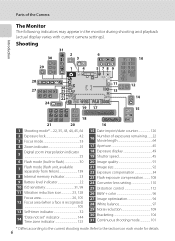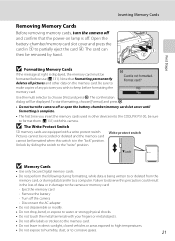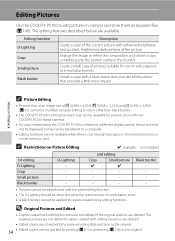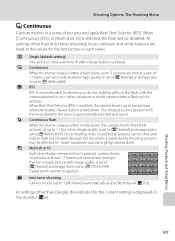Nikon P5100 Support Question
Find answers below for this question about Nikon P5100 - Coolpix Digital Camera.Need a Nikon P5100 manual? We have 2 online manuals for this item!
Question posted by cyost3 on August 14th, 2012
Nikon P5100 Camera
Current Answers
Answer #1: Posted by LightofEarendil on August 15th, 2012 4:54 AM
http://www.nikonusa.com/Service-And-Support/Service-And-Repair.page
Here you can find your available options. If you are unsure about anything, you can reach their customer care at:
1-800-645-6687
or
Hope something works out,
Cheers
Related Nikon P5100 Manual Pages
Similar Questions
Dear, Sir my Nikon Coolpix L22 supplier my camera did not take a picture when I want to take a Photo...
my charger is connected to the mains and the camera however there is nothing lighting up on the came...
I have a Nikon P510 camera which wont turn on. When I put it into charge a green light starts flashi...
Ive had my camera for about a week and it will take a picture then another one 5 seconds later and i...