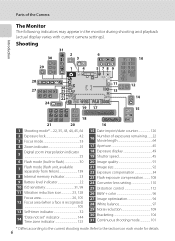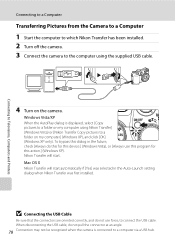Nikon P5100 Support Question
Find answers below for this question about Nikon P5100 - Coolpix Digital Camera.Need a Nikon P5100 manual? We have 2 online manuals for this item!
Question posted by lsh0516 on June 25th, 2013
Will My Nikon P510 Charge In Europe With An Adaptor, Or Do I Need A Converter?
I will be using my Nikon p510 in Scotland, Ireland and England and will need to charge it. I have an adaptor, but will I need a converter, also?
Current Answers
Related Nikon P5100 Manual Pages
Similar Questions
How To Charge A Nikon Coolpix S4100 Using A Computer
(Posted by slf0becca 10 years ago)
How To Charge Nikon Coolpix S4000 Using Usb And Computer
(Posted by raMagada 10 years ago)
Frozen Shutter-release Button For Nikon Coolpix P510
I bought this camara about 8 monthes ago, it works very well until last week, suddenly the shutter-r...
I bought this camara about 8 monthes ago, it works very well until last week, suddenly the shutter-r...
(Posted by jianbing1 10 years ago)
Charging My Nikon P510 Camera
my charger is connected to the mains and the camera however there is nothing lighting up on the came...
my charger is connected to the mains and the camera however there is nothing lighting up on the came...
(Posted by Anonymous-96667 11 years ago)
Nikon Coolpix P510
I purchased a nikon coolpix p510. I want/will buy a complete manual (not one that comes boxed with c...
I purchased a nikon coolpix p510. I want/will buy a complete manual (not one that comes boxed with c...
(Posted by hubbiegutsch 11 years ago)