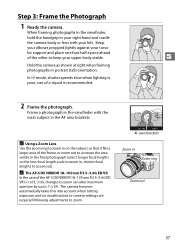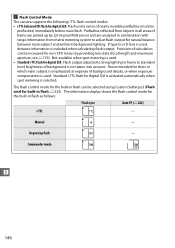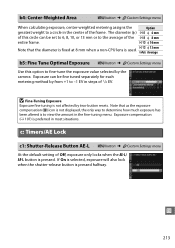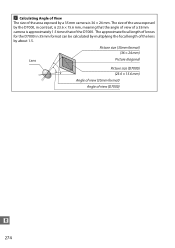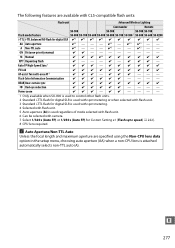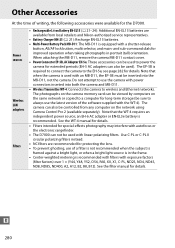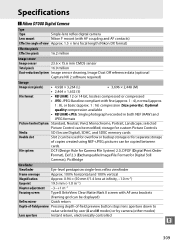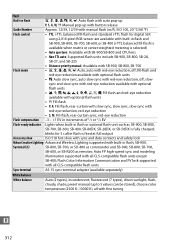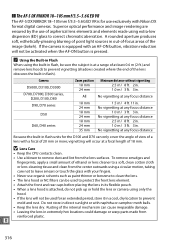Nikon D7000 Support Question
Find answers below for this question about Nikon D7000.Need a Nikon D7000 manual? We have 2 online manuals for this item!
Question posted by sudhirgaikwad03 on November 15th, 2011
Brought A Nikon D7000 Dslr From Best Buy Las Vegas,not Getting Sharp Images
brought nikon d7000 dslr from best buy store LAS VEGAS, was not getting sharp images using nikkor 80-400 mm lens. took it to a nikon service senter in mumbai, thwy upgraded the software for Rs 3088/-(INR) and returned it back , but the problem still persisted hence gave it back to the service center on 24/10/2011, but the problem is still not solved, it seems they are unable to make a diagnosis of the problem...please help..as it is causing me lot of mental agony...Thankx....adding herewith reciept of purchase from best buy.pardon me if i have placed it at a wrong place .
Current Answers
Related Nikon D7000 Manual Pages
Similar Questions
Nikon Coolpix P900 Slider Not Working
The rotating dial for changing exposure/shutter speed is malfunctioning and it is difficult to make ...
The rotating dial for changing exposure/shutter speed is malfunctioning and it is difficult to make ...
(Posted by mahadahmedmaribaloch 1 year ago)
Operating System Compatability
I replaced my tower recently. Now, all the short movie clips I have in my computer, will not play be...
I replaced my tower recently. Now, all the short movie clips I have in my computer, will not play be...
(Posted by rossheberly 9 years ago)