Nikon D5100 Support Question
Find answers below for this question about Nikon D5100.Need a Nikon D5100 manual? We have 1 online manual for this item!
Question posted by Smccjfiscu on July 11th, 2014
How To Remove Accessory Shoe Cover D5100
The person who posted this question about this Nikon product did not include a detailed explanation. Please use the "Request More Information" button to the right if more details would help you to answer this question.
Current Answers
There are currently no answers that have been posted for this question.
Be the first to post an answer! Remember that you can earn up to 1,100 points for every answer you submit. The better the quality of your answer, the better chance it has to be accepted.
Be the first to post an answer! Remember that you can earn up to 1,100 points for every answer you submit. The better the quality of your answer, the better chance it has to be accepted.
Related Nikon D5100 Manual Pages
Reference Manual - Page 15


... made to this device
and used in accordance with the limits for a Class B digital
device, pursuant to
communications.
circuit different from that to which can radiate The FCC ...RISK OF FIRE OR ELECTRIC SHOCK, CAREFULLY FOLLOW THESE INSTRUCTIONS
For connection to provide
D5100
reasonable protection against harmful
CAUTIONS
interference in the U.S.A., use an attachment plug adapter ...
Reference Manual - Page 19


... (function) button ...... 9, 165 20 Mounting mark 17
21 Lens release button 18 22 Mirror 212 23 Lens mount 17, 46 24 Accessory shoe cover......... 202 25 Accessory shoe (for optional
flash units 202 26 Accessory terminal 207 27 USB and A/V connector
Connecting to a computer 138 Connecting to a printer... 139 Connecting to familiarize yourself with camera controls...
Reference Manual - Page 32
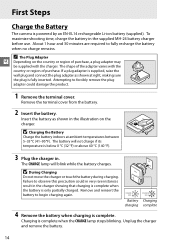
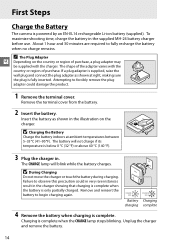
... the wall plug and connect the plug adapter as shown in the supplied MH-24 battery charger before use.
Unplug the charger and remove the battery.
14
Remove the terminal cover from the battery.
2 Insert the battery.
The CHARGE lamp will not charge if its temperature is complete when the CHARGE lamp stops...
Reference Manual - Page 39


... as shown at right, slide it in until it (q). A Inserting and Removing Memory Cards
Always turn the camera off before inserting or removing memory cards.
2 Open the card slot cover. X
Slide the card slot cover out (q) and open the memory card slot cover, and press the card in the correct orientation. D Inserting Memory Cards
Inserting...
Reference Manual - Page 170


...folders with the same name but leaves other folders with the same name intact. D5100 (default folder)
Current folder
Other folders (in which subsequent photographs will be ...: Delete all folders with the selected name.
During shooting, pictures are preceded by a three-digit folder number assigned automatically by adding one to 999 photographs. G button ➜ C shooting menu...
Reference Manual - Page 182


... a flash level between the main subject and the background.
• Standard i-TTL Fill-Flash for Digital SLR: Flash output is raised. i-TTL balanced fill-flash for digital SLR is attached and turned on, Flash cntrl for built-in all other cases.
164
A The SB-... SB-700, SB-600, and SB-400 flash units.
• i-TTL Balanced Fill-Flash for Digital SLR: Information from TTL and Manual.
Reference Manual - Page 217


...NIKKOR
-
✔4
✔ ✔2
- Selecting another mode disables the shutter release. see "Incompatible Accessories and Non-CPU Lenses," below.
Metering
L, M, N - - - - - -
- D Incompatible Accessories and Non-CPU Lenses
The following accessories and non-CPU lenses can not be used with the D5100: • TC-16AS AF teleconverter • Non-AI lenses • Lenses that require the...
Reference Manual - Page 220


...accessory shoe as the SB-900, SB-800, SB-700, SB-600, and SB-400.
1 Remove the accessory shoe cover.
2 Mount the flash unit on the camera accessory shoe, flash accessories can be used with CLS-compatible flash units. The accessory shoe...in flash will not fire when an optional flash unit is mounted on the accessory shoe. See the manual provided with a locking pin, such as described below. ...
Reference Manual - Page 222


... is not equipped with
a flash.
2 CPU lens required.
3 Standard i-TTL flash for digital SLR is used with spot metering or when selected with flash unit.
4 Standard i-TTL flash for digital SLR 2 ✔ 3 ✔ 4 ✔ 3 ✔ 4
AA Auto aperture ... SB-800 SB-600 SB-R200
i-TTL i-TTL balanced fill-flash for digital SLR is used with spot metering.
5 Selected with flash unit.
6 Auto ...
Reference Manual - Page 223


...not included in the "digital SLR" category in the monitor. We recommend that optional flash units can not be used at some ranges or aperture settings.
The D5100 is available only with...illumination is used to the Speedlight manual for all focus
points; D Notes on CLS-compatible digital SLR cameras. If the flash unit supports CLS, refer to the section on Optional Flash Units
Refer...
Reference Manual - Page 224
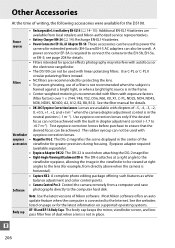
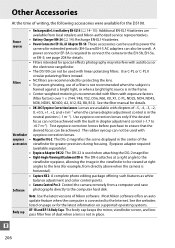
...for the D5100.
Eyepiece adapter required
(available separately).
• Eyepiece Adapter DK-22: The DK-22 is
horizontal). Note: Use the latest versions of writing, the following accessories were ...: The body cap keeps the mirror, viewfinder screen, and lowpass filter free of the
accessories viewfinder for example, from directly above when the camera is used when attaching the DG-2...
Reference Manual - Page 225


... the 4 mark on the above cards, please contact the manufacturer. Microphones ME-1 stereo microphone (0 109)
The D5100 is inserted in the D5100. Remote controls
Pressing the battery-chamber latch to the accessory terminal (close
the connector cover when the terminal is not in use in the correct orientation (r). n
207 ML-L3 wireless remote control...
Reference Manual - Page 227
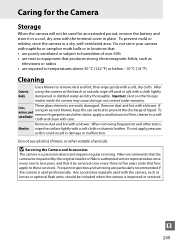
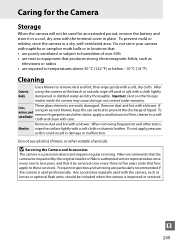
... the camera may cause damage not covered under warranty. Do not store your camera with naphtha or camphor moth balls or in place. D Servicing the Camera and Accessories
The camera is used professionally. Caring...;F) or below -10 °C (14 °F)
Cleaning
Use a blower to remove dust and lint, then wipe gently with the camera, such as this could result in a dry, well-ventilated ...
Reference Manual - Page 231
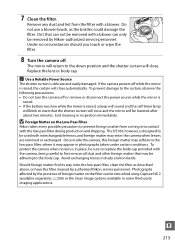
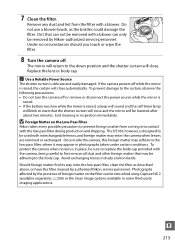
...foreign matter may be lowered after about two minutes. Replace the lens or body cap. The D5100, however, is delicate and easily damaged. Photographs affected by the presence of foreign matter on... the Low-Pass Filter
Nikon takes every possible precaution to warn that can only be removed with the low-pass filter during production and shipping. 7 Clean the filter. Should foreign ...
Reference Manual - Page 245


... Clear Matte Mark VII screen Quick return Instant return, electronically controlled
n
227 selected
Picture Control can be modified; Specifications
❚❚ Nikon D5100 Digital Camera
Type
Type
Single-lens reflex digital camera
Lens mount
Nikon F mount (with AF contacts)
Effective angle of view Approx. 1.5 × lens focal length (Nikon DX format)
Effective pixels...
Reference Manual - Page 247


...800,
SB-700, SB-600, or SB-400 is fired
at full output
Accessory shoe
ISO 518 hot-shoe with sync and data contacts and safety lock
Nikon Creative Lighting Advanced Wireless Lighting ...according to approx. 0.3, 0.7, 1, or 2 EV (ISO 25600 equivalent) above ISO 6400; blinks for digital SLR
using 420-pixel RGB sensor are available with built-in increments of 1/3 EV. Can also be set ...
Reference Manual - Page 250


.... 38 × 53 × 14 mm (1.5 × 2.1 × 0.6 in.)
Weight
Approx. 48 g (1.7 oz.), excluding terminal cover
AF-S DX NIKKOR 18-55mm f/3.5-5.6G VR lens
Type
Type G AF-S DX NIKKOR zoom lens with Nikon DX-format digital SLR cameras
Focal length
18-55 mm
Maximum aperture f/3.5-5.6
Lens construction 11 elements in 8 groups (including 1 aspherical...
Reference Manual - Page 251


If the camera is equipped with Nikon DX format digital cameras.
Do not store in flash units for the D100 and D70 can only cover the angle of view of a lens with naphtha or camphor...use exclusively with an AF-ON button, vibration reduction will occur at least 0.6 m (2 ft.) and remove lens hoods to prevent vignetting (shadows created where the end of the internal mechanism can be used to...
Reference Manual - Page 256
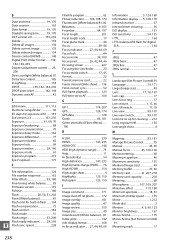
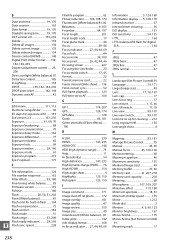
...133 Delete all images 134 Delete current image 133 Delete selected images 134 Device control (HDMI 148 Digital Print Order Format .......139, 142, 144, 235 Diopter adjustment control ...... 23, 206 Direct ...56 ISO display 161 ISO sensitivity 54, 155 i-T TL 164 i-TTL balanced fill-flash for digital SLR 164
J
JPEG 47 JPEG basic 47 JPEG fine 47 JPEG normal 47
L
Landscape (Set Picture...
Reference Manual - Page 257
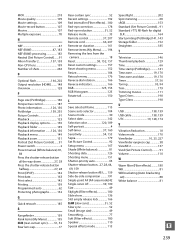
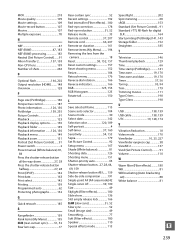
... Remote control 37, 207 Remote cord 66, 207 Remote on duration 161 Remove items (My Menu)......... 194 Removing the lens from the camera 18 Reset 58, 152, 157 Reset custom settings...Spot metering 68 sRGB 153 Standard (Set Picture Control)... 91 Standard i-TTL fill-flash for digital SLR 164 Start printing (PictBridge)141, 143 Storage folder 152 Straighten 185 T
Television 146 Thumbnail ...
Similar Questions
Need App To Open Nikon D5100 Photos From Sd Card On Samsung Galaxy 2 7'
Unable to open Nikon D5100 photos from SD card on Samsung Galaxy 2 7" - get the message application ...
Unable to open Nikon D5100 photos from SD card on Samsung Galaxy 2 7" - get the message application ...
(Posted by PatriciaWagner11047 11 years ago)
Lost D5100 Cd With Software. Is There Anywhere I Can Down Load It From.
Thanks
(Posted by ikshah 11 years ago)

