Nikon Coolpix P5000 Support Question
Find answers below for this question about Nikon Coolpix P5000 - Digital Camera - Prosumer.Need a Nikon Coolpix P5000 manual? We have 2 online manuals for this item!
Question posted by goujim on April 18th, 2012
Lens Problem Nikon Coolpix P5000
I have a nikon coolpix p5000 with lens problem.
Does anyone know how can i change it ??
can i find a video or a repair manual free ???
Current Answers
There are currently no answers that have been posted for this question.
Be the first to post an answer! Remember that you can earn up to 1,100 points for every answer you submit. The better the quality of your answer, the better chance it has to be accepted.
Be the first to post an answer! Remember that you can earn up to 1,100 points for every answer you submit. The better the quality of your answer, the better chance it has to be accepted.
Related Nikon Coolpix P5000 Manual Pages
P5000 User's Manual - Page 6


.... • Nikon reserves the right to change the specifications of the hardware and software described in these manuals at any errors or omissions to radio or television reception, which the other interface cables may exceed the limits of Class B Part 15 of the FCC rules.
• Reorient or relocate the receiving antenna. COOLPIX P5000
able...
P5000 User's Manual - Page 12
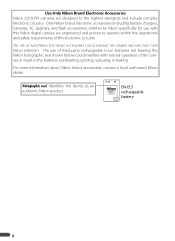
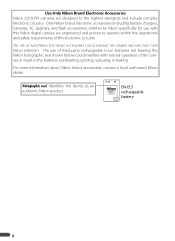
...
x Use Only Nikon Brand Electronic Accessories Nikon COOLPIX cameras are engineered and proven to the highest standards and include complex electronic circuitry. For more information about Nikon brand accessories, contact a local authorized Nikon dealer.
THE USE OF NON-NIKON ELECTRONIC ACCESSORIES COULD DAMAGE THE CAMERA AND MAY VOID YOUR NIKON WARRANTY.
Only Nikon brand electronic...
P5000 User's Manual - Page 13
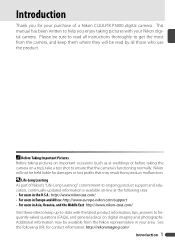
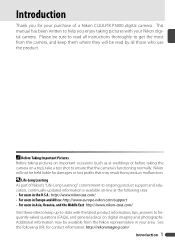
... camera on digital imaging and photography. Please be sure to read by all instructions thoroughly to get the most from product malfunction. C Life-Long Learning
As part of a Nikon COOLPIX P5000 digital camera. Nikon ...be read all those who use the product. This manual has been written to help you for your purchase of Nikon's "Life-Long Learning" commitment to ongoing product support ...
P5000 User's Manual - Page 16


...4 Zoom indicator 19 19 Aperture 38, 39, 41, 42
5 Focus indicator 20 20 Exposure display 42
6 Digital zoom interpolation indicator... 19 21 Shutter speed 38, 39, 40, 42
7 Flash mode (built-in flash 24 ...16 Time zone indicator 85
24 Exposure compensation 28 25 Image optimization 68-69 26 Converter lens setting 79 27 White balance 70 28 Best Shot Selector (BSS 75 29 Noise reduction 78...
P5000 User's Manual - Page 28
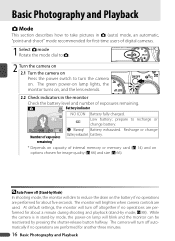
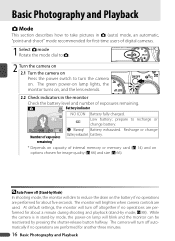
... the monitor will turn the camera on Press the power switch to turn off altogether if no operations are used. prepare to recharge or
change Battery exhausted. The monitor will ... and the lens extends.
2.2 Check indicators in the monitor
Check the battery level and number of digital cameras.
1 Select U mode Rotate the mode dial to U.
2 Turn the camera on 2.1 Turn the camera on . ...
P5000 User's Manual - Page 30
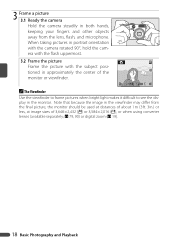
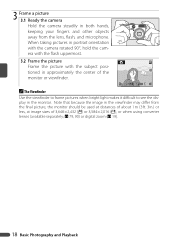
...;2,016 (9), or when using converter lenses (available separately; B 79, 90) or digital zoom (B 19).
18 Basic Photography and Playback Note that because the image in the viewfinder may differ from the lens, flash, and microphone. 3 Frame a picture 3.1 Ready the camera Hold the camera steadily in both hands, keeping your fingers and other objects away...
P5000 User's Manual - Page 53


... in the picture being over- The COOLPIX P5000 has a lens with a focal length of 7.5-26.3mm and an aperture of the lens diminishes and the f-number decreases. at maximum zoom, aperture can be set to f/5.3. A: Aperture-Priority Auto In aperture-priority auto, you choose the aperture and the camera sets shutter speed for Fixed aperture...
P5000 User's Manual - Page 58


...delete the voice memo for more information on voice memos (B 106).
46 More on the COOLPIX P5000.
Erase 1 image? Do not touch the microphone during recording. The dialog shown at ... icons.
Playing Voice Memos During playback, pictures to increase. Voice memos recorded using other types of camera can not be used to pictures created with a x icon in full-frame playback (B 22)....
P5000 User's Manual - Page 63


...resume.
† To create index, press multi selector up, down a second time to end recording. Camera can be made will end automatically after about 30s; Recording will be displayed as shown at right.
1
... 106).
The COOLPIX P5000 may be recorded over the built-in microphone and played back over the built-in ascending order, to maximum of recording is avail- Camera will blink.
To...
P5000 User's Manual - Page 96


... menu shown in welcome screen and remains when original is deleted or memory card is displayed at start -up .
Choose date display order.
Option
Description
Nikon COOLPIX logo is removed. W Date Set the camera clock and choose home and travel destination time zone (B 85); s Welcome Screen Choose the welcome screen displayed when the...
P5000 User's Manual - Page 102


...-CP14 audio/video cable
Converter lenses (require UR-E20 lens
adapter ring)
• •
WC-E67 wide-angle converter (0.67×) TC-E3ED telephoto converter (3×)
Lens adapter ring...power connec- chamber/memory card slot cover.
Failure to observe this camera.
Contact your local retailer or Nikon representative for this precaution
could cause damage to the battery-chamber/...
P5000 User's Manual - Page 103


... cards have not been tested. Pictures
can still be copied to computer if camera is connected using card reader or other device, check that device supports 2 GB cards. Other cards have been tested and approved for use in the COOLPIX P5000:
High speed (10 MB/s)
High speed (20 MB/s)
Other
Panasonic
256 MB...
P5000 User's Manual - Page 106


...lens or monitor or The product may cause
D Avoid sudden changes in temperature
Sudden changes...do not move the product conforms to the lens cover, connector cover, or battery- To ... cause conden-
Caring for the Camera
To ensure continued enjoyment of equipment... fields
mouth.
D Handle the lens and all moving parts with the...camera. sudden changes in photographs. D Keep dry
The device will ...
P5000 User's Manual - Page 110
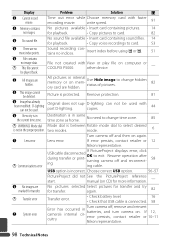
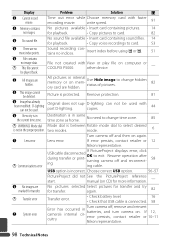
... be deleted.
Original does not sup- Destination is not in internal cir- two modes.
manual (on computer or
COOLPIX P5000. occurred in the proper position.
Remove protection.
81
N Image has already been modified.
mode.
6
C Lens error
Lens error.
No sound file available • Insert card containing sound files. 14
for transfer.
other...
P5000 User's Manual - Page 111


... size. Check ink. end printing.
-*
* See printer manual for more information. Note that disconnecting the power source as ...the problem occurred. Electronically Controlled Cameras In extremely rare instances, unusual characters may appear in the monitor and the camera may ...event of ink.
Turn the camera off, remove and replace the batteries, and then turn the camera on again. jammed
in ...
P5000 User's Manual - Page 112
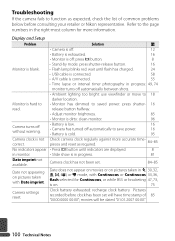
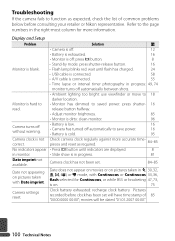
...
• Monitor is dirty: clean monitor.
96
Camera turns off without warning.
• Battery is not correct.
Clock battery exhausted: recharge clock battery. Display and Setup
Problem
Solution
B
• Camera is off.
12
• Battery is exhausted.... mode, with Date imprint. Pictures recorded before consulting your retailer or Nikon representative. Refer to 18
darker location.
P5000 User's Manual - Page 113


...not in focus area when shutter- 20
release button pressed halfway.
• Focus error: turn camera off and then on again.
12
• Rotate mode dial to focus on vibration reduction ...Optical zoom can not be used while shooting movies.
47
Digital zoom can not be used .
Optical zoom can not be used . Shooting
Problem
Solution
B
No picture taken when shutter-release button is ...
P5000 User's Manual - Page 115


...crop, D- recorded at image sizes of camera.
See PictureProject reference manual (on picture. other cameras.
ing, or small picture.
• Choose correct video mode.
89
Pictures not dis-
•...memo. Use
for transfer using COOLPIX P5000.
82
B button can not be used to movies.
50
These options can not be marked for USB.
Playback
Problem
Solution
B
• Time lapse...
P5000 User's Manual - Page 118


...(e.g., "101SOUND"; B 51), and "NIKON" for pictures taken using Copy>Selected...is inserted. Files copied using panorama assist (e.g., "101P_001"; file names do not change but new folder numbers are assigned new file numbers in ascending order starting from the... a four-digit file number assigned automatically by the camera in ascending order, and a three-letter extension (e.g., "DSCN0001.JPG").
P5000 User's Manual - Page 120


... gain from lens) 30cm/1ft to ISO 800)
A Specifications
Nikon will not be held liable for any errors this product and its specifications are subject to ∞ (T)
Focus-area selection Auto (9 focus areas), manual (99 focus areas), center
AF-assist illumination Class 1 LED product (IEC 60825-1 Edition 1.2-2001); Specifications
Nikon COOLPIX P5000 Digital Camera
Type
Compact digital camera...
Similar Questions
Flashing Red Clock Face On Screen Nikon Coolpix P500
On the right hand side of the screen when camera turned on there is a small red square with what app...
On the right hand side of the screen when camera turned on there is a small red square with what app...
(Posted by Leannekeunen 9 years ago)
On A Nikon Coolpix S8000 When Do You Know When Battery Is Fully Charged
(Posted by imrjwa 9 years ago)
Why My Coolpix P510 Battery Indicator Does Not Change
(Posted by amtahg 10 years ago)
How Do I Keep My Nikon Coolpix P510 In Focus While Zooming For Video
(Posted by Dedesai 10 years ago)
Nikon Coolpix P500. Battery Keeps Draining.
(Posted by finnkid 12 years ago)

